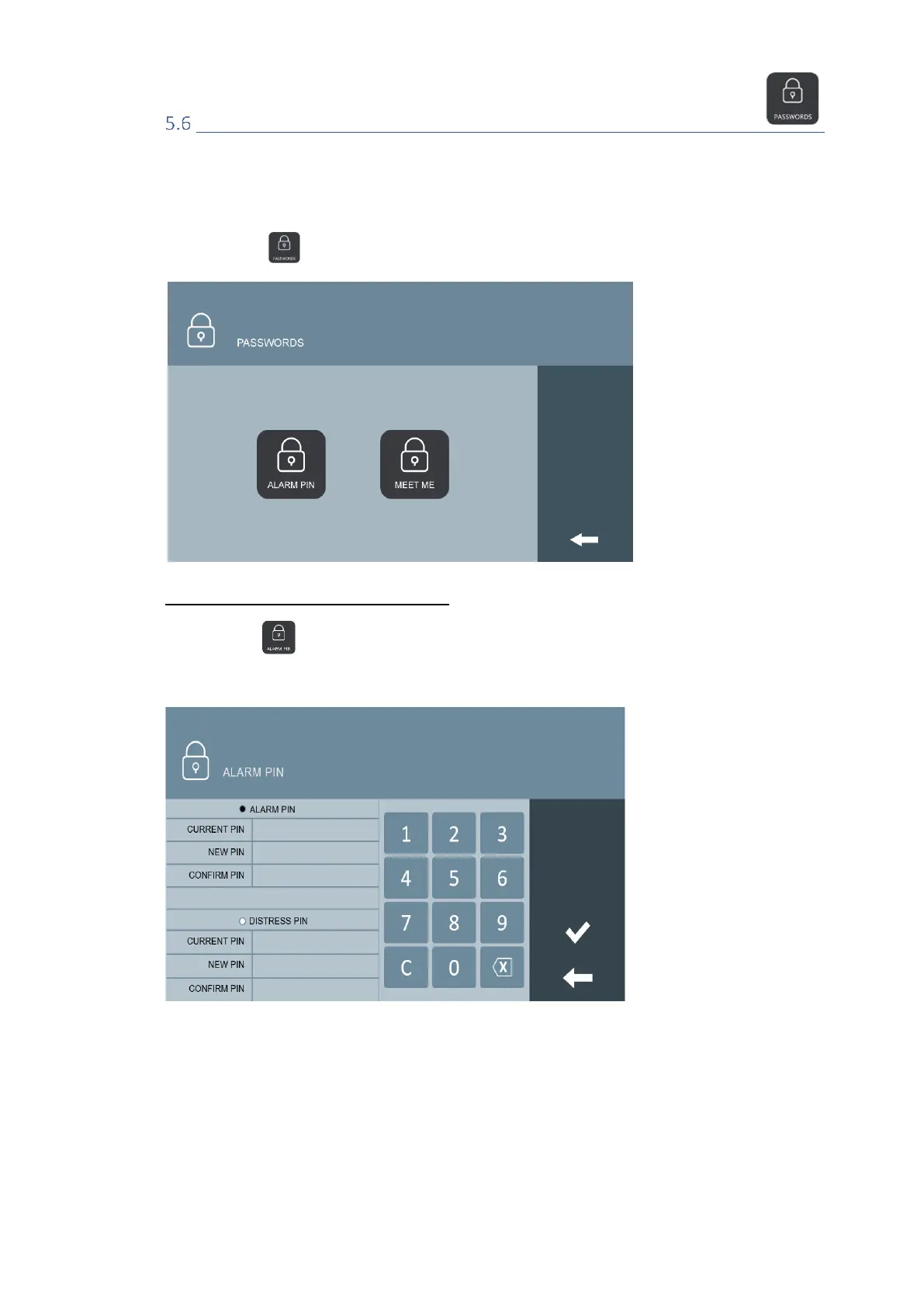-29-
Change of passwords
It is possible to change the ALARM PIN and DISTRESS PIN codes that are used when changing one
of the modes of the alarm centre built into the NEO monitor.
There is also possible to change the MEET ME password.
Tap the icon to access the PASSWORDS screen:
ALARM PIN AND DISTRESS PIN CHANGE
Tap the icon to select ALARM PIN.
Enter the current PIN, then enter the new PIN and confirm.
NOTES:
The default ALARM PIN is 1-2-3-4. The default DISTRESS PIN is 4-3-2-1.
The new codes you enter must also have 4 digits.
