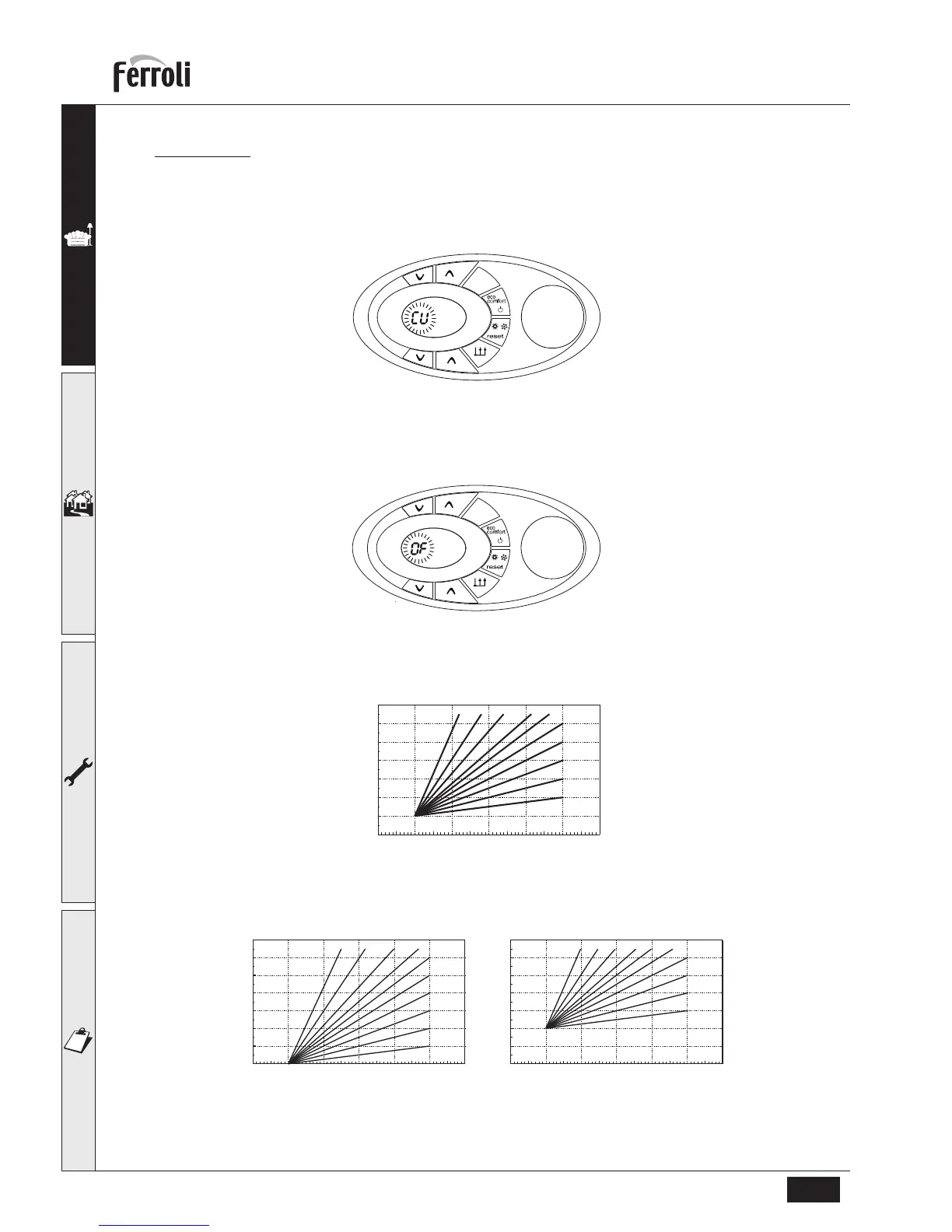T-ONE C HE
8 EN
cod. 3541D730 - Rev. 00 - 05/2013
O.T.C. setting
To enter the OTC mode, press OTC button (part. 6 - fig. 1) for 5 seconds.
The display shows CU flashing (fig. 11); to set Curve, use the DHW push buttons (part. 1 and 2 - fig. 1). It can be varied
from 1 to 10, in accordance with the chart (fig. 13). O means no O.T.C. mode.
It is recommended a start point of 20 - 30°C and a flow temperature of 85°C is required for the UK (Curve 9 or 10).
fig. 11
By pressing the CH push buttons (part. 3 e 4 - fig. 1), the display shows OF flashing (fig. 12); to set Offset, use the DHW
push buttons (part. 1 and 2 - fig. 1). It can be varied from 20 to 40, in accordance with the chart (fig. 14).
fig. 12
To exit the OTC mode, press OTC button (part. 6 - fig. 1) for 5 seconds.
fig. 13 - Compensation curves
fig. 14 - Example of compensation parallel curve offset
