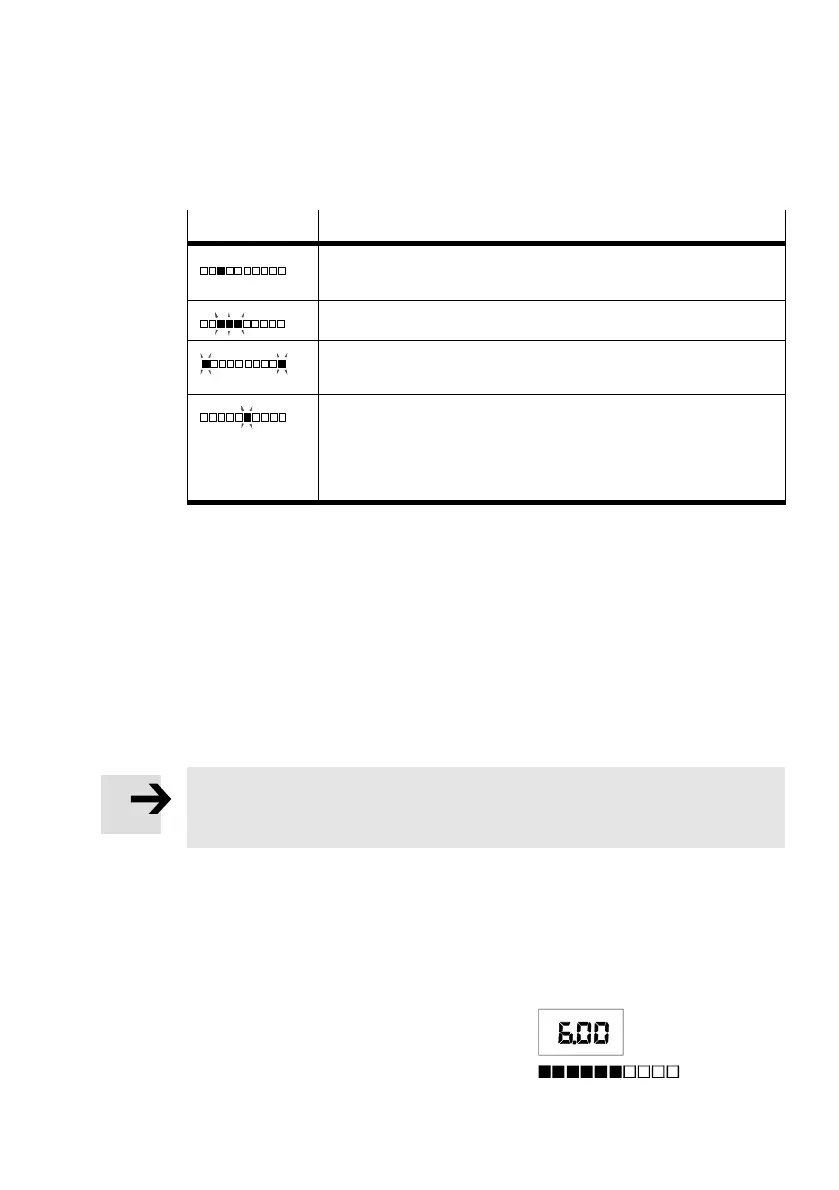SFE1−LF−...
Festo SF E1−LF−... 0503NH English
41
SymbolsDescription
Running light (1 segment): Consumption measurement for Out A
active
3 segments flash: Hysteresis value will be displayed
2 segments flash:
Minimum/maximum value will be reset
1 segment flashes:
Segment 6: Switching point SP or SP.Lo will be displayed
Segment 8: Switching point SP.Hi will be displayed
Segment 1: Min. flow (F.Lo) will be displayed
Segment 10: Max. flow (F.Hi) will be displayed
Preparing commissioning
The basic status is called the RUN mode. This shows the current measured value.
Can be reached from other modes by:
pressing the the EDIT button for 3 s or
when a monitoring time expires (timeout see section 12. Menu structure
S Switch on the operating voltage.
The SFE1−LF−... is now in the RUN mode.
S Check the settings of the SFE1−LF−... .
Please note
An overview of the menu structure can be found in section 12.
RUN mode
Displays the measured value (flow in l/min or l/h or accumulated consumption in
m´ or l). Flashing value means: measurement is outside the permitted measuring
range or the tubing is not correct.
S Operate the SFE1−LF−...
with different flow
values.
The number and bar display will change
accordingly.
Fig.11