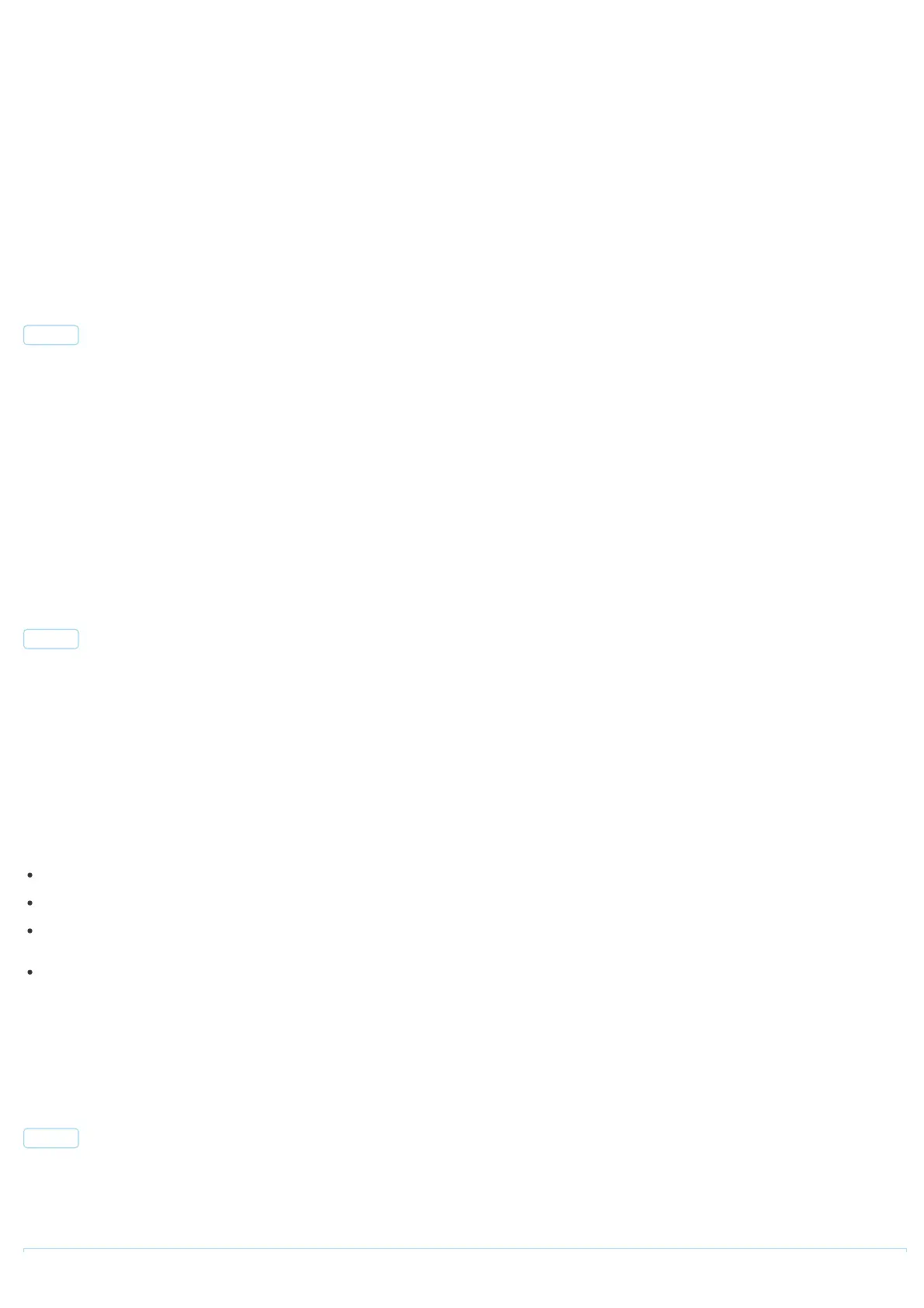LED Indicator glowing green - Fibaro Motion Sensor communicates with the main controller directly.
LED Indicator pulsing yellow - Fibaro Motion Sensor tries to establish a routed communication with the main controller through other modules
(repeaters).
LED Indicator glowing yellow - Fibaro Motion Sensor communicates with the main controller through the other modules. After 2 seconds the
sensor will retry to establish a direct communication with the main controller, which will be signaled with LED blinking in green.
LED Indicator pulsing violet - Fibaro Motion Sensor does communicate at the maximum distance of the Z-Wave network. If connection proves
successful it will be confirmed with a yellow glow. It's not recommended to use the sensor at the range limit.
LED Indicator glowing red - Fibaro Motion Sensor is not able to connect to the main controller directly or through another Z-Wave network device
(repeater).
Wakeup Intervals - how to communicate with the device?
W This device is battery operated and turned into deep sleep state most of the time to save battery life time. Communication with the device
is limited. In order to communicate with the device, a static controller C is needed in the network. This controller will maintain a mailbox for the
battery operated devices and store commands that can not be received during deep sleep state. Without such a controller, communication may
become impossible and/or the battery life time is significantly decreased.
This device will wakeup regularly and announce the wakeup state by sending out a so called Wakeup Notification. The controller can then empty
the mailbox. Therefore, the device needs to be configured with the desired wakeup interval and the node ID of the controller. If the device was
included by a static controller this controller will usually perform all necessary configurations. The wakeup interval is a tradeoff between maximal
battery life time and the desired responses of the device.
Tripple click on the B-button inside the case will wake up the device.
It is possible to set the node ID to 255 to send wakeup notifications as broadcast. In this mode device takes more time to go to sleep and drains
battery faster, but can notify all it's direct neighbors about a wakeup.
Node Information Frame
NI The Node Information Frame is the business card of a Z-Wave device. It contains information about the device type and the technical
capabilities. The inclusion and exclusion of the device is confirmed by sending out a Node Information Frame. Beside this it may be needed for
certain network operations to send out a Node Information Frame.
Tripple click on the B-button inside the case or a detection by one of the sensors will send a Node Information Frame.
LED Control
The Fibaro Motion Sensor is equipped with a LED diode for indicating sensor's operating modes and alarms. In addition the LED indicator may
inform of the Z-Wave network range and the current temperature.
LED indicator signaling modes:
Motion Alarm's colour will vary depending on the temperature. The colour and the signaling mode can be set in parameter 80.
Tamper alarm is signaled with an alternating blinking in red - blue - white.
The Z-Wave Node Info command frame is signaled with glowing in blue. Node Info command frame is sent each time the device wakes up.
To enter MENU press and hold the B-button for 3 seconds. MENU levels will be signaled with the LED colours:
VIOLET - Z-Wave network range tester.
YELLOW - sensor reset.
Associations
A Z-Wave devices control other Z-Wave devices. The relationship between one device controlling another device is called association. In
order to control a different device, the controlling device needs to maintain a list of devices that will receive controlling commands. These lists are
calledassociation groups and they are always related to certain events (e.g. button pressed, sensor triggers, ...). In case the event happens all
devices stored in the respective association group will receive a common wireless command.
Association Groups:
