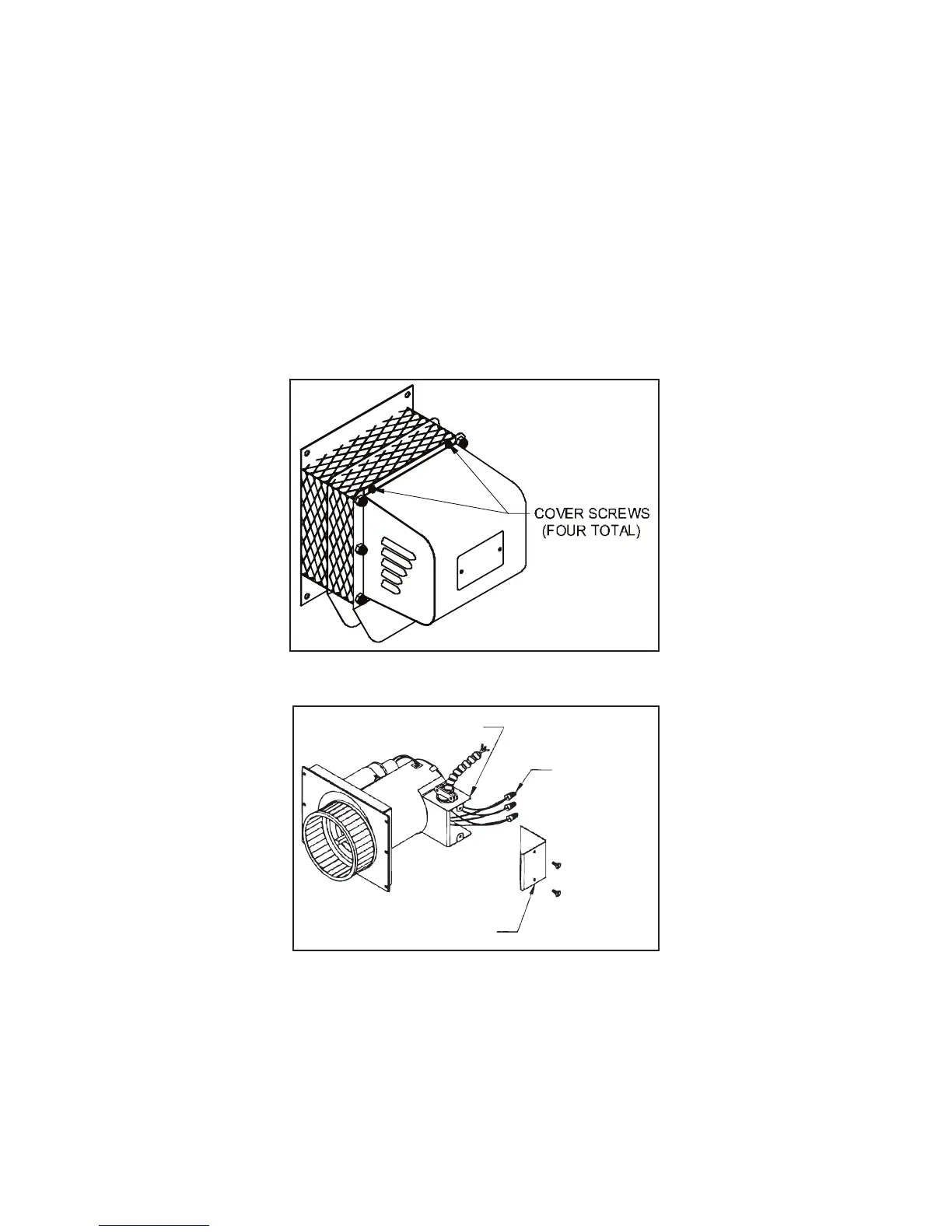page 2
Figure 1
ELECTRICAL BOX
WIRE NUTS
ELECTRICAL BOX COVER
Figure 2
IDENTIFY WHICH MODEL POWER vENTER YOU HAvE
CAUTION: Avoid applying excess pressure on the blower wheel when handling. This will cause an imbalance
of the blower wheel which will result in excessive vibration and premature motor failure.
REMOvAL
Remove motor cover. (See Figure 1)1.
Remove the electrical box cover and disconnect the conduit and wires. (See Figure 2) It is not necessary 2.
to disconnect the wires from the Control Kit.
Remove the nuts securing the motor assembly, and pull the motor assembly straight off of the unit. 3.
(See Figure 3)
Clean off any build-up inside the blower wheel housing.4.
