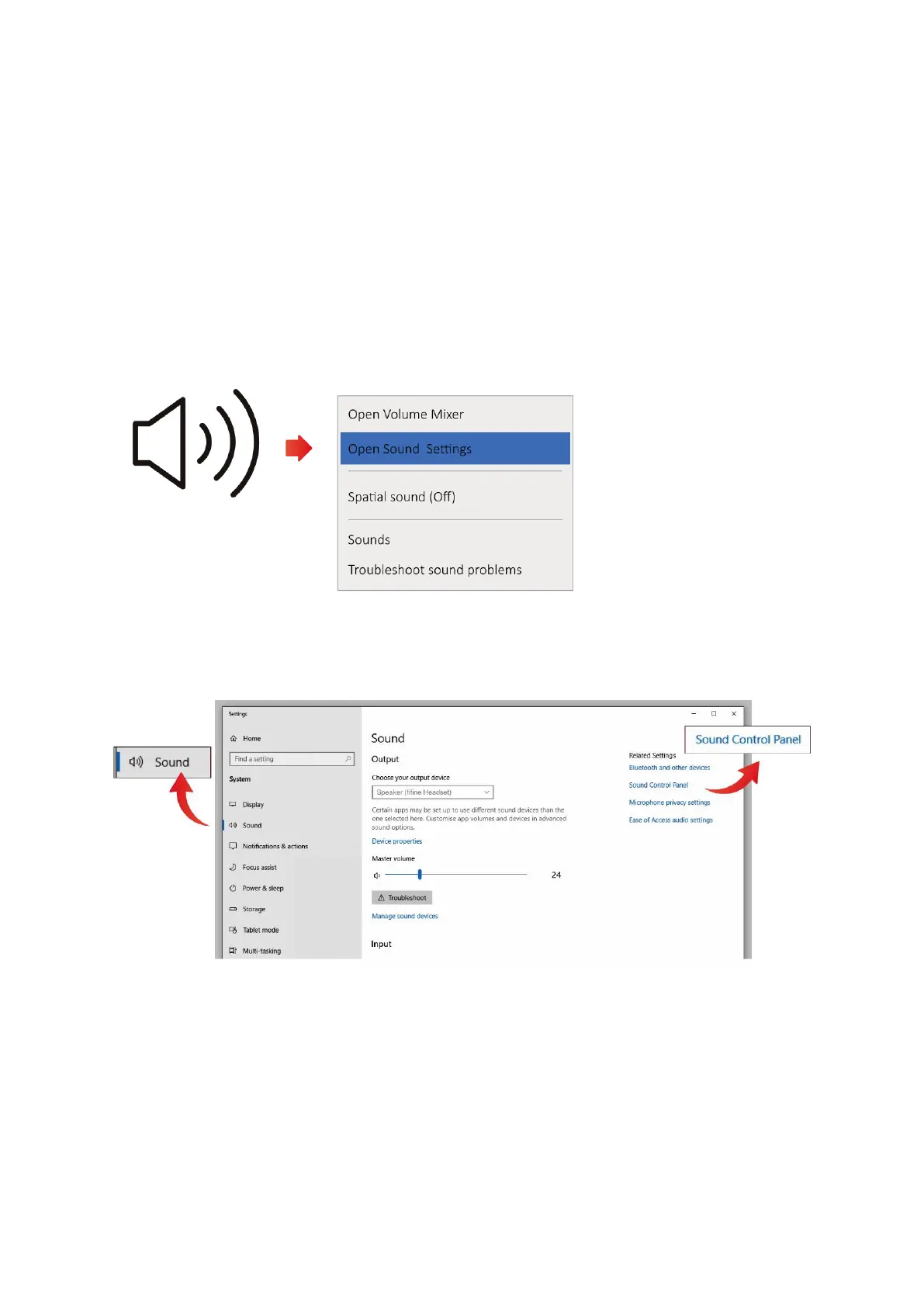10
Connecting To Windows Computer via USB
Headset Settings
1. Connect the USB end of the headset to the USB port on your PC/Laptop. Ensure that
you fully plug it into the correct port. Additionally, make sure that neither the
headset nor the microphone is disabled or muted.
2. Right-click on the speaker icon located at the bottom right corner of your screen.
From the context menu, select "Open Sound Settings."
3. In the Sound Settings window, locate and click on the option labeled "Sound Control
Panel."