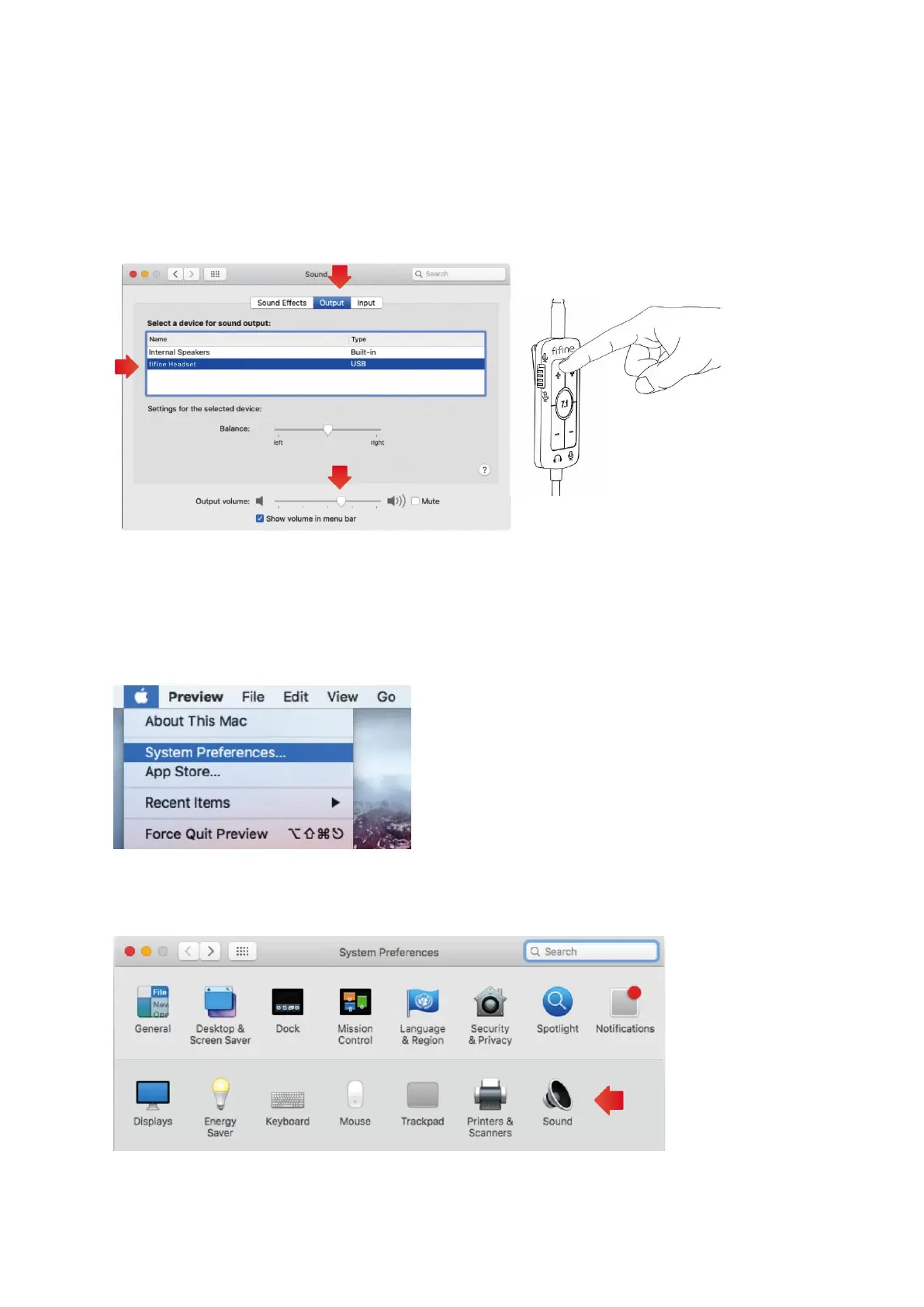15
4. In the Sound preference panel, click on the "Output" tab. Ensure that "fifine Headset"
is selected as the default output device. To adjust the headset volume, you can drag
the progress bar to increase or decrease the volume level according to your
preference. Additionally, you can also use the volume button on the in-line control of
the headset to turn up or down the headset volume.
Microphone Settings
1. On your PC/Laptop, navigate to the System Preferences.
2. Within System Preferences, locate and click on the "Sound" option to open the Sound
preference panel.