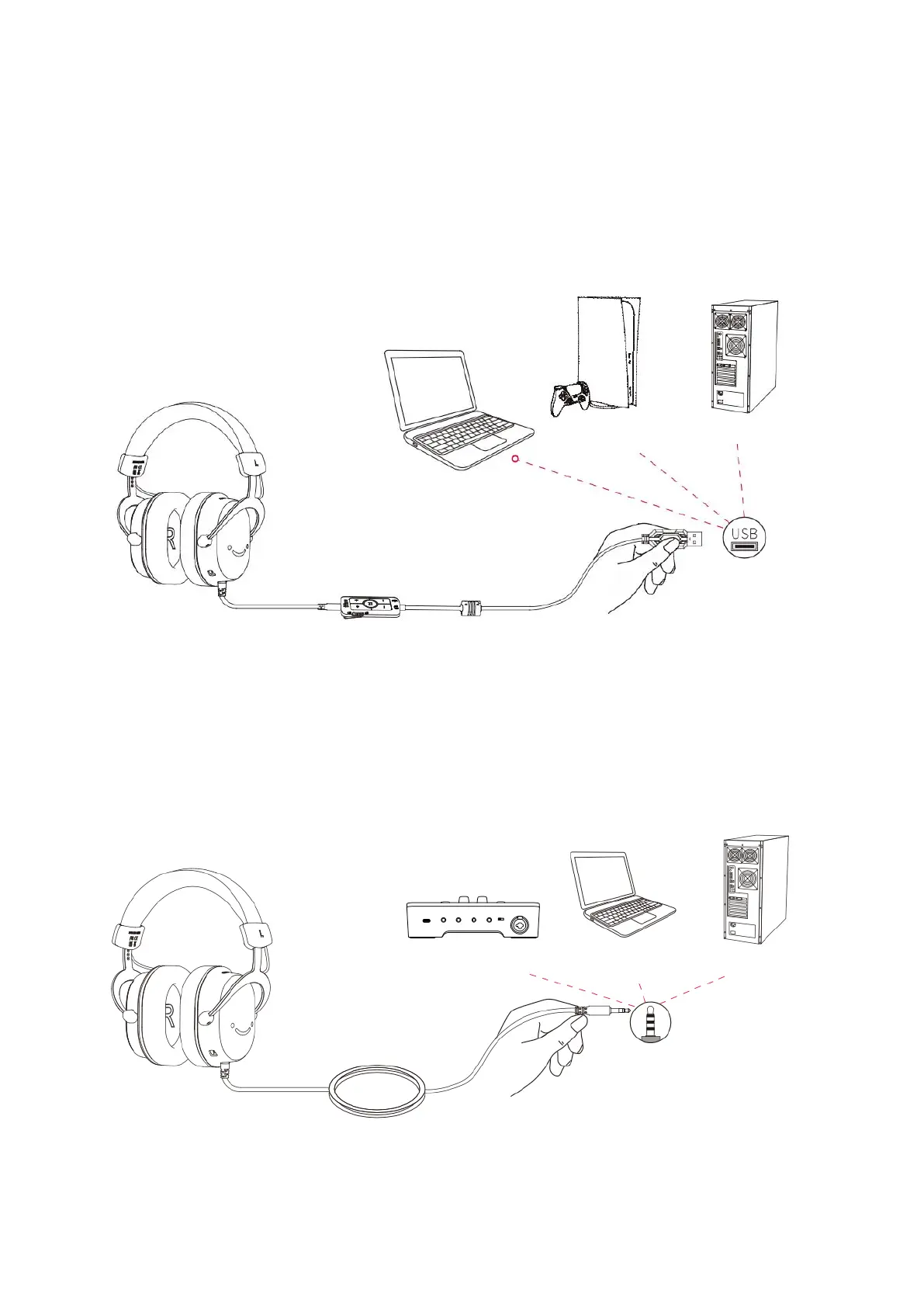7
Connection via USB
To establish a connection, ensure that you fully plug the USB connector into your
computer, PS4/5, or Xbox. This will ensure a secure and reliable connection between the
headset and the device.
Connection via 3.5mm Jack
The 3.5mm interface can be plugged into either the sound card or the computer to listen
to the output sound. By connecting the headset to the appropriate port, you will be able
to hear the audio output from your device.