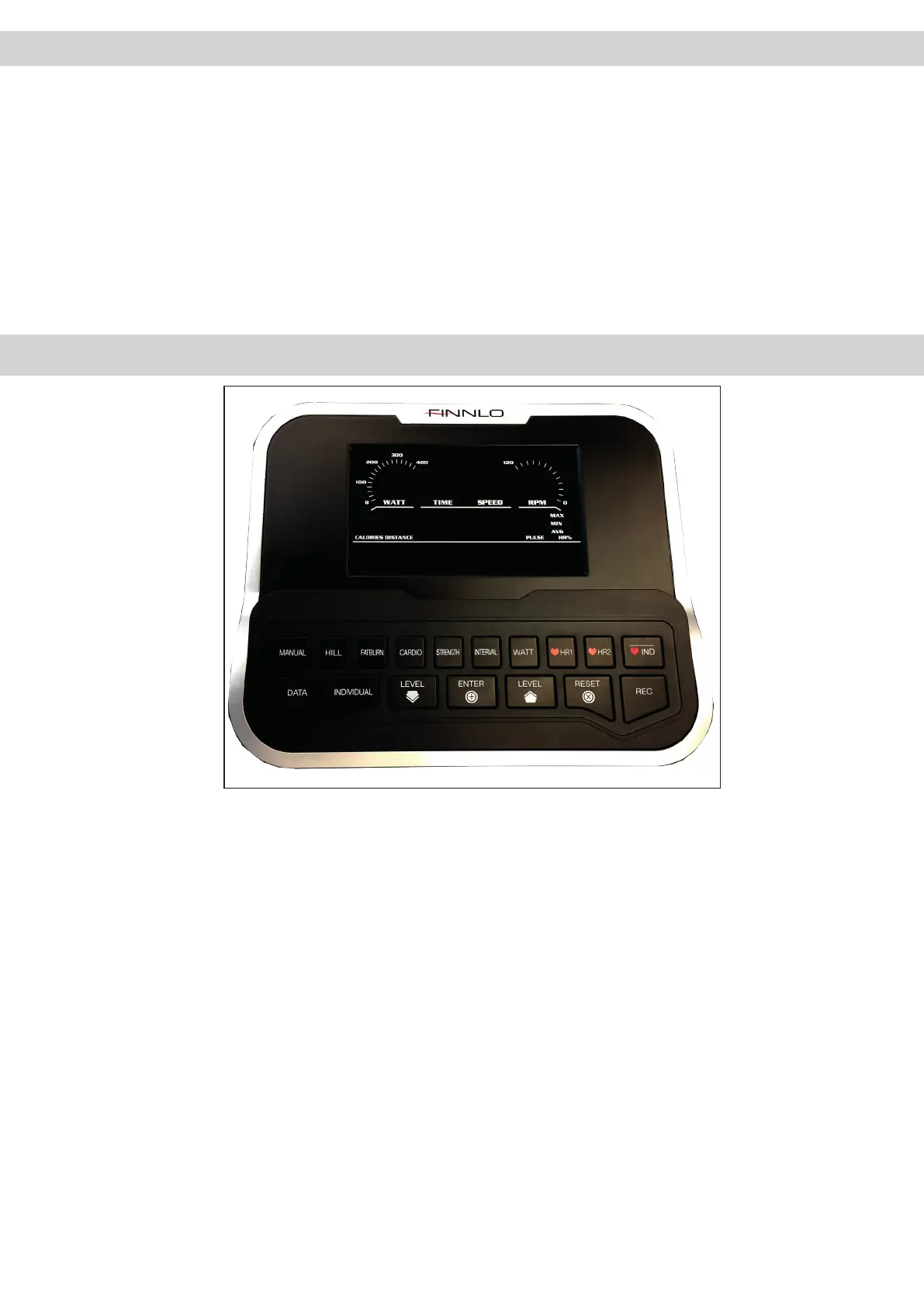4. Pflege und Wartung
4. Care and Maintenance
12
Wartung
Grundsätzlich bedarf das Gerät keiner Wartung
Kontrollieren Sie regelmäßig alle Geräteteile und den
festen Sitz aller Schrauben und Verbindungen
Tauschen Sie defekte Teile über unseren Kunden-
service sofort aus. Das Gerät darf dann bis zur
Instandsetzung nicht verwendet werden.
Pflege
Zur Reinigung verwenden Sie bitte nur ein feuchtes
Tuch ohne scharfe Reinigungsmittel. Achten Sie darauf,
dass keine Flüssigkeit in den Computer gelangt.
Bauteile (Lenker, Sattel), welche mit Schweiß in Kontakt
kommen, brauchen nur mit einem feuchten Tuch gerei-
nigt werden.
Maintenance
In principle, the equipment does not require
maintenance.
Regularly inspect all parts of the equipment and the
secure seating of all screws and connections.
Promptly replace any defective parts through our
customer service. Until it is repaired, the equipment
must not be used.
Care
When cleaning, use only a moist cloth and avoid harsh
cleaning agents. Ensure that no moisture penetrates
into the computer.
Components (handlebar, saddle) that come into contact
with perspiration, need cleaning only with a damp cloth.
5. Computer (D)
5.1 Computer keys
arrow keys:
Program selection or increase/decrease of values as well the
resistance. A longer press will start the automatic value finder.
ROGRAMS:
Each button stands for a special program.
ENTER
By pressing this key, a function will be confirmed.
HR1, HR2, IND:
There is already a percentage of your exercise heartrate saved.
HR1= 65%, HR2: 90% and for IND you are able to set your own
trainings heartrate.
DATA:
Exercise data, like odometer or single data can be checked.
5.1 Computertasten
Pfeiltasten:
Erhöhung/ Verringerung von Funktionswerten und Widerstand-
stufen. Ein längeres Drücken aktiviert den Schnelldurchlauf.
Programm-Tasten:
Jeder Programm-Taste ist ein Profil zugeordnet.
ENTER:
Durch Drücken kann eine Funktion bestätigt werden.
HR1, HR2, IND:
Bei den Herzfrequenzprogrammen, sind bereits prozentuale
Herzfrequenzen für Ihr Training hinterlegt. HR1: 65%, HR2: 90%
und bei IND können Sie den maximalen Wert selber definieren.
DATA:
Es können Trainingsdaten wie Gesamtrainingsdauer oder Daten
der einzelnen Trainingseinheiten abgerufen werden.
