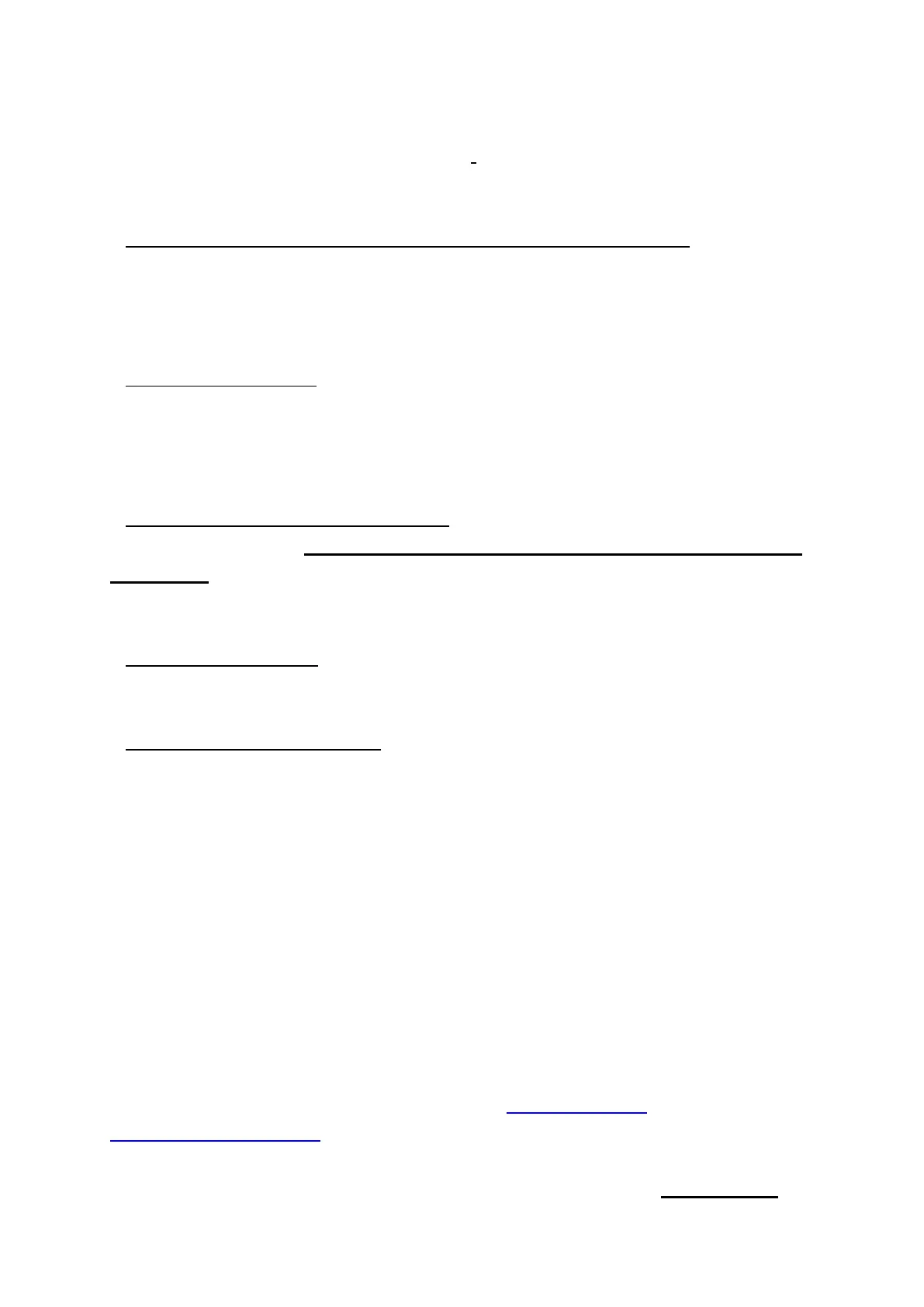www.CNfpv.com
Trouble shooting:
1.First of all if the camera has any problems: set it to default
settings first
(
refer to :System Setup settings ).
1.if the video quality is not satisfied or if the camra have any problems: try to set it to
default
settings first
(
refer to :System Setup settings ).
2.Videos are not smooth:
(
refer to :System Setup settings )
a.Set the video resolution to :1080P 60FPS b.Set Gyro :ON
c.Change a player(Quicktime player).
3.Battery endurance time is not enough: a.set LCD Brightness to Low; b.turn off the
camera when charging(Press and hold Mode key for 3 seconds could shutdown
the camera)c.Set to Photo mode when standby.d.Auto low light set ON. d.Turn WiFi
OFF.
4.Charging time too long: when charging, press and hold Mode key for 3 seconds to
turn the machine power off.
5.Video and sounds are no sync: A.copy the video to computer. B. Change a
player(Quicktime).
6.Can't record/Camera unstable/record and then stop: A.Make sure card speed is U3.
B. Format MiroSD card(One FIREFLY) once. Suggest MicroSD cards: Sandisk
Extreme U3
,
Sandisk Extreme Pro U3,Sandisk Extreme PLUS U3,Lexar 1000x
U3
,
SONY SR-64X U3
7.Machine is heat. a. Set to Photo Mode when standby. b.take it out of the waterproof
case. c.Not Use it in a sealed environment
8.Camera no response. Take battery off and assemble again.
9.For more information please visit our website: www.CNfpv.com/
www.HawkeyeFirefly.com
10.How to use BT remote controller: please refer to Bluetooth pair. Note: When
