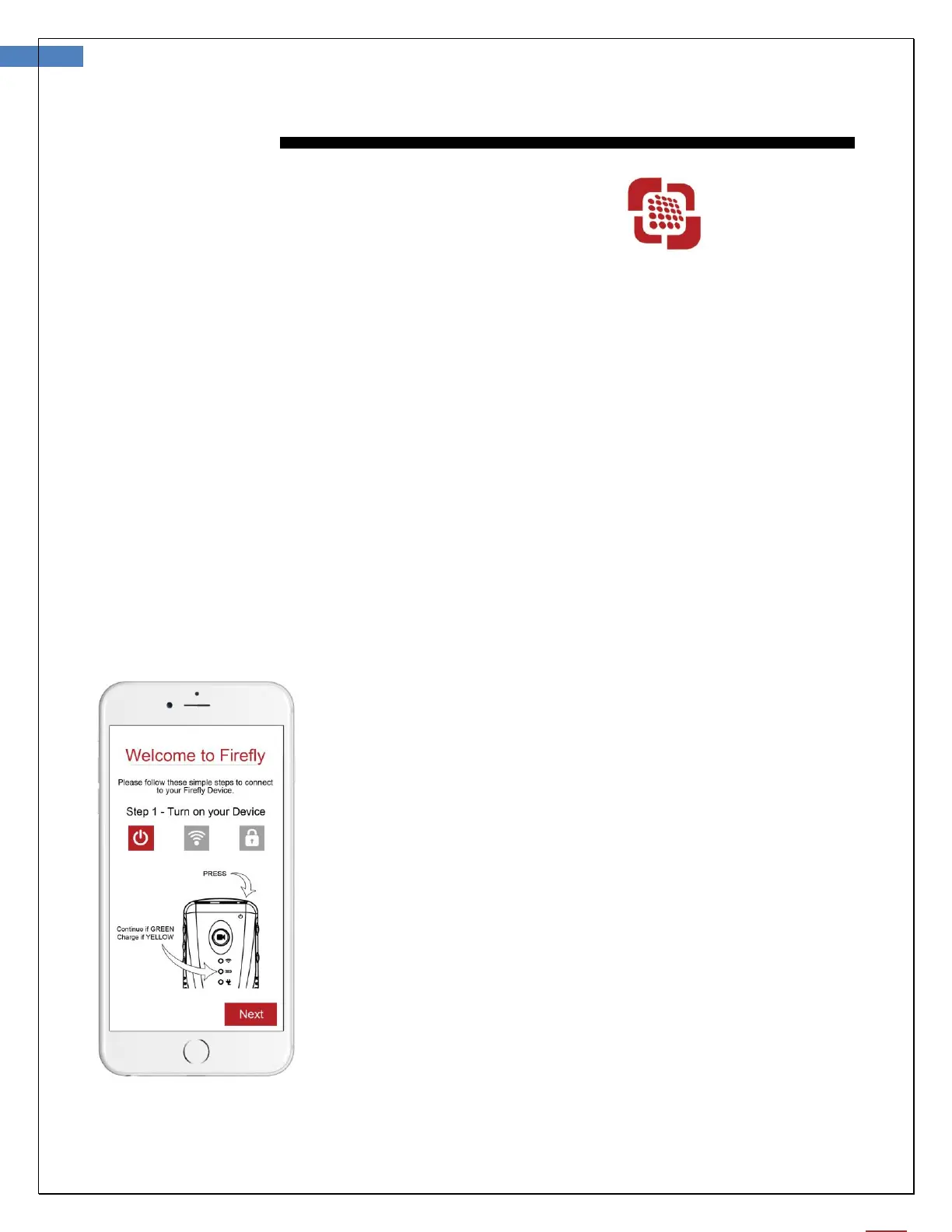OPERATION
Downloading the iOS/Android Application:
To download the application for iOS, please visit the Apple App Store.
To download the application for Android, please visit the Google Play Store.
Launching the Software Application:
After Firefly Pro has been installed, simply open the application by tapping on the Firefly Pro icon once and
follow the set-up instructions. The application has the capabilities to take photos and record videos, and is
designed to be user friendly and self-explanatory.
Powering the Device On:
Push the ‘Power Button’ at the rear of the dermatoscope to activate the device. An indicator light will turn
on to confirm the power status.
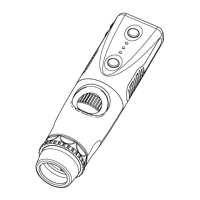