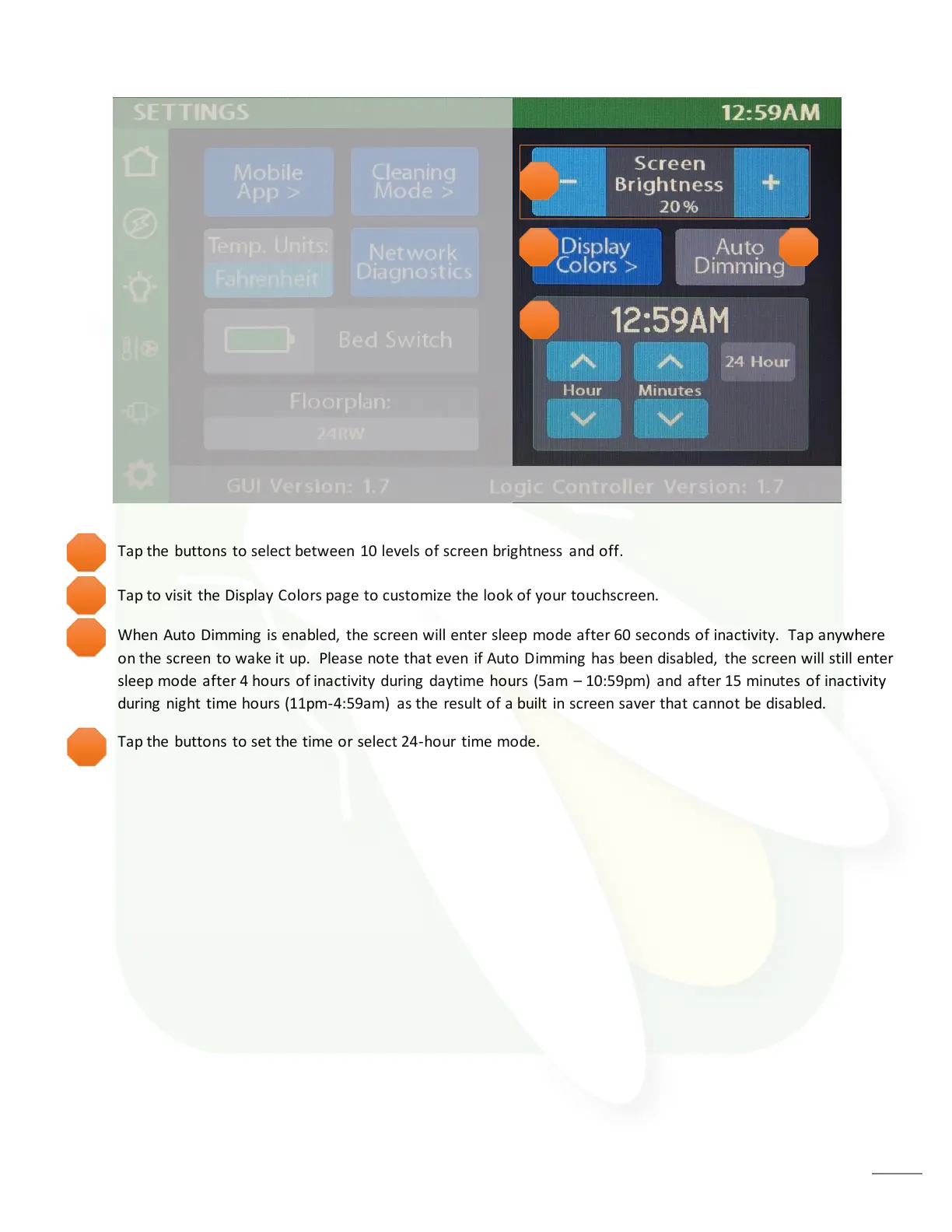When Auto Dimming is enabled, the screen will enter sleep mode after 60 seconds of inactivity. Tap anywhere
on the screen to wake it up. Please note that even if Auto Dimming has been disabled, the screen will still enter
sleep mode after 4 hours of inactivity during daytime hours (5am – 10:59pm) and after 15 minutes of inactivity
during night time hours (11pm-4:59am) as the result of a built in screen saver that cannot be disabled.