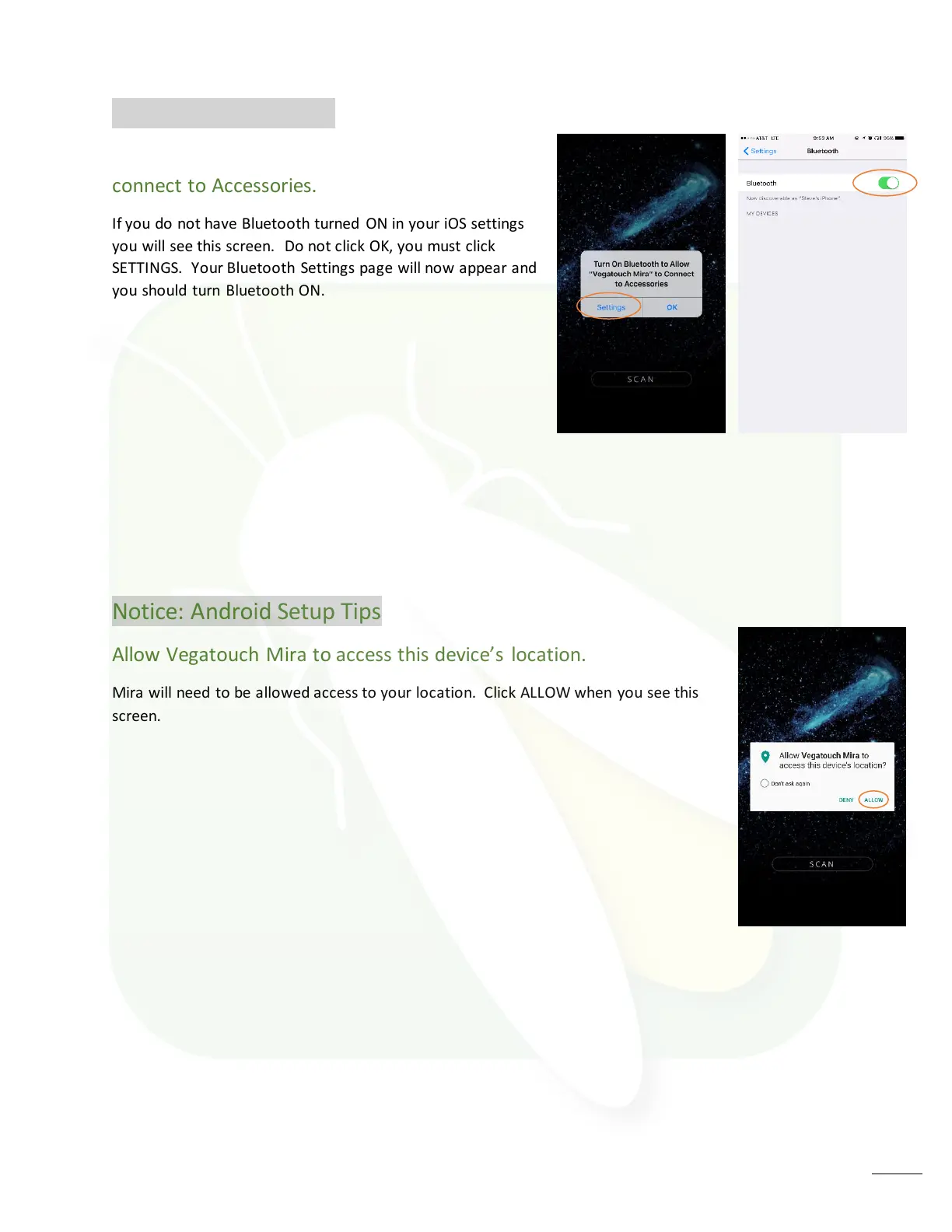Notice: iOS Setup Tips
Turn on Bluetooth to allow Vegatouch Mira to
connect to Accessories.
If you do not have Bluetooth turned ON in your iOS settings
you will see this screen. Do not click OK, you must click
SETTINGS. Your Bluetooth Settings page will now appear and
you should turn Bluetooth ON.
Notice: Android Setup Tips
Allow Vegatouch Mira to access this device’s location.
Mira will need to be allowed access to your location. Click ALLOW when you see this
screen.