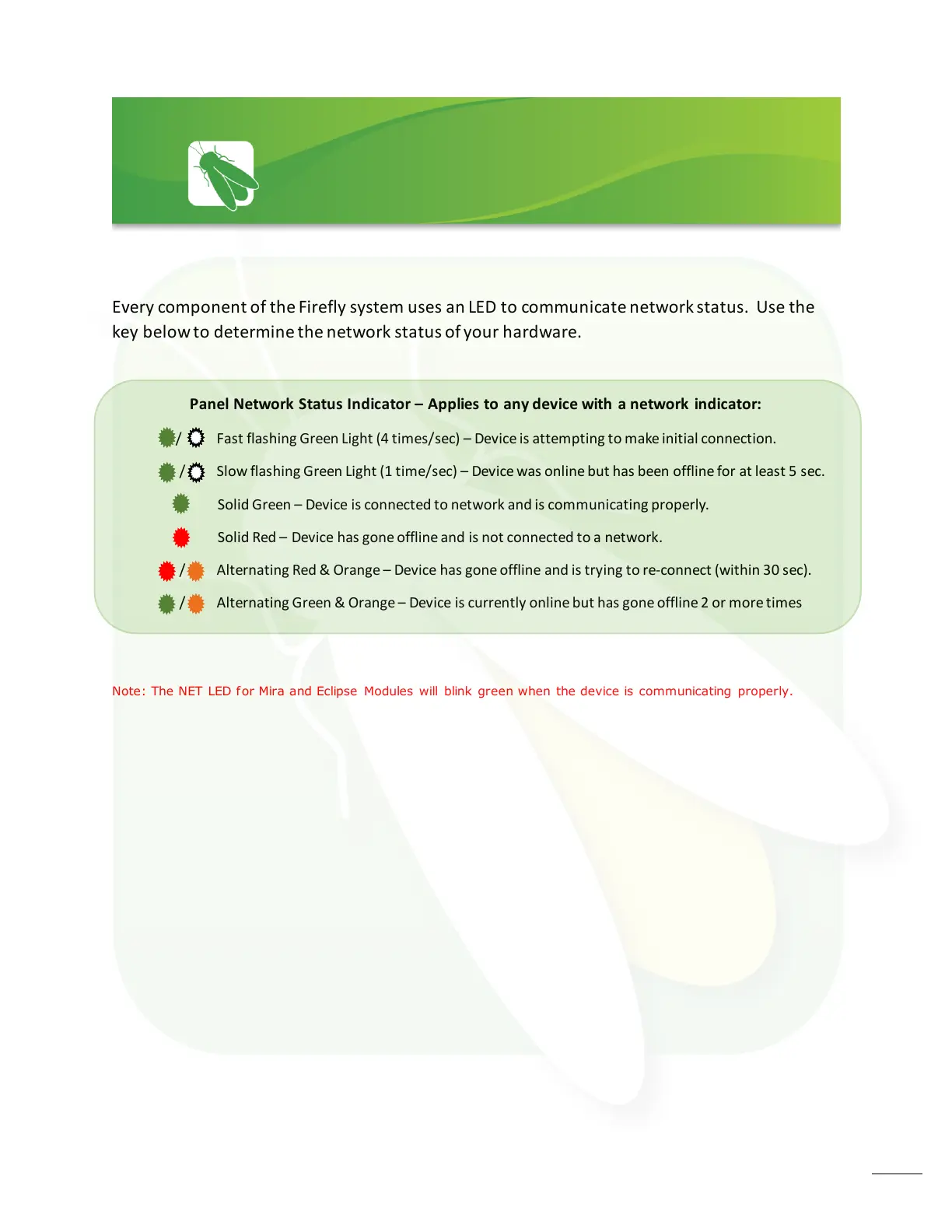Every component of the Firefly system uses an LED to communicate network status. Use the
key below to determine the network status of your hardware.
Panel Network Status Indicator – Applies to any device with a network indicator:
/ Fast flashing Green Light (4 times/sec) – Device is attempting to make initial connection.
/ Slow flashing Green Light (1 time/sec) – Device was online but has been offline for at least 5 sec.
Solid Green – Device is connected to network and is communicating properly.
Solid Red – Device has gone offline and is not connected to a network.
/ Alternating Red & Orange – Device has gone offline and is trying to re-connect (within 30 sec).
/ Alternating Green & Orange – Device is currently online but has gone offline 2 or more times
Note: The NET LED for Mira and Eclipse Modules will blink green when the device is communicating properly.