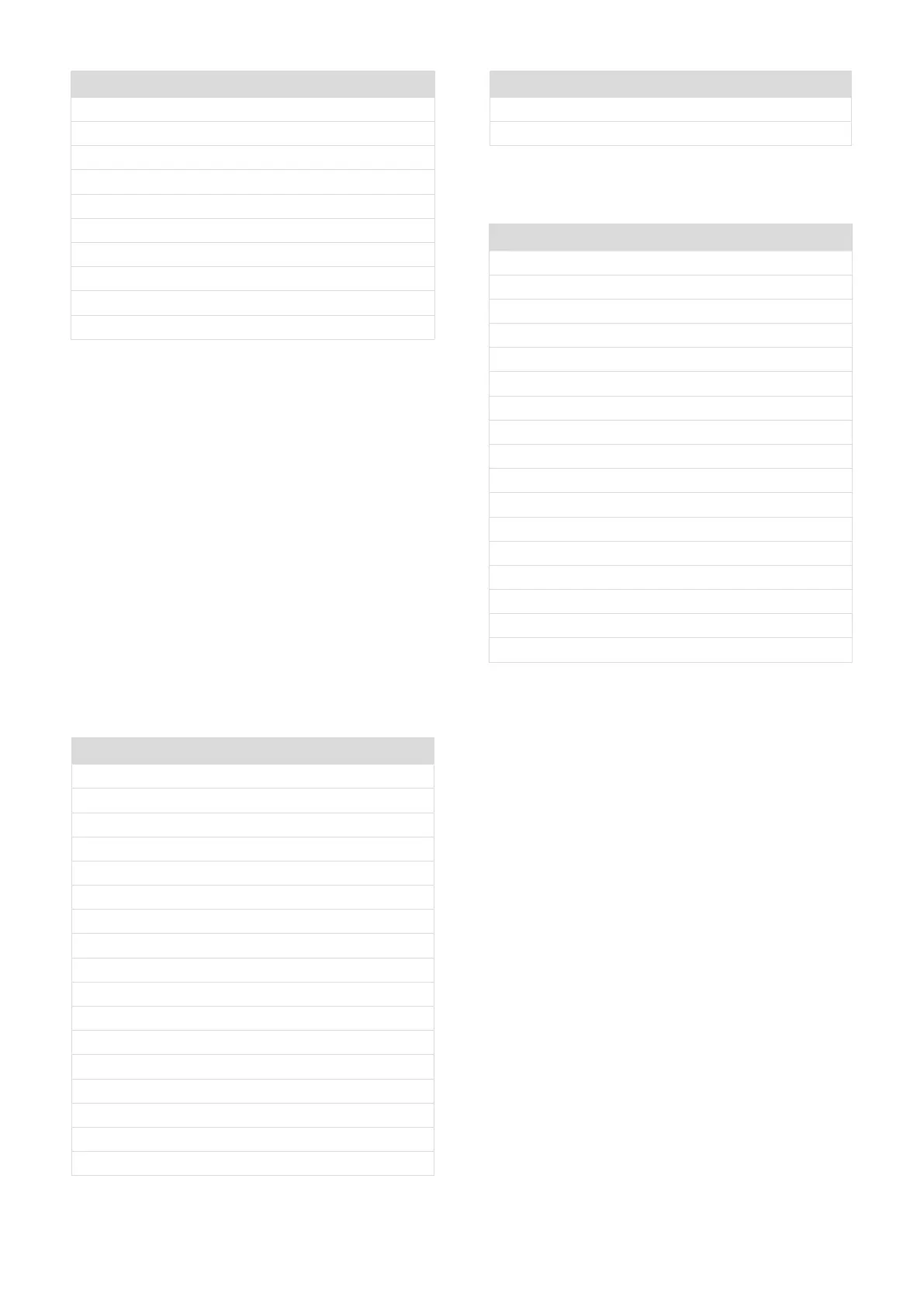7©Firey AB (Oktober 2016)
Option O On
No IR/UV Alarm* 5
Fire Output Latching* 6
Fire Output Non-latching 6
0 to 20 mA 7
No 0 to 20 mA* 7
RS485 UI 8
No RS485 UI* 8
Program 9
No Program* 9
*Denotes factory settings for auto test units only
(Fig 8) switch congurations for the 860-xxxxx UV/IR Flame detector
User Selectable Interface (USI) Options
(Refer to Figures 6 and 7 for Locations of User selectable Options.
Figures 8,9 and 10 provide the user with a quick reference of switch
setting options for the various models. The text following these
gures describes in more detail the function of each switch setting.
Fire Time Delay
Models 660-0XXXX and 860-XXXXX and Model 660- 1XXXX
The re outputs can be congured to delay for up to 25 seconds
before annunciation of a re. If the re were to extinguish anytime
prior to the end of the set delay time, the detector would not declare
a re. The factory setting for this delay time is 3 seconds. To adjust
the re delay time, use Potentiometer (Pot) R49. Turning the Pot
counterclockwise (CCW) will decrease the time delay. One turn equals
approximately 1.25 seconds.
Note: If the Model 660 is using the high speed option, then the
maximum delay time setting will be 400 milliseconds. Each turn of the
Pot will equal 20 milliseconds.
SPST dip switch (S1) located on board p/n 71043
Option O On
Automatic & Manual Test Activated 1, 2
No Test Feature 1, 2
Manual Test Only 2 1
Automatic Test Only* 1 2
Sensitivity — Level 1 3, 4
— Level 2 3 4
— Level 3 4 3
— Level 4 3, 4
Detection Speed — Normal Speed 5
— High Speed 5
Fire Output Latching* 6
Fire Output Non-latching 6
0 to 20 mA 7
No 0 to 20 mA* 7
RS485 UI 8
No RS485 UI* 8
Program 9
Option O On
No Program* 9
*Denotes factory settings for auto test units only
(Fig 9) switch congurations for the 660-0xxxx UV Flame detector
SPST dip switch (S1) located on board p/n 71044
Option O On
Automatic & Manual Test Activated 1, 2
No Test Feature 1, 2
Manual Test Only 2 1
Automatic Test Only* 1 2
Sensitivity — Level 1 3, 4
— Level 2 3 4
— Level 3 4 3
— Level 4 3, 4
Detection Speed — Normal Speed 5
— High Speed 5
Fire Output Latching* 6
Fire Output Non-latching 6
RS485 UI 7
No RS485 UI* 7
Program 8
No Program* 8
*Denotes factory settings for auto test units only
(Fig 10) switch congurations for the 660-1xxxx UV Flame detector
UV or IR Warning
— Model 860: Switch position 5 is used to enable the UV or IR Warning
Output. If switch position 5 is “ON”, this option is activated. If switch
position 5 is “OFF”, this option is not activated. This option will alert the
user to the presence of high levels of either UV or IR within the eld-
of-view of the re detector.
Note: The use of this option will eect the operation of the fault relay
only. Refer to the Maintenance and Troubleshooting Chapter (sections
labeled “Fault Condition” and “UV or IR Warning”) for additional
information on switch position 5.
UV or IR Time Delay
— Model 860: The UV or IR outputs can be congured to delay for up
to 63 seconds before annunciation of one of these emissions. If the
UV or IR signal disappeared prior to the end of the set time delay, then
the detector would not allow the outputs to toggle “ON”. The factory
setting is 35 seconds. To adjust the UV or IR time delay, use Pot R48.
Turning the Pot CCW will decrease the time delay. One turn equals
approximately ve seconds.
Note: Always reset power to the detector after adjusting the pots. The
detector will not recognize any new setting unless it is reset.
DMLieferant Тел.: +7 (499) 990-05-50; +7 (800) 775-29-59 dmliefer.ru