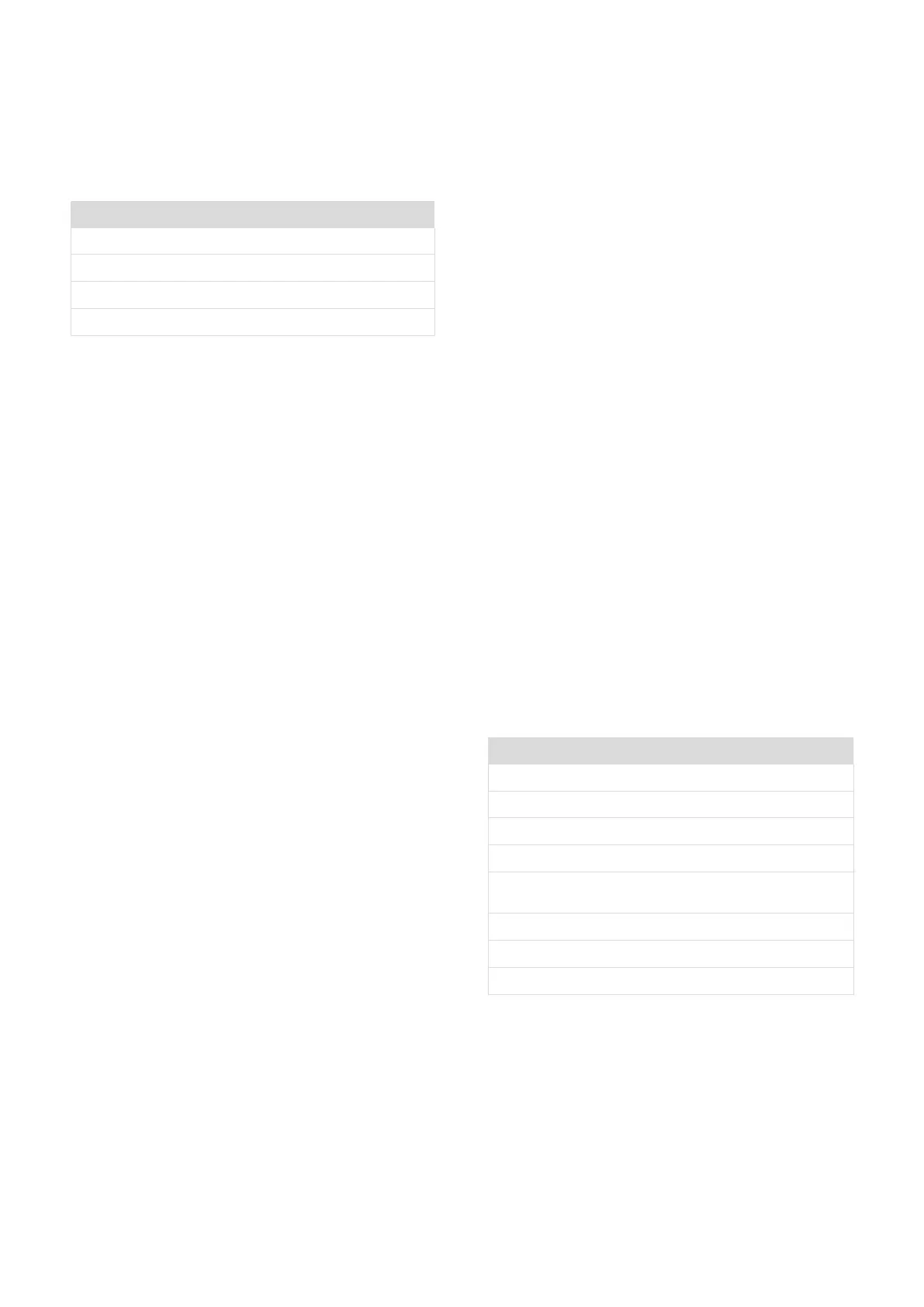8 ©Firey AB (Oktober 2016)
Sensitivity Levels
— Model 660 (Table 1): Switch positions 3 and 4 adjust the sensitivity
to four dierent levels. Level 1 being the most sensitive to UV radiation
and the most susceptible to false alarms. Level 2 is the factory setting
and is recommended for most applications. The following are the logic
levels for the two switch positions:
Table 1 – Model 660 Sensitivity Settings
Sensitivity Level Position 3 Position 4
1 (Max) O O
2 O On
3 On O
4 (Min) On On
Detection Speed
— Model 660: Switch position 5 is used to select two detection speeds.
The normal speed utilizes a slower sampling rate and automatic self-
test interval. The high-speed setting increases the data sampling rate
and auto self-test frequency. Toggling switch position 5 “ON” activates
the normal speed option. Toggling switch position 5 “OFF” activates
the high-speed option. The normal speed option is the factory setting
and recommended for most applications.
Industrial or Aircraft Hangar Applications
— Model 860: Switch position 3 is used to select the application
setting. If the detector is to be installed in an industrial environment
(i.e., fuel loading rack, compressor building, tank farm), switch position
3 should be “ON”. If the application is for an aircraft hangar, switch
position 3 should be “OFF”. The false alarm immunity will be slightly
diminished from that of the industrial setting.
Fire Event Analysis Level I or II
— Model 860: Switch position 4 allows the detector to run the
Fire Event Analysis (FEA) program of your choice. FEA Level I is for
installations with normal UV background levels (i.e., no welding). FEA
Level II should be used where detectors are required to detect ames
while welding or other UV generating sources are present. Turning
switch 4 “ON” selects FEA Level I. Turning switch 4 “OFF” will provide
FEA Level II. Level II has slightly diminished false alarm immunity as
compared with Level I.
Relay Adjustments
— Models 660-0XXXX and 860-XXXXX and Model 660-1XXXX
There are two relays and Conguration Option Jumpers, JP1 and JP2,
located on the exposed surface of the printed circuit board (PCB) in the
housing assembly. Using these jumpers, the relays may be congured
as normally open or closed. The factory will ship the detectors with the
following settings.
1.) Fire relay (K2) — normally open:
-will close when there is a re present beyond the re time delay
setting.
-will close when manual test is activated beyond the length of
time for the re delay time setting.
Note: The red, light emitting diode (LED), will be illuminated when
relay closes.
2.) Fault relay (K1) - normally open:
- will close when power is applied (Model 860 after 2 seconds and
Model 660 less then a second).
- will open when power is lost (or fuse F1 on process PCB is open).
- will open when detector fails automatic test.
- will open when detector fails manual test.
- will open when SW7 is on and no loop is present.
Note: The amber LED will be illuminated when relay opens, unless
there is a loss of power.
Note: Any adjustments to the user options listed above should be
done with the power “OFF”. The detectors will not recognize any
changes until the microprocessor is reset. Removing the power allows
a reset to occur.
Caution: Upon applying power, insure that the detector remains on for
at least 5 seconds to allow for complete initialization to take place.
Fire Outputs Latching or Non-Latching
— Models 660 and 860, switch position 6 selects the latching or non-
latching Fire Outputs option. To select latching, the switch position 6
must be toggled “ON”. Upon detecting a re, the Fire Outputs signal
will remain engaged as long as power remains “ON” or until the
detector is reset through the RS485 User Interface (UI). If you select
non-latching by toggling switch position 6 to “OFF”, the Fire Outputs
signal will disengage after a re is extinguished.
Optical Self-Test
— Models 660-XX1XX and 860-XX1XX: These models have a “through-
the-lens” optical clarity-checking feature. The factory setting is for
automatic test only, switch position 1 is “OFF”, and switch position 2
is “ON”. (See Figure 5 and 6 for location of the switches and Figures
7, 8 and 9 that describe the switch settings for the user selectable
interface.) If the addition of the manual test feature is desired, then
toggle the switch position 1 to “ON”. If only the manual test feature is
needed, then toggle the switch position 1 “ON” and switch position 2
“OFF”. If no optical testing is preferred, then ensure that both of these
switches are “OFF”.
Models 660-XX0XX and 860-XX0XX do not have either the manual or
the automatic test feature and do not test the lens for optical clarity.
Switch positions 1 and 2 are non-applicable (N/A) in these detectors.
0 to 20 mA Output
— Models 660-0XXXX and 860-XXXXX switch position 7 selects the 0
to 20 mA output option. If this output is utilized, then switch position
7 must be “ON”. Otherwise, if this output is not used, switch position 7
must be kept “OFF” or it will cause the Fault Outputs to turn “ON”. Table
2 illustrates the order of priority. For the Model 660-0XXXX, priority 2
and 3 is N/A.
Table 2 – Milliamp Logic Chart
Priority State Load Current mA
1 Fire
20 ± 0.2
2 Warning UV 16 ± 0.2
3 Warning IR 15 ± 0.2
4 Fire Relay Coil Fault 3 ± 0.2
5 Calibration not complete
EEPROM Corrupted Fault
2 ± 0.2
6 Self-Test Fault 1 ± 0.2
7 Current Loop Fault 0 ± 0.2
8 Normal 4 ± 0.2
RS485 User Interface (UI)
The Series 660 and 860 Flame Detectors are equipped with a two
wire, half-duplex, serial communication interface, which is called the
“User Interface” (UI). The RS485 UI will allow up to 31 detectors to
be networked to a controller (i.e., customized re panel or personal
computer). The controller will perform the buss arbiter duties,
because the network is in half-duplex mode. This means that only one
transmitter is allowed on the network at one time.
DMLieferant Тел.: +7 (499) 990-05-50; +7 (800) 775-29-59 dmliefer.ru