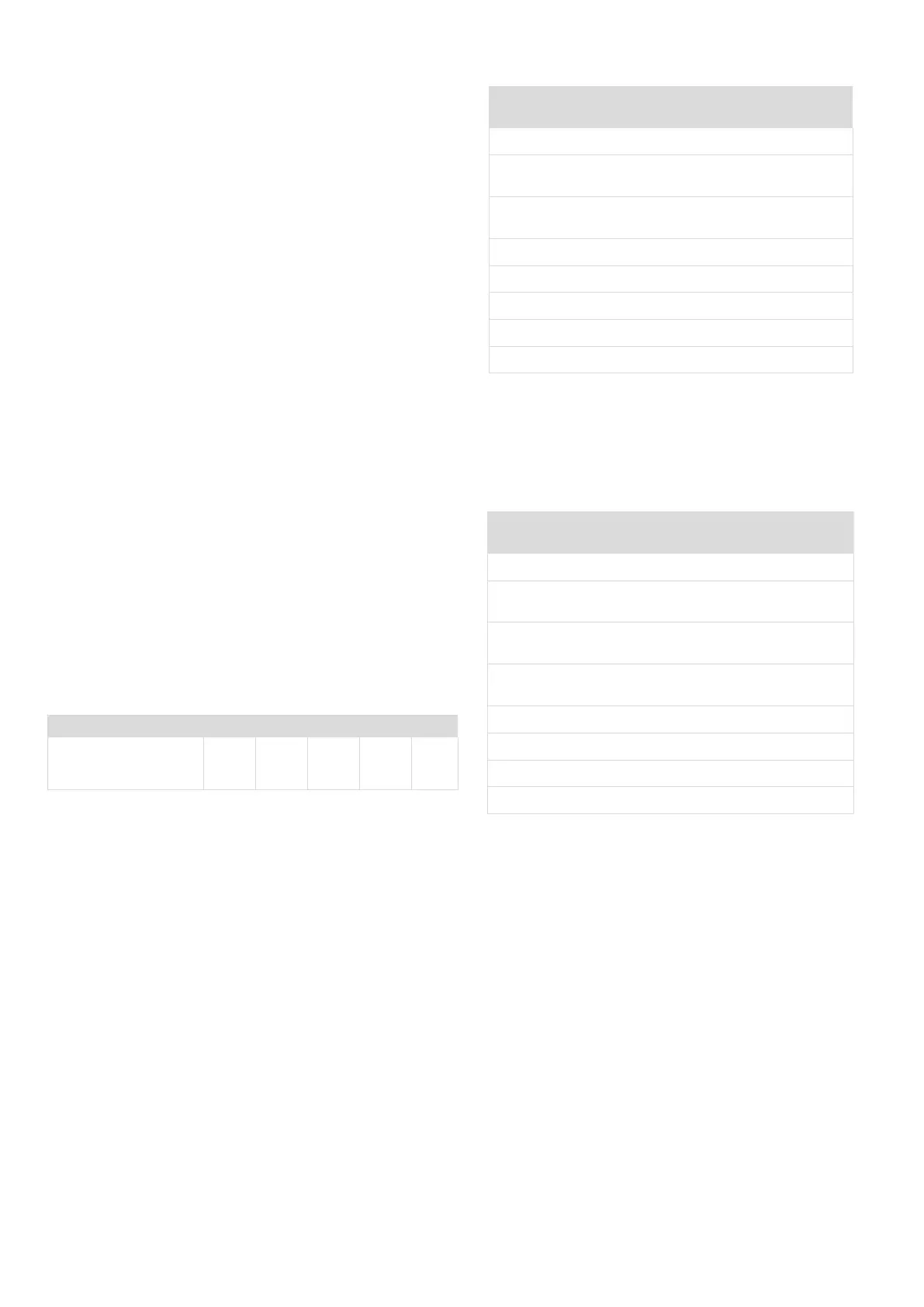9©Firey AB (Oktober 2016)
Activating The RS485 Option
On models 660-0XXXX and 860-XXXXX, switch position 8 enables this
option when it is toggled to the “ON” position. It becomes disabled in
the “OFF” position. For model 660-1XXXX, switch position 7 performs
this task. This option provides the user with a half-duplex serial
communication network interface for up to 31 detectors. The RS485
UI has two methods for conguring the network. For either method,
the unit has to be programmed to a unique detector number from
01 through 31. The detector number will give the Flame Detector an
address on the network. For the rst method, the RS485 UI option is
“ON”. If any alarm state changes, the detector will send out an “Enquiry
Interrupt” (EI). The EI is the ASCII character “ENQ”, which is equal to the
number 5. Once a re detector starts to transmit the EI on the network,
it will lock out any other detector from sending out the EI. The detector
will continue to transmit the EI every second until the buss arbiter has
requested a status from it. For the second method, when the RS485 UI
option is “OFF”, the detector will be inhibited from sending the EI. The
network is still active, but the detectors will only transmit information
or perform a function when the buss arbiter interrogates them. For
both methods, the detector will wait for a minimum of 16 ms before it
will send a response to the buss arbiter. This delay time allows for the
buss arbiter to release the network from its transmit mode.
NOTE: To determine the proper conguration of the RS485 UI refer to
the rmware revision block on the nameplate, which is a stamped pad
located to the right of the model name. The pad will contain a letter
character to indicate the rmware revision level.
The detector provides the RS485 UI with a “Status Message”. After a
status request is made, the detector will send out for revision “A” a
one-byte word that represents the Status Message and starting with
revision “B” a six-byte response packet which the fourth byte contains
the status message. As shown in Table 3, the status message has seven
alarm bits and one valid transmission bit. When bits 0 through 6 are at
logic zero, the alarms are “OFF”. When bits 0 through 6 are at logic one,
the alarms are “ON”. Bit 7 is always “ON”. For revision “A”, it allows for
error checking during transmission. If a transmission occurs and bit 7 is
not set, then the transmission is not valid. Starting with revision “B”, if
bits 4 through 7 are set to logic one then the relay coil is open. If bit 3
through 7 are set to logic one then the non-volatile memory has been
corrupted.
Table 3 – Status Message for RS485 UI
Bit 7 Bit 6 Bit 5 Bit 4 Bit 3 Bit 2 Bit 1 Bit 0
Always
On
Manual
Test
Fault
Auto
Test IR
Fault
Auto
Test UV
Fault
Milli-
amp
Fault
IR
Warn-
ing
UV
Warn-
ing
Fire
Data commuication RS485
Starting with revision “B”, in order for the buss arbiter to interrogate
the network, it must send out a six-byte control packet to the network.
The packet formation is comprised of the byte denition shown in
Table 4. The rst byte is the protocol start value for the control packet.
The second byte represents the detector address high byte which is
the tens digit of the detector address. The third byte represents the
detector address low byte, which is the ones digit of the detector
address. The fourth byte is the secondary command. This is used to
control the detector. The fth byte is a spare and may be used in the
future. The last byte is the checksum of the control packet. This is
calculated by rst summing the previous ve bytes. Then taking the
total and performing a modulus 256. The result is the checksum.
Table 4 – Control Packet Denition for RS485 UI
Packet
Position
ASCII Byte Value Byte Denition
Byte 1 ‘K’ 75d 4Bh Protocol Start
Byte 2 ‘0’ to ‘3’ 48d to
51d
30h to
33h
Det. Addr. Hi-Byte
Byte 3 ‘0’ to ‘9’ 48d to
57d
30h to
39h
Det. Addr. Lo-Byte
Byte 4 ‘0’ 48d 30h No Sec. Command
Byte 4 ‘T’ 84d 54h Init. Manual Test
Byte 4 ‘R’ 82d 52h Unit Reset
Byte 5 ‘0’ 48d 30h Spare
Byte 6
checksum=(Sum bytes 1..5) mod 256
If the transmission byte packet is recognized as valid, then the detector
will recognize the secondary command byte and perform the function.
If the “No Secondary Command” is sent, the detector sends a response
packet containing the status message. The packet formation consists
of the byte denition shown in Table 5.
Table 5 – Response Packet Denition for RS485 UI
Packet
Position
ASCII Byte Value Byte Denition
Byte 1 ‘S’ 83d 53h Protocol Start
Byte 2 ‘0’ to ‘3’ 48d to
51d
30h to
33h
Det. Addr. Hi-Byte
Byte 3 ‘0’ to ‘9’ 48d to
57d
30h to
39h
Det. Addr. Lo-Byte
Byte 4 ‘NA’ 128d to
255d
80h to
FFh
Status Byte
Byte 4 ‘0’ 48d 30h Spare
Byte 4 ‘R’ 82d 52h Unit Reset
Byte 5 ‘0’ 48d 30h Spare
Byte 6
checksum=(Sum bytes 1..5) mod 256
To enable the “Manual Test Command”, turn switch 1 to the “ON”
position. In turn the detector test lamp is illuminated for a period of
time based on the customer selected re time delay. After the re
alarm is activated, the unit transmits the response packet indicating
the re alarm bit set and terminates the manual test. If a fault occurs,
then the detector transmits the response packet indicating the
manual test fault bit set and terminates manual test. If the “Unit Reset
Command” is provided, the unit sends the response packet indicating
the present status of the detector and performs a software reset.
An initialization period of 2.3 seconds during which the unit is non-
responsive to communication occurs after software resets or initial
application of power.
Note: All detectors in the network must be programmed to a valid
detector address number from 01 through 31. For Revision “A”, during
the time that detectors are being polled, they will be removed from
re detection mode. Therefore, this should be done only when
necessary and as quickly as possible.
Programming the Detector Address Number
on Models 660-0XXXX and 860-XXXXX, this option is activated when
switch position 9 is toggled “ON”. The option is deactivated when the
switch is in the “OFF” position. For Model 660-1XXXX, switch position 8
performs this task.
DMLieferant Тел.: +7 (499) 990-05-50; +7 (800) 775-29-59 dmliefer.ru