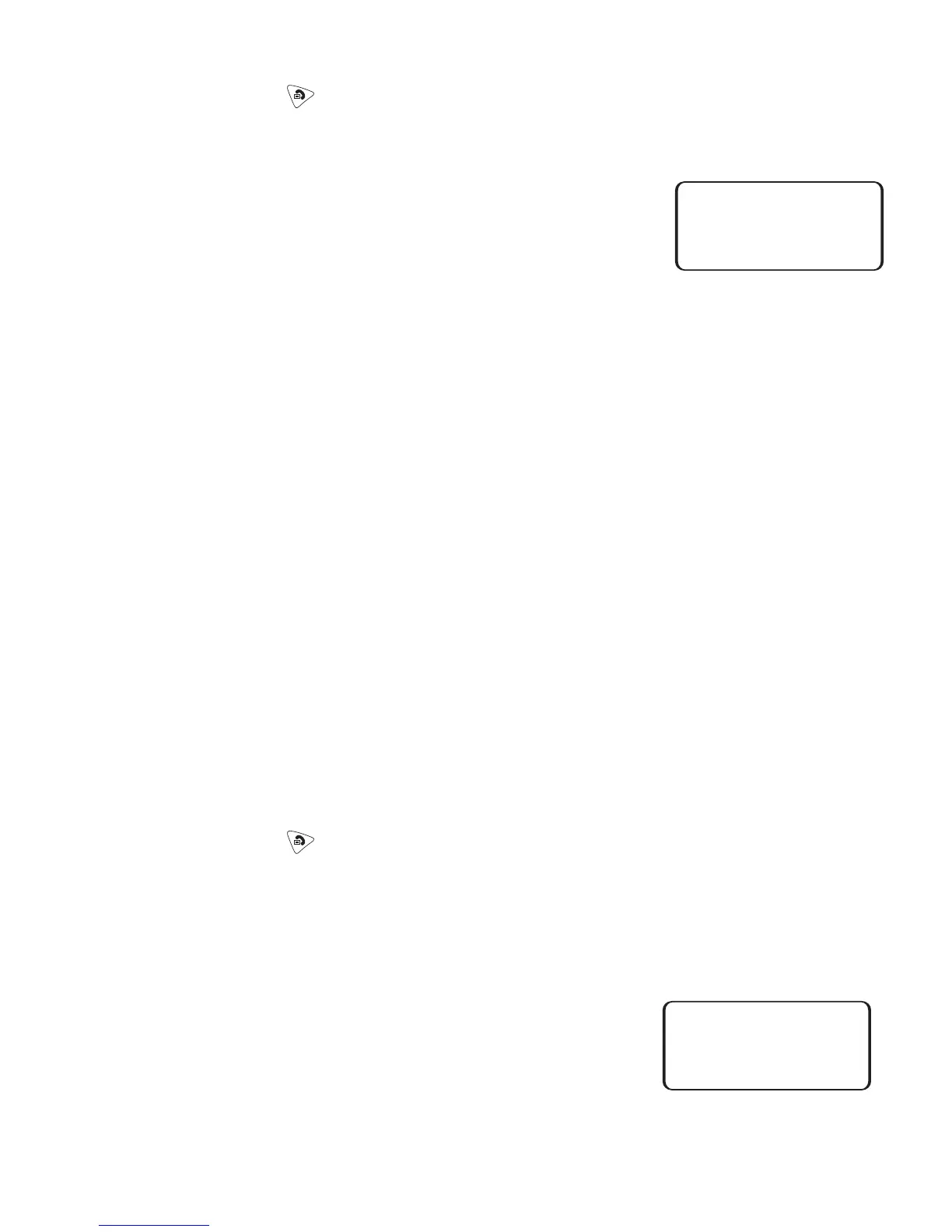To edit the Phone Book:
1. Press and hold to access the menus. Enter your PIN.
2. Scroll to Keys and press OK. Press KEY until you see Phone Book and press OK.
3. Press OPTION until you see Edit, then press OK.
a. Press -> to scroll to the name and number you
want to edit and press EDIT to select.
b. Press EDIT again to confirm or press OK to leave
the name unchanged. (Skip to Step f.)
c. Use <– and –> to scroll to a letter and press OK to put it on the top line.
Tip: Scroll to Del and press OK to delete a letter.
d. Scroll to the next letter and press OK. Repeat until the entire name is on the
top line of the display.
e. Scroll to Done and press OK. Press OK again to confirm. The number will
appear on the display.
f. Press EDIT to change the number or press OK to leave the number unchanged.
g. Scroll to the desired digit and press OK to put the digit on the top line.
h. Scroll to the next digit and press OK. Repeat until the entire number is on
the top line.
i. Scroll to Done and press OK.
j. Press OK to confirm.
4. Press OK to enter another name/number and repeat step 3.
5. Press BACK to return to the
Keys menu, then press NEXT until you see EXIT.
6. Press EXIT to exit the menus and return to the normal display.
To delete a name/number from the Phone Book:
1. Press and hold to access the menus. Enter your PIN.
2. Scroll to Keys and press OK. Press KEY until you see Phone Book and press OK.
3. Press OPTION until you see Delete. Press OK.
4. Use –> to scroll to the name/number you want to delete.
5. Press DEL to delete the Phone Book entry. Press
YES to confirm that you want to delete this Phone
Book entry.
6. Press BACK to return to the
Keys menu, then press
NEXT until you see EXIT.
7. Press Exit to exit the menus and return to the normal display.
13
Name
Number
BACK EDIT –>
Name
Number
BACK DEL –>