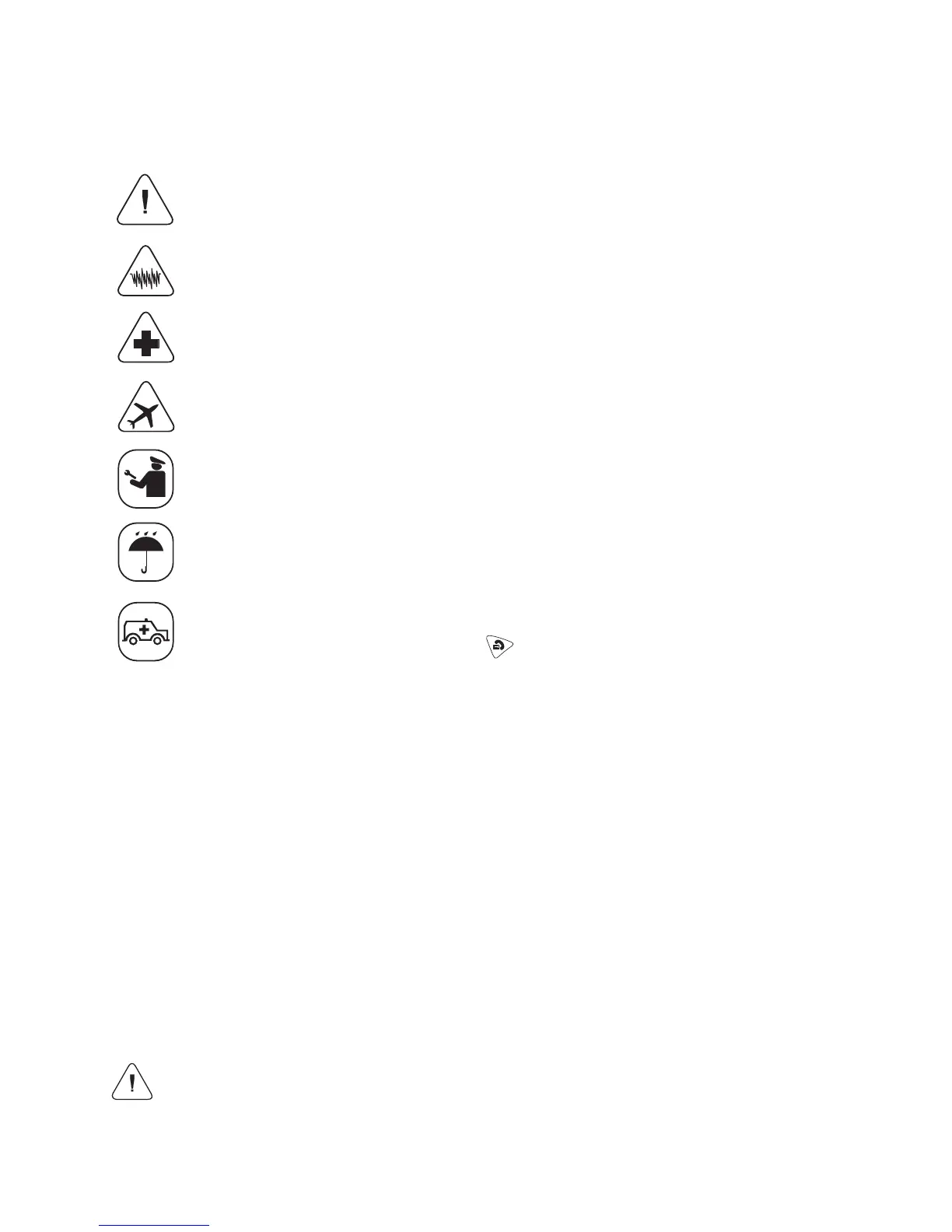SAFETY INFORMATION
Read and follow these guidelines. Not following these guidelines may be dangerous
or illegal. Read the complete guide for more information.
Power up (turn on) safely. Use this phone only where wireless phones
are permitted.
Interference. All wireless phones may be susceptible to interference,
which could affect performance.
Turn off in hospitals. Follow any restrictions. Wireless devices can cause
interference with medical equipment.
Turn off in aircraft. Wireless devices can cause interference in aircraft.
Qualified service. Only qualified technicians may repair this product.
Water resistance. This phone is not waterproof. Keep it dry.
Emergency calls. Make sure the phone is turned on and in service. Press
and hold the emergency call button until Emergency Call or Call 112
appears in the display. Press to complete the call.
When using the features in this device, obey all laws and respect privacy and
legitimate rights of others.
Network Services
To use this handset, you must obtain service from a wireless service provider. Your
service provider may provide additional instructions for using network services on
this phone. Some networks may have limitations that affect how you can use
wireless services. Please ensure that voicemail is not included on your account as
the Firefly phone does not support this functionality.
Charger and Enhancements
This handset uses an internal, rechargeable lithium-ion battery. When you
disconnect a power cord, grasp and pull the plug, not the cord. For availability of
approved chargers and enhancements, please check with your dealer.
Warning! Use only chargers and accessories approved by the manufacturer
for use with this phone. Use of any other types will invalidate the warranty
and may be dangerous.
1