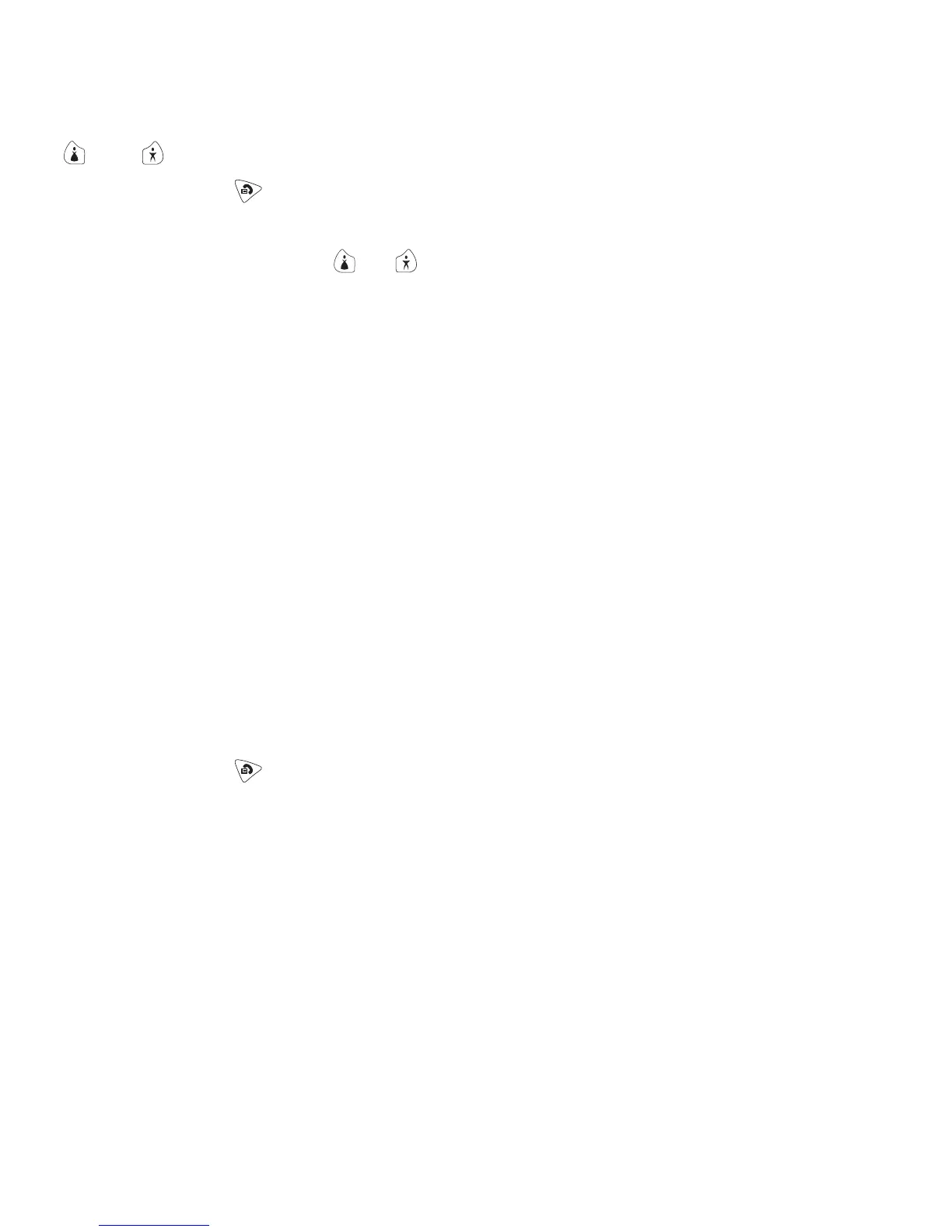Load Call Key Numbers from the SIM
Note: Your SIM card can be pre-programmed with names and numbers from
any GSM cellular handset. These names and numbers can then be loaded into the
and Call Keys on your Firefly phone.*
1. Press and hold to access the menus. Enter your PIN.
2. Scroll through the menus to Keys. Press OK.
3. Press KEY to scroll to the or Call Key and press OK.
4. Press LOAD.
a. Press –> to scroll through the names and numbers on the SIM.
b. Press OK when you see the desired name and number.
c. Press OK to save the name/number.
Tip: Press EDIT if you need to change the number.
d. Press OK again to confirm the name/number and finally to return to Keys.
5. Repeat steps 3 and 4 to load another name and number.
Call Screening
When Call Screening is OFF, the phone will accept all incoming calls. When Call
Screening is ON, the phone will accept calls only from the names/numbers assigned
to the Call Keys and in the Phone Book. The default setting for Call Screening is OFF.
After you activate the Call Screening option, test it to make sure it is working
properly before giving the phone to your child.*
To turn Call Screening on or off:
1. Press and hold to access the menus. Enter your PIN.
2. Scroll through the menus to Call Screening. Press OK.
3. Press SWITCH to toggle between Call Screen ON and Call Screen OFF.
4. Press OK to accept the setting.
To test Call Screening, call your phone from two different phones:
• Call from a phone that is listed in the Phone Book. Your phone should ring.
• Call from a phone that is not in the Phone Book. Your phone should not ring.
If Call Screening is not working:
• Check the Phone Book to make sure the number of the "approved phone" is
in the Phone Book.
• Check the Call Screening menu to make sure the Call Screening is ON.
14
* Call Keys and Call Screening will only work if the SIM card is installed in a Firefly phone.