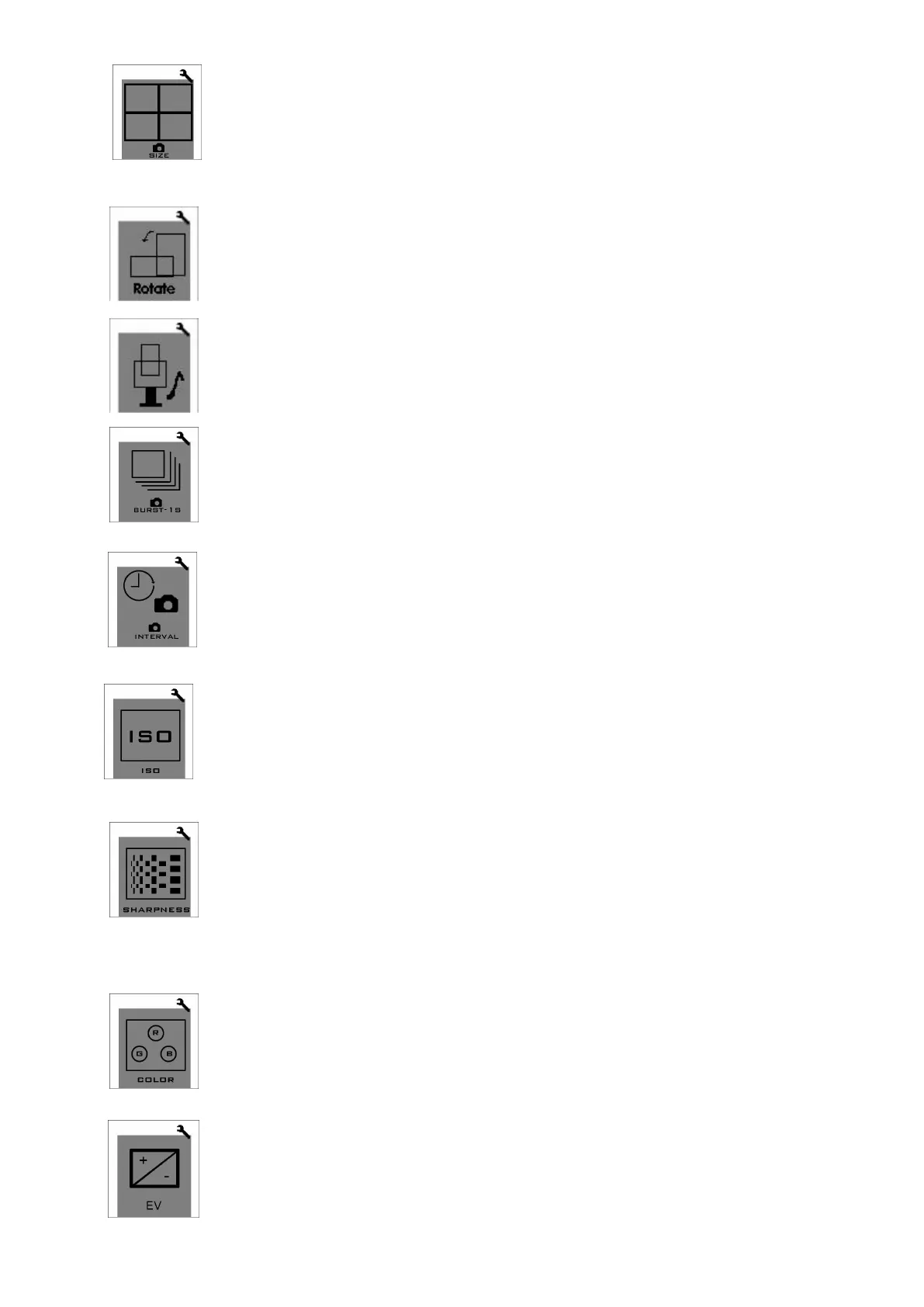Photo resolution: 16M / 8M / 5M
Image rotate。Image rotate 180 degrees。
Burst photo: capture 11 photos in 1 second.
Continuous photo: This option allows you to capture photos continuously
every 3 / 5 / 10 /30 second.
ISO adjustment: AUTO/100/400/1600.ISO of photos can be adjusted. At
night, the lower ISO you select, the better image effect you get.
(Note: please hold your camera steady when taking photos)
Sharpness adjustment: 3 options: High, Medium and Low. Low
sharpness is suggested at night.
(Under recording mode, Medium level is suggested; under photographing
mode, Medium level is suggested for close-shot or in dark
environment .
Color adjustment: 2 options: standard and vivid.
(If you want post-production, standard option is suggested.)
Exposure:High/Middle/Low。Exposure value adjust,Lower exposure
value makes more detail,but the image will darker.
