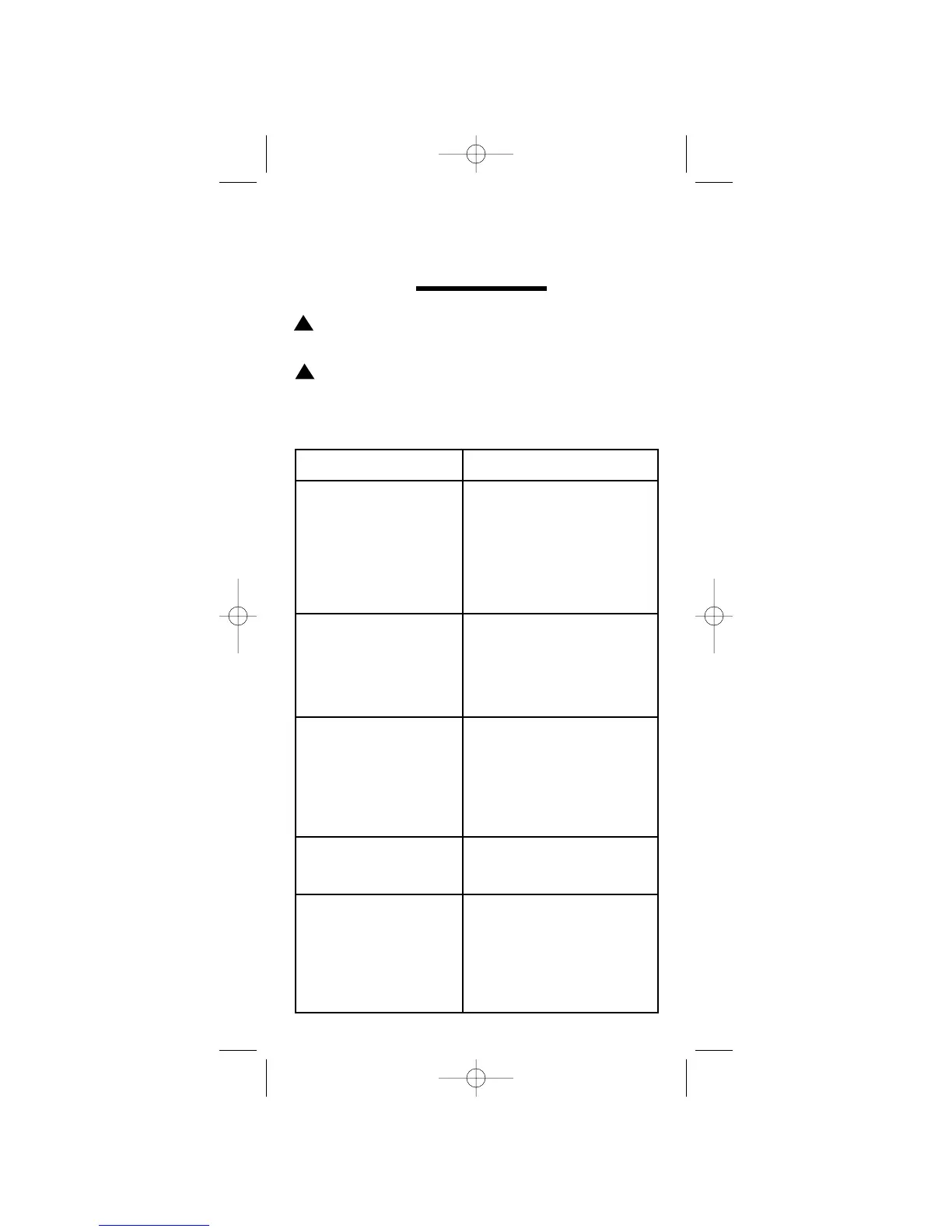PROBLEM SOLUTION
Smoke alarm does not - Check that AC power
sound when tested. is turned on.
- Turn off power. Remove smoke
alarm from mounting plate and:
a. check that connector plug is
securely attached.
b. check that battery is proper
ly attached to connector.
- Clean smoke alarm.
Smoke alarm beeps about - Turn off power and replace
once a minute. battery. (See “Battery
Replacement” in the
“MAINTENANCE AND
CLEANING” section.)
- Be sure Red LED is extin-
guished after replacing battery.
Smoke alarm sounds - Hire an electrician to
unwanted alarms inter- move smoke alarm to
mittently or when a new location. See
residents are cooking, “SMOKE ALARM
taking showers, etc. PLACEMENT”
- Clean smoke alarm.
See “Cleaning” in the
“MAINTENANCE AND
CLEANING” section.
Interconnected smoke - Press and hold test
alarms do not sound when button for at least
system is tested. three seconds after
the first unit sounds.
The alarm sounds different - The alarm is operating cor-
than I’m used to. It starts and rectly. This alarm features
stops. the internationally recog
nized horn signal for evacu-
ation. The horn pattern is 3
short beeps followed by a 2
sec
ond pause and then
repeats.
TROUBLESHOOTING
DANGER: Always turn off power at main fuse box
or circuit breaker before taking trouble-
shooting action.
WARNING: DO NOT disconnect battery or AC
power to quiet an unwanted alarm.
This will remove your protection. Fan
the air or open a window to remove
smoke or dust.
!
NOTE: Push test button for
at least five (5) seconds
while testing!
11
5. DO NOT GO BACK INSIDE A BURNING BUILDING. Wait for
the fire department to arrive.
These guidelines will assist you in the event of a fire. However, to
reduce the chance that fires will start, practice fire safety rules
and prevent hazardous situations.
!
