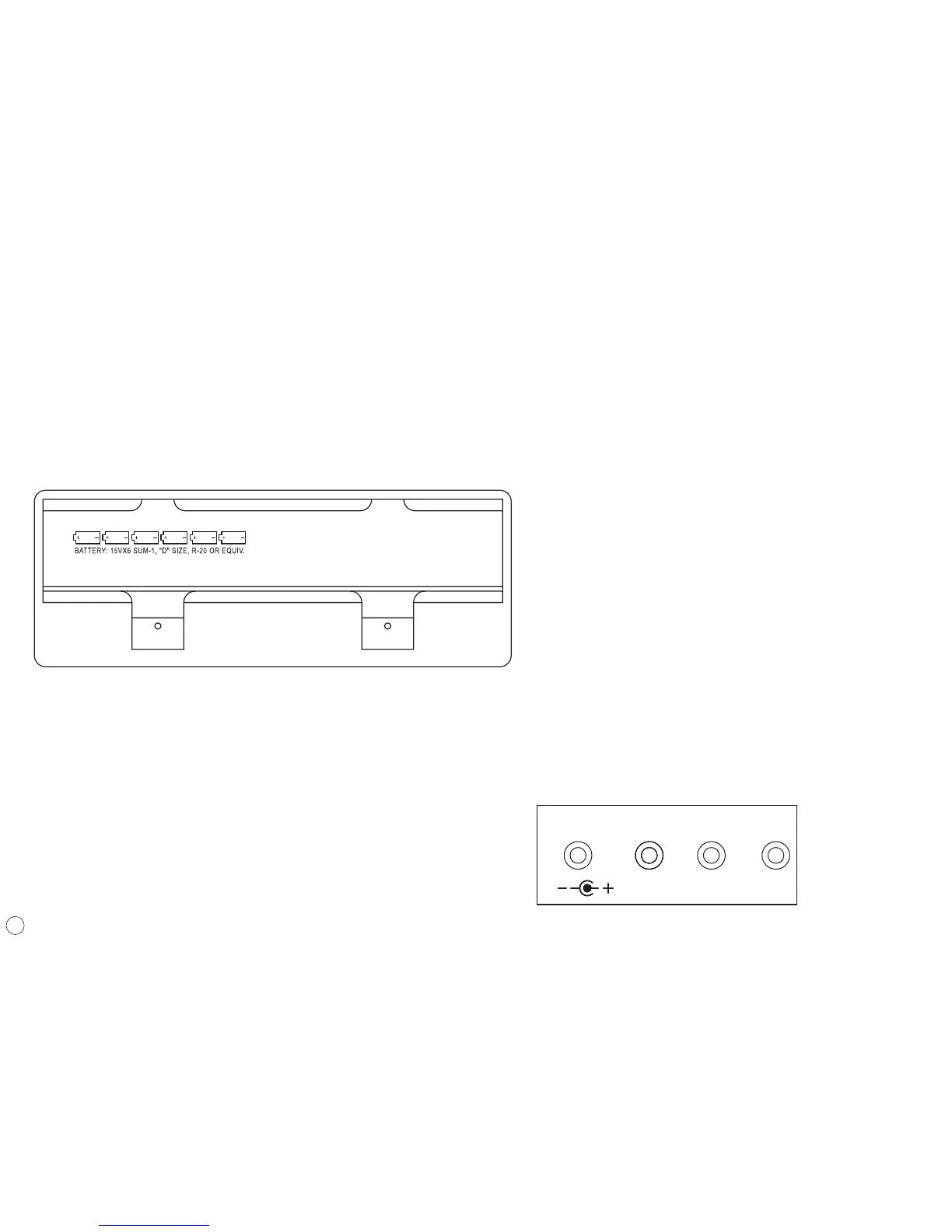INSTALL BATTERIES
(Always ask an adult to install the batteries for you)
This keyboard uses 6 size D (1.5 V batteries) (not included).
Open the battery compartment on the underside of the keyboard.
Before You Play
Refer to the image on the inside of the compartment door to install
batteries correctly. Pay close attention to
the negative (–) and positive
(+) ends of each battery to be sure they are placed correctly. Incorrect
installation of batteries can damage the keyboard or cause an electri-
cal hazard.
Note: If the batteries start to wear out, the sound of the keyboard may
deteriorate or distort. If this happens, install a new set of batteries. If
you are not going to play for a long time, you should remove the bat-
teries from the keyboard.
DC 9V INPUT
For extended play without batteries, this keyboard can be
connected to a wall outlet using the First Act® FX149 9V
adaptor (sold separately).
The adaptor can be purchased by contacting First Act®
Customer Assistance at 1-800-551-1115.
Caution: Using an adaptor made by a manufacturer other than First Act®
can damage the keyboard or cause an electrical hazard and is therefore not
recommended. Please disconnect the keyboard and adaptor from the wall
outlet when not in use.
MP3 INPUT
The 1/8-inch input jack lets you plug in an MP3 player
and play along with your favorite tunes.
HEADPHONES
To plug in headphones, insert 1/8-inch headphone jack
into “HEADPHONE” input.
(headphones sold separately)
MICROPHONE INPUT
To use a microphone, insert a 1/8-inch microphone plug
into the microphone jack labeled “MIC” and sing along.
(Microphone sold separately)
Battery Compartment
Rear Panel Inserts
INSIDE FRONT COVER
1