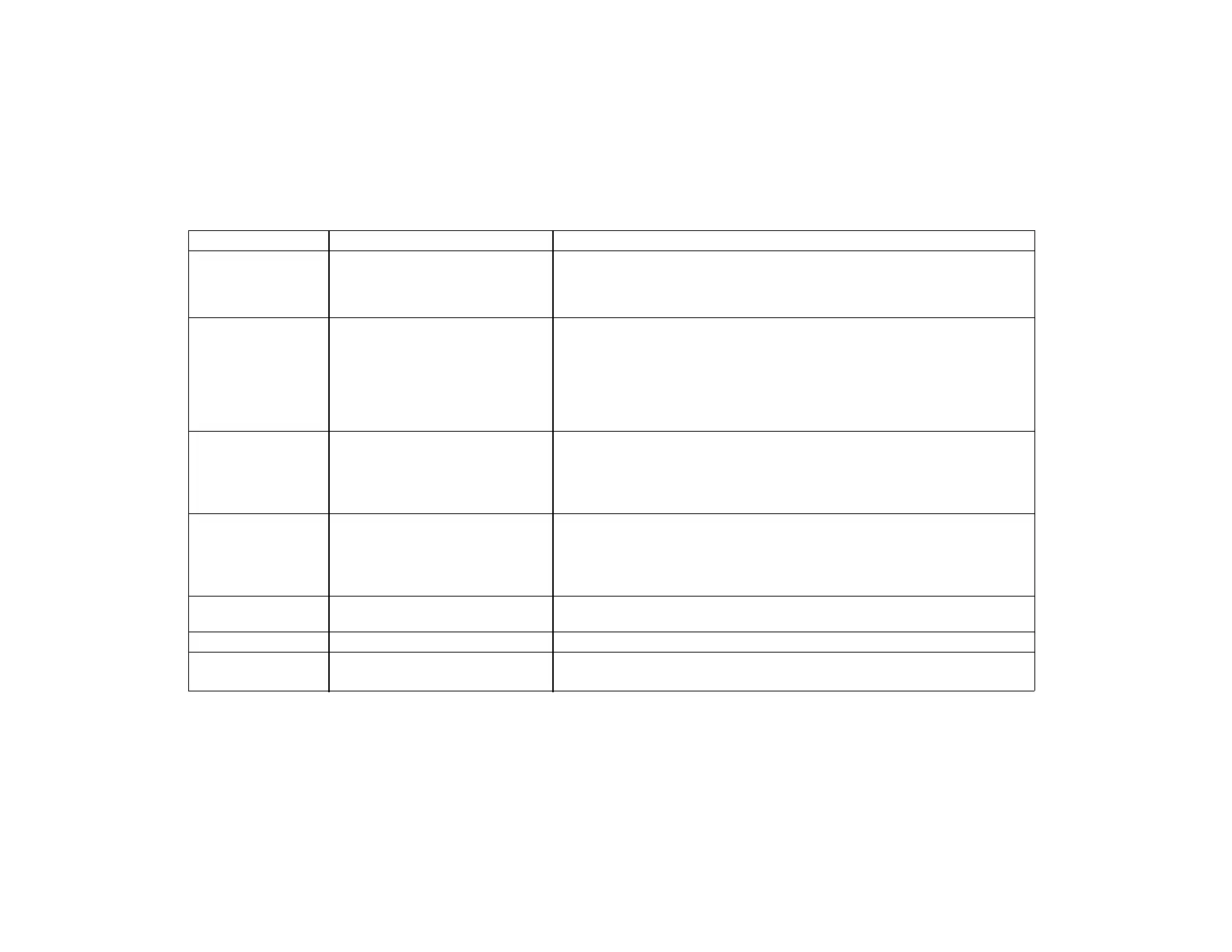– 47 –
QUICK GUIDE TO
FA1220CV SYSTEM FUNCTIONS
FUNCTION PROCEDURE COMMENTS
GOTO Partition Enter security code. Allows a user at one keypad to perform functions in another
Press [✱]. partition, if that user is authorized to do so.
Enter partition number (1-2).
0 returns to default partition.
Add a User Enter master/manager code. Master & Manager level users can add subordinate users to the system,
Press CODE [8]. each with its own code and authority level.
Enter new user's user number. A master code can only be assigned by the installer.
Enter code for that user. 1 = Master 5 = Operator C (babysitter code)
At prompt, enter authority for 2 = Manager 6 = Duress
that user in this partition (2-7) 3 = Operator A 7 = Limited Use
Follow prompts, 1=Yes, 0=No. 4 = Operator B
Change a user's Enter master/manager code. Master & Manager level users can change their own or other
Code Press CODE [8]. users' codes.
Enter user's 2-digit number.
Enter new code for that user.
Press 0 (No) at prompt.
Delete a User Enter master/manager code. Master & Manager level users can delete users.
Press CODE [8]. A user can only be deleted by a user with
Enter user no. to be deleted. higher authority level.
Enter master/manager code.
Press 1 (Yes) at prompt.
Using Speed Key D Press and hold down the [D] key. Defined sequence automatically begins.
Enter your user code at prompt. Refer to SPEED KEY section for details on defining sequences.
Relay Menu Mode Enter code + [#] + [7][0]. Follow the prompts displayed.
Self-Help Press and hold any function Will display abbreviated instructions for the key pressed.
key for at least 5 seconds.