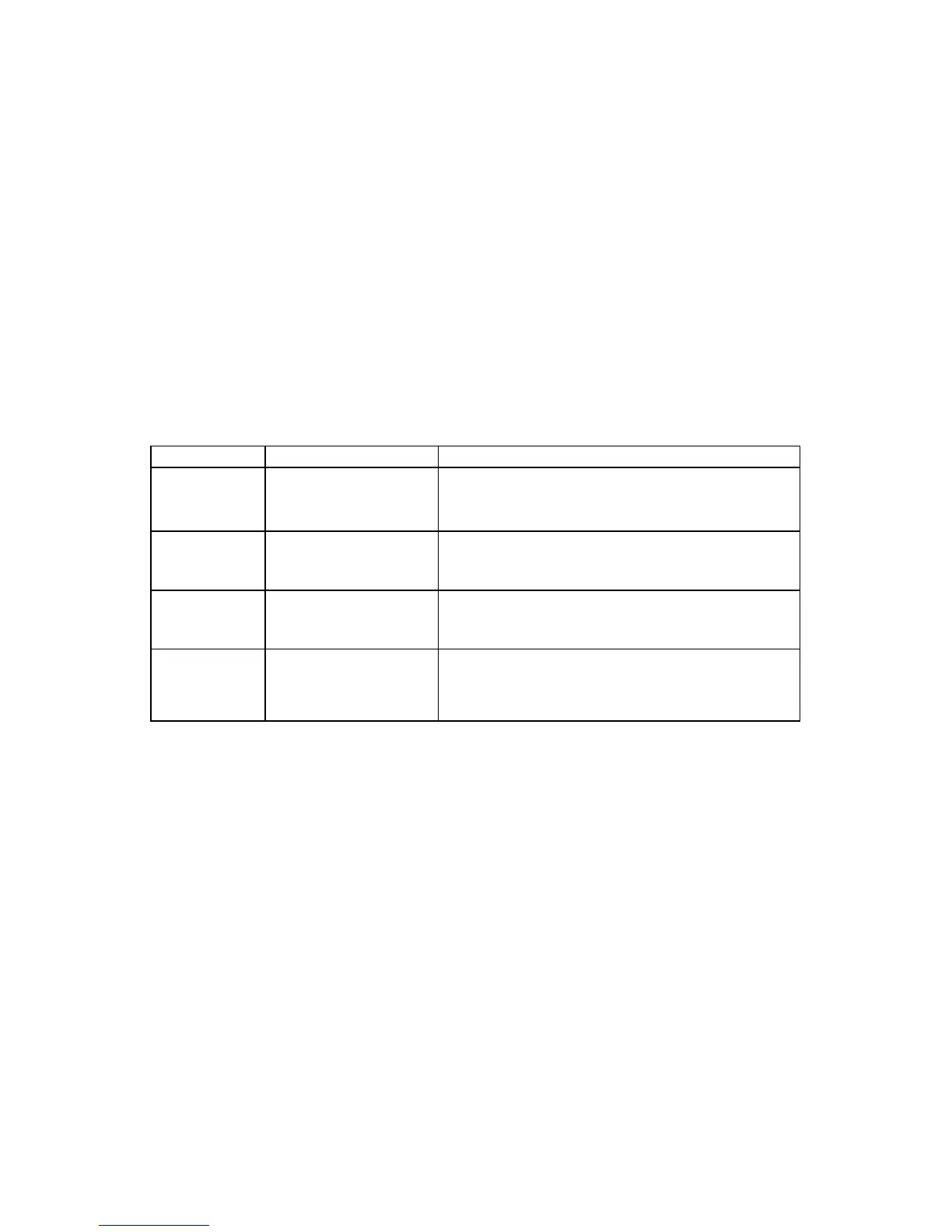– 39 –
QUICK GUIDE TO
SYSTEM FUNCTIONS
(Continued)
FUNCTION PROCEDURE COMMENTS
Test Mode ON Enter code Do this to enter test mode. Sounds alarm sounder and allows
Press TEST [5] sensors to be tested.
Test Mode OFF Enter code Do this to turn test mode off. System returns to normal mode.
Press OFF [1]
Add or Change Enter master code Do this to add or change a user code.
a User Press CODE [8]
Enter user's 2-digit user No.
Enter code for that user
Delete a User Enter master code Do this to delete a user code from the system.
Press CODE [8]
Enter user number. to be
deleted
Change a Master Enter master code Do this to change the existing master code.
Code Press CODE [8]
Press [0] + [2] (master user no.)
Enter new 4-digit master code
Enter new master code again