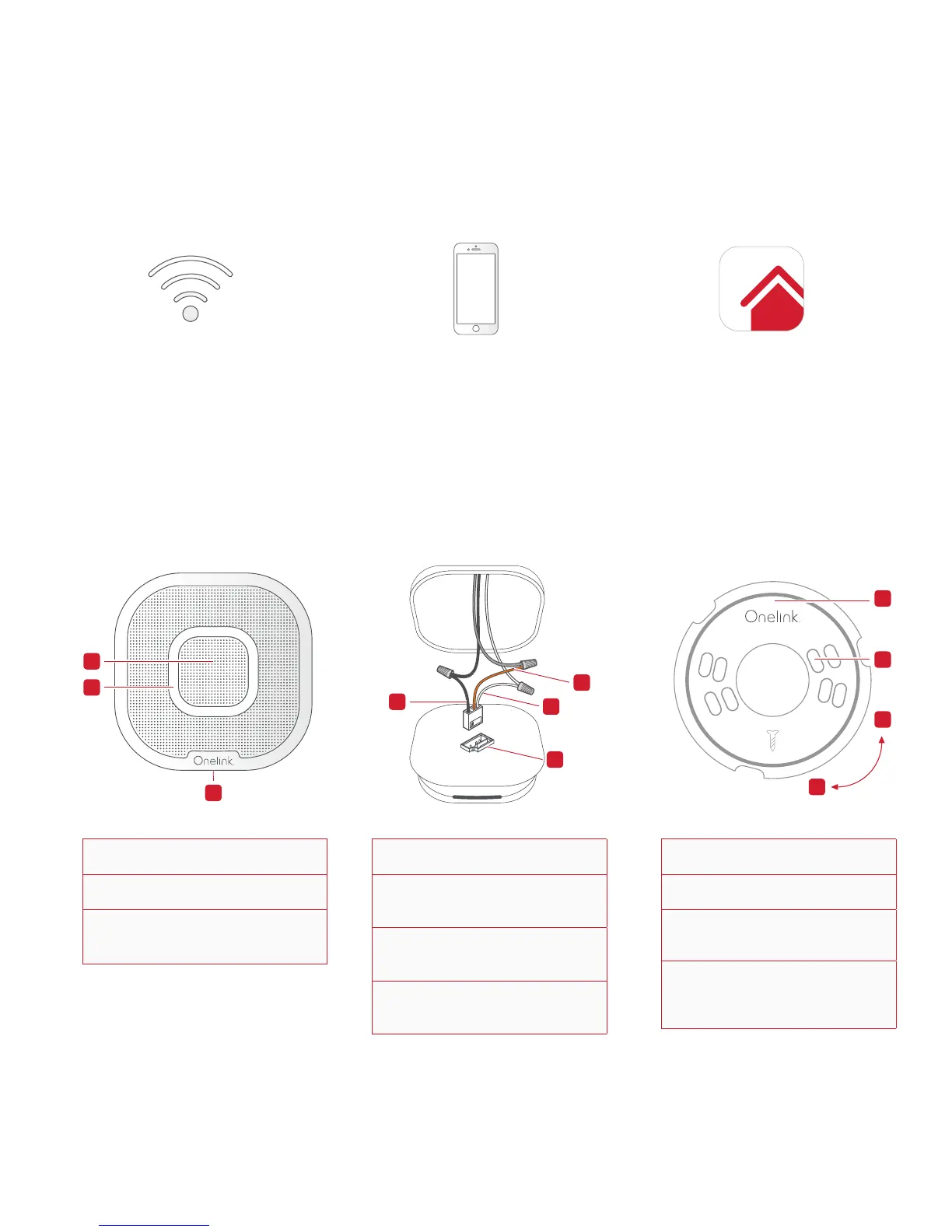5
Parts of this Alarm
System Requirements
Wireless Network Android or iOS Device Onelink Home App
Required to use a 2.4 GHz wireless
connection and a compatible
802.11 b/g/n/ac router.
You can use your Onelink Safe
& Sound with Android 5 or later
and with iOS 10 or later.
Search and download the
Onelink Home app from the
App Store or Google Play.
1. Speaker
2. Color Indicator Ring
3. Test/Silence Button
(on the side of the product)
4. Hot (black) AC Wire
5. Neutral (white)
AC Wire
6. Interconnect
(orange) AC Wire
7. Quick Connect
Power Connector
8. Mounting Bracket
9. Mounting Slots
10. Turn Alarm Clockwise
on Bracket to Attach
11. Turn Alarm Counter
Clockwise to Remove
from Bracket
8
9
11
10
4
5
6
7
1
2
3
