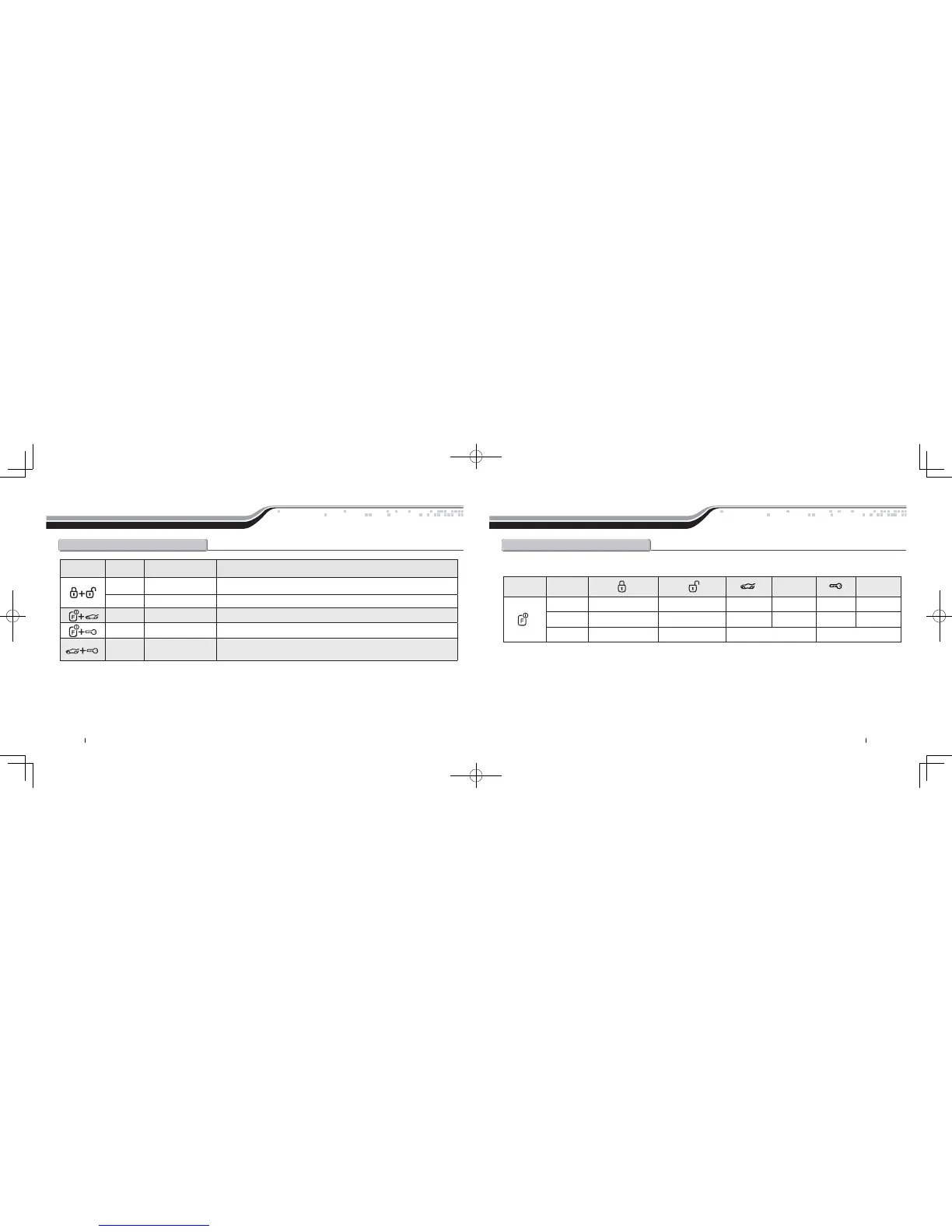Quick Reference
2 Way Remote Button Functions
Button Duration LCD readout Function/Description
0.5 seconds SIREN ON/SIREN OFF
Turns siren chirps on/off (Note: With the siren chirps off, it will still sound in the event
the alarm is triggered)
2.5 seconds SHOCK ON/SHOCK OFF Turns the shock sensor on/off. (ALARM IT or MAX IT systems only)
2.5 seconds Option programming menu 1. For use during installation
2.5 seconds Option programming menu 2. For use during installation
2.5 seconds
*See Remote Option
Menu Table
Accesses Remote Option Menu (clock, reservation time start, vibrate mode,
RPS on/off, etc) See Remote Option Menu Table for details.
Quick Reference
Function Button Menu
Button Duration
Hold For 2.5
Seconds
Hold For 2.5
Seconds
One Tap Drive Lock On/Off Turbo Timer On/Off Auxiliary 1 Auxiliary 3 Auxiliary 2 Auxiliary 4
Two Taps 2nd Car Mode On/Off Timer Start On/Off Auxiliary 5 Auxiliary 7 Auxiliary 6
Three Taps Valet Mode On/Off Passive Mode On/Off
The following table shows the various features controlled by the Function button in combination with other remote buttons.
By Firstech, LLC 10 11 By Firstech, LLC