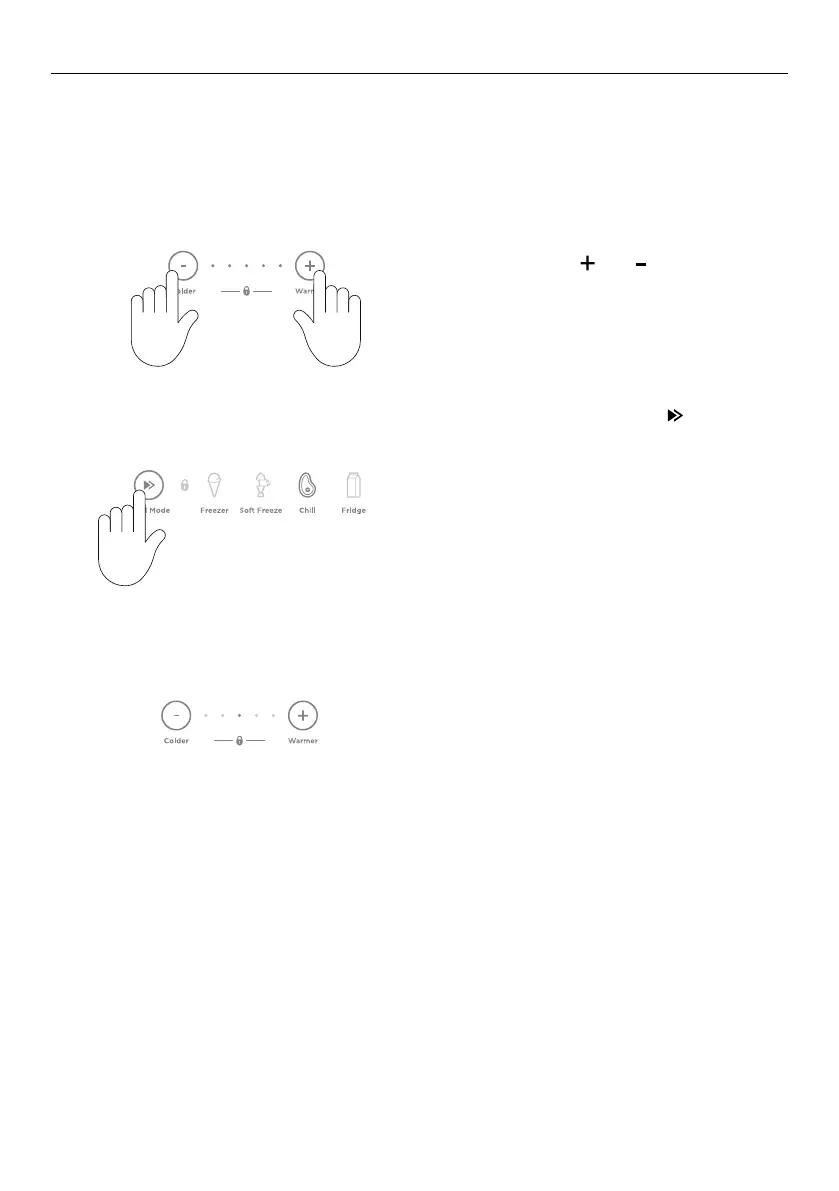20
Changing the Food Mode
Change the mode by pressing
.
FOOD MODE scrolls from left to right
(coldest setting to warmest setting).
The
FOOD MODE selected will illuminate.
The Variable Temperature Zone display will
automatically lock after 10 seconds or once
the compartment is closed.
2
Unlock the Variable Temperature Zone
display by pressing and together for
fourseconds.
1
USING YOUR APPLIANCE (RF605QD MODELS)
The default temperature for each FOOD MODE
will show as one illuminated light in the
centre of the scale.
3
Variable temperature zone
