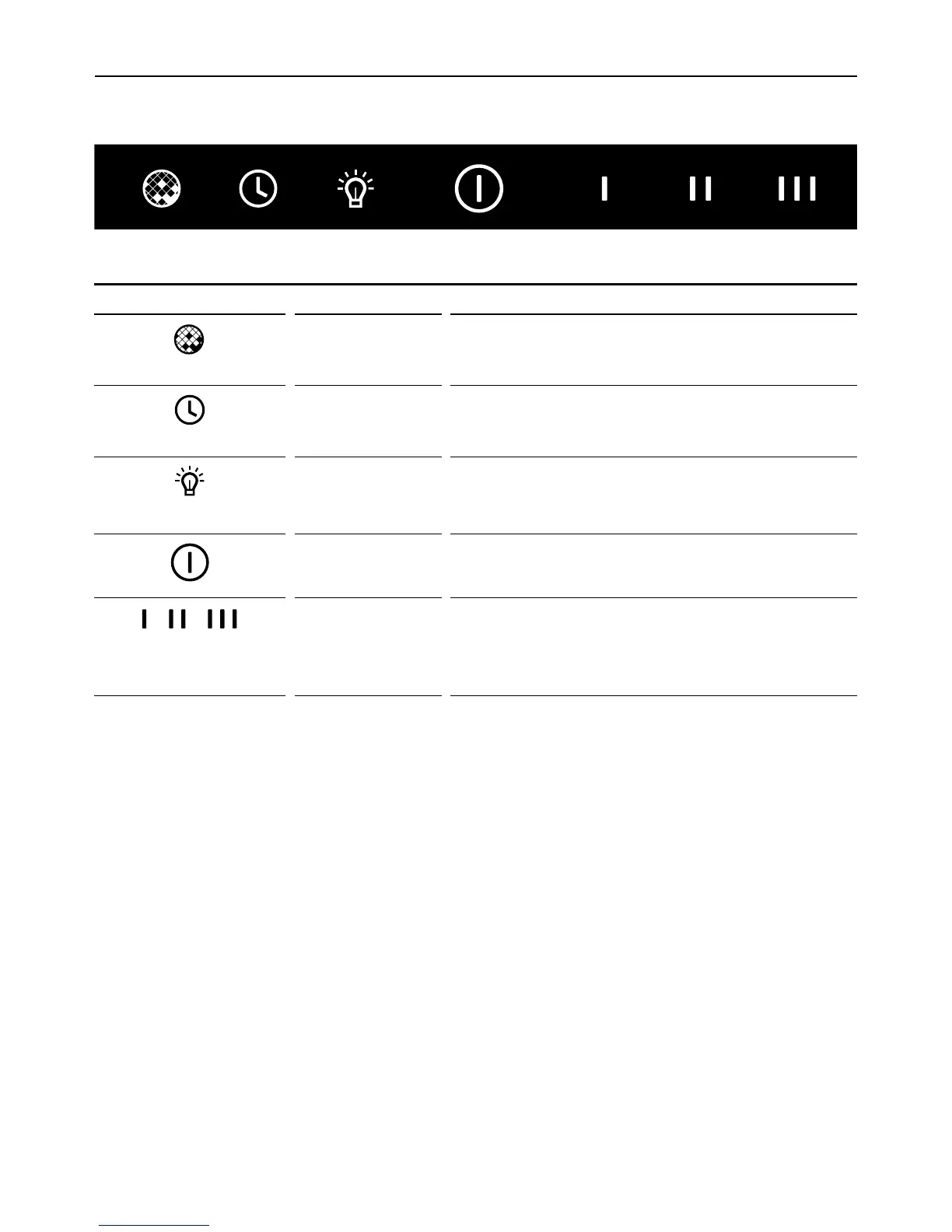17
OPERATING INSTRUCTIONS
Touch control panel
CONTROL PANEL FEATURES
Filter
cleaning alert
Activated regularly to alert of the need to
clean filters. It can be deactivated with a
singlepress.
Timer Turn the timer on. The fan operates for
5minutes at the current speed and each
descending speed before turning off.
Lights Turn the lights on or off. The lights turn on
tothe last level selected.
Press and hold to adjust the level of light.
Power on/off Turn the rangehood on or off. The fan
automatically turns on to operate at level 1.
Fan speed 1 – 3 Adjust the fan speed levels from 1 – 3 with 1
being the lowest level and 3 being the highest.
The fan speed level icon illuminates red
whenselected.
