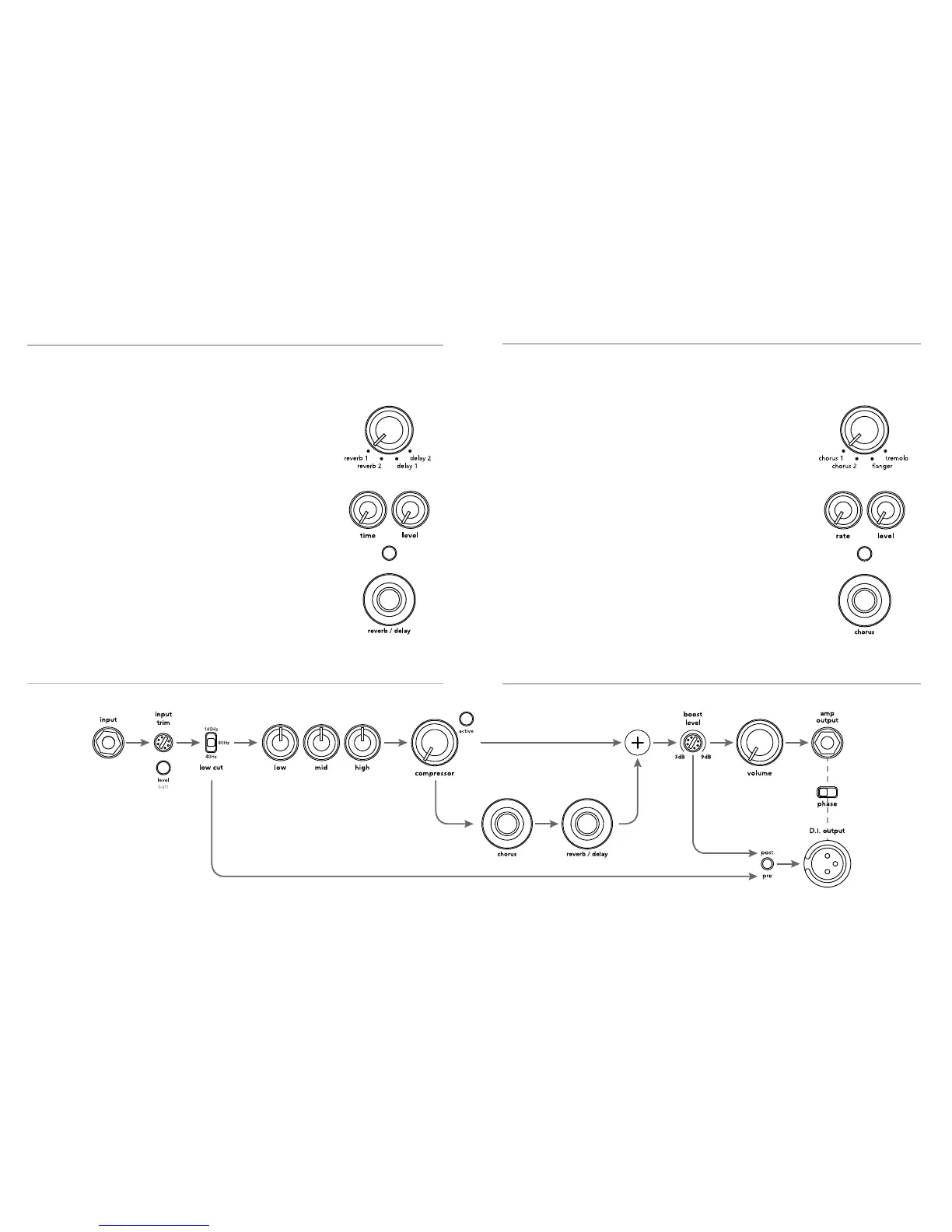8 9
Front Panel (cont.)
TONEDEQ | AFX offers two independent effects processors that run in parallel
with the analog preamp, compressor and EQ circuits to reduce the effect of
coloration on your instrument’s sound.
Reverb & Delay Effects
Time • Sets the overal “length” of the reverb or delay
effect. For reverb effects, increasing this control will make
the reverb “tail” more obvious. For delay effects, increas-
ing this control will add space between each repeat.
Level • The level control mixes the effect in parallel,
adding as much or as little effect into your direct sound.
Effects:
• Reverb 1
• Reverb 2
• Delay 1
• Delay 2
Block Diagram
Front Panel (cont.)
Chorus Effects
Rate • Sets the speed (rate) or intensity of the selected
effect.
Level • The level control mixes the effect in parallel,
adding as much or as little effect into your direct sound.
Effects:
• Chorus 1
• Chorus 2
• Flanger
• Tremolo