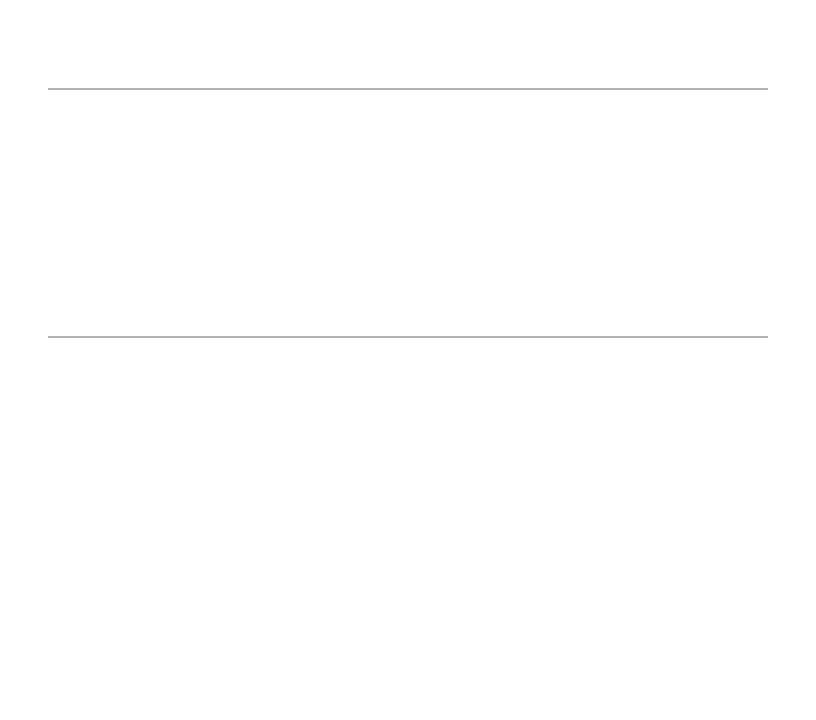6
Controller Installation
Mounting the TriplePlay Connect Controller
Although the controller can be mounted wherever it is comfortable, most players
prefer to attach the controller to the included mounting bracket held on by the
strap button(endpin). The controller attaches to its mount via a magnetic plate.
This magnetic plate can be attached to the guitar directly, with its stick-on adhe-
sive, or you can use one of the provided metal endpin brackets to avoid applying
adhesive directly to the face of your guitar.
Controller Installation - Option 1
1. Loosen the guitar’s endpin strap button slightly (Fig 1).
2. Slide the slotted segment of the mounting bracket between the strap
button and the guitar’s body.
3. Slowly re-tighten the screw, verifying that the surface of the mounting
bracket remains parallel to the top of the guitar.
4. Peel away the adhesive backing from the included controller mount
(magnetic plate).
5. Carefully position the controller mount against the metal endpin
bracket, and burnish the adhesive to the bracket to completely secure
the adhesive.
6. Place the controller on the mount so that the magnets set in place.
