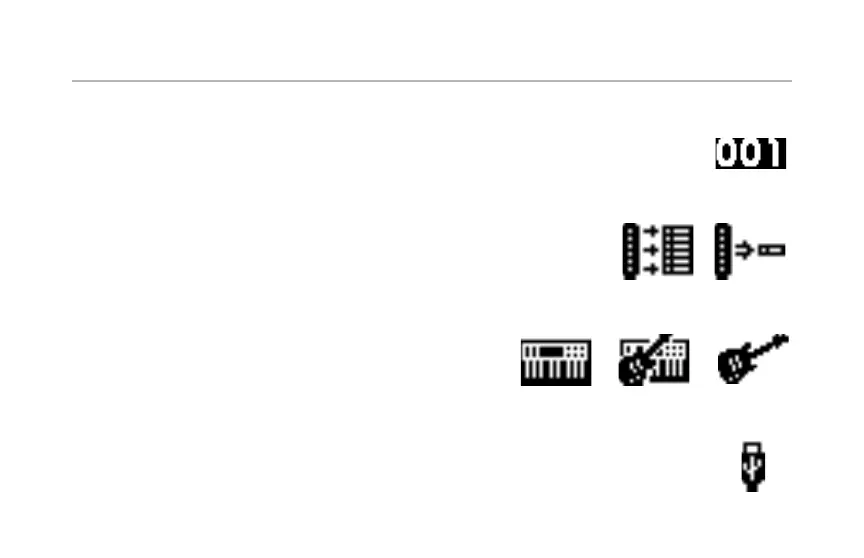User Interface
The FC-1 LCD provides a great deal of information about your TriplePlay Controller’s settings using a variety
of icons.
Hardware Patch The currently-selected TriplePlay Hardware Patch number is
displayed in the upper left corner.
Mono / Poly Mode TriplePlay Hardware Patches can operate in either
Mono mode (transmitting each guitar string on individual MIDI channels)
or Poly mode (all strings are transmitted on a single MIDI channel). This
graphic will update to reect the setting in each Patch.
Synth/Guitar Mix The current state of the Synth/Guitar
Mix switch found on the TriplePlay Controller is reected in
the FC-1’s LCD. Note that when Mix or Guitar is selected,
FC-1’s internal relay is activated allowing audio to pass
from the Guitar In jack to the Guitar Out jack on the rear panel.
USB Connected The status of a USB-connected computer is displayed using this icon:
Mono Mode
6
Poly Mode
Guitar only
USB active
MixSynth only
Program #1
