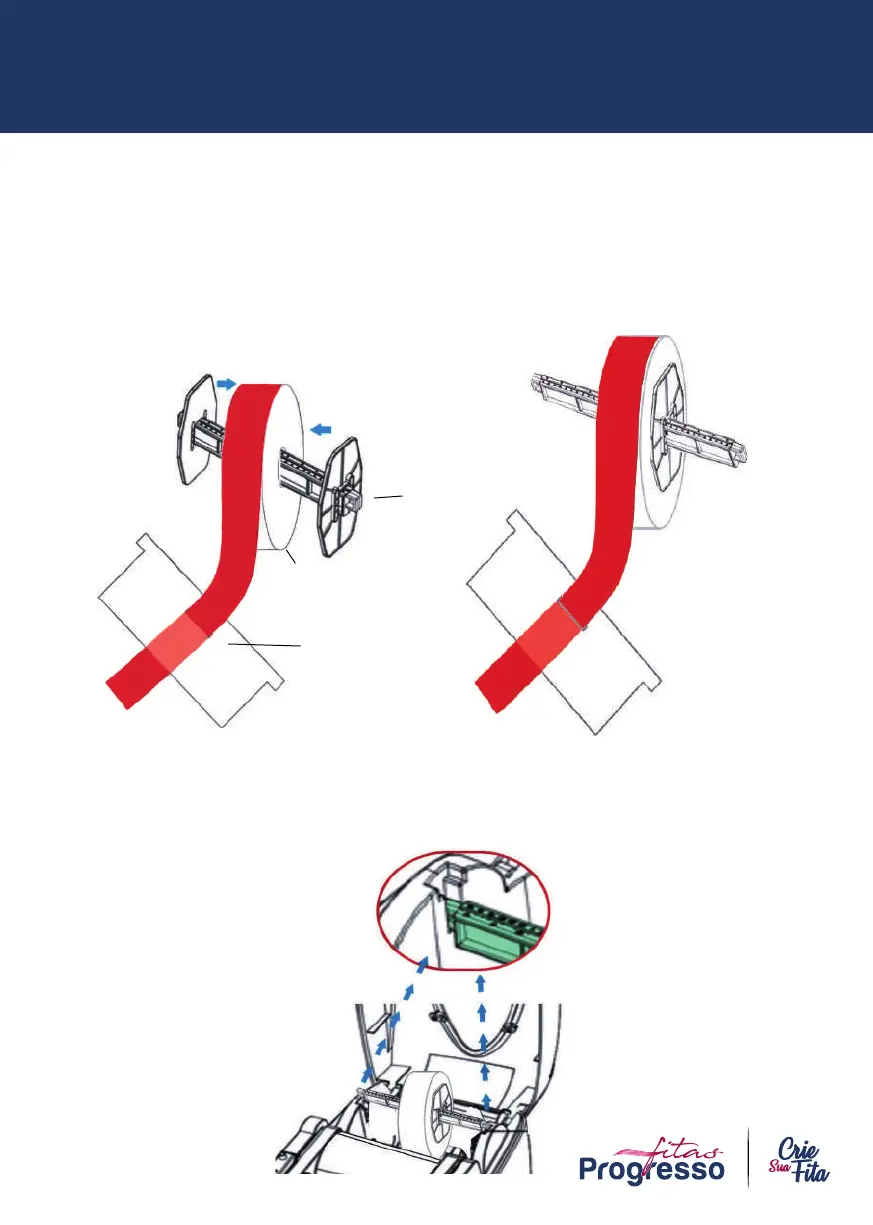10
Satin ribbon fee module installation.
Put the ribbon roll Crie Sua Fita on the feed axis. Center the guide plater to assist the alingment.
Bring the guide plates to the ribbon roll Crie Sua Fita at the center of the axis.
Guide
plates
Crie Sua Fita Roll
Place the ribbon roll in the ribbon feed module.
PUTTING RIBBON ON THE PRINTER
Pass the ribbon
on its respective
guide accordingly
with the width
Correct position to place
the ribbon feed axis.
