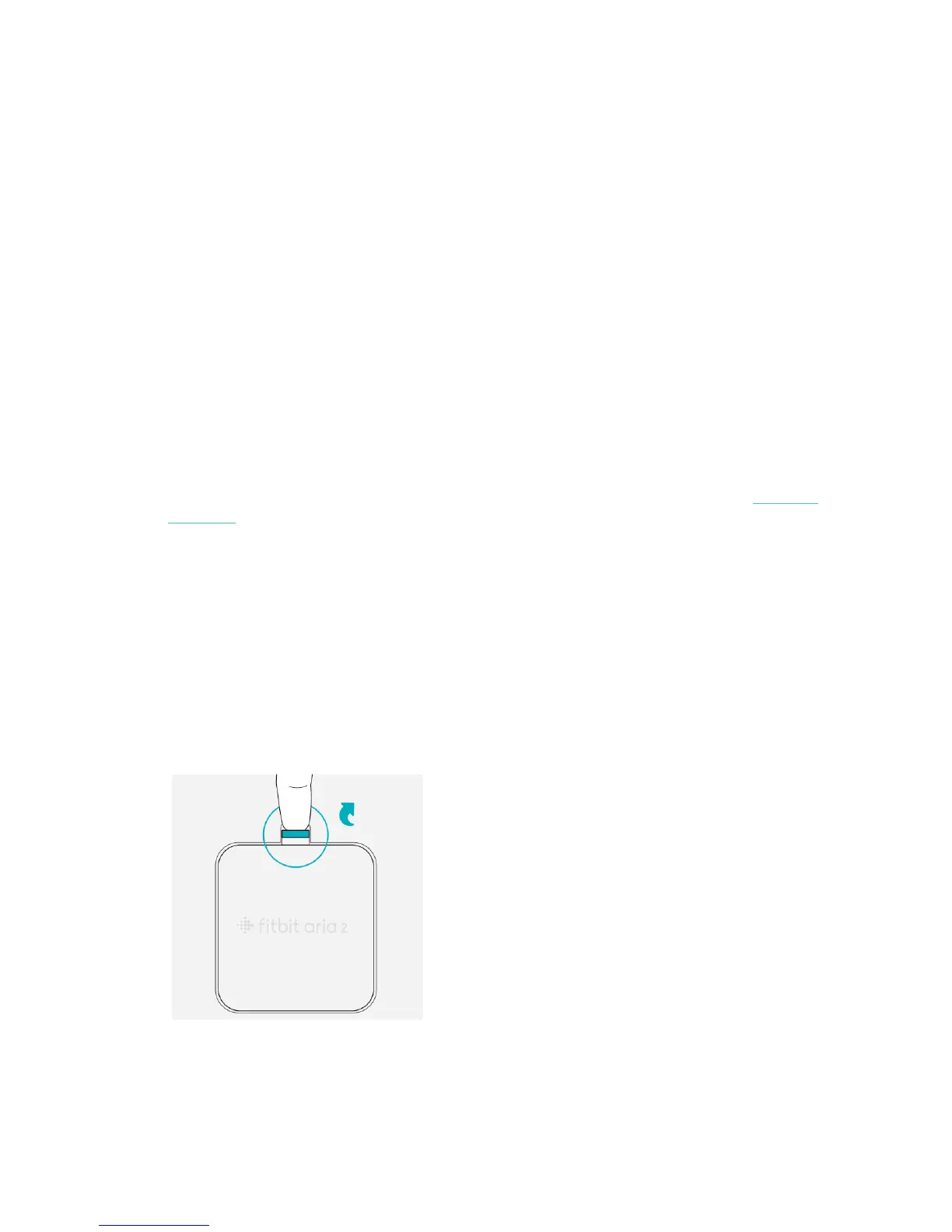8
Fitbit Aria 2 General Info & Specifications
Sensors
Four load cells measure weight. Body fat information is measured through electrical
impedance and calculated based on weight and user account data.
The scale measures body fat using bioimpedance analysis. Indium tin oxide (ITO)
electrodes form a pattern on the top of scale and send a small, safe signal through
the body to measure impedance.
Limitations
● The scale’s weight range is 10-400 lbs. (4.5-181.4 kg).
● The owner is the intended operator of Aria 2.
● Aria 2 is not user serviceable. If you need assistance with your scale, contact
support.
Batteries and power
● 3 alkaline 1.5V size AA batteries included
(Operating: 4.5V nominal)
● No power cord necessary
To change the batteries in your Aria 2, complete these steps:
1. Turn your scale over and pull up on the tab to remove the cover from the
battery compartment.
2. Remove the batteries.
