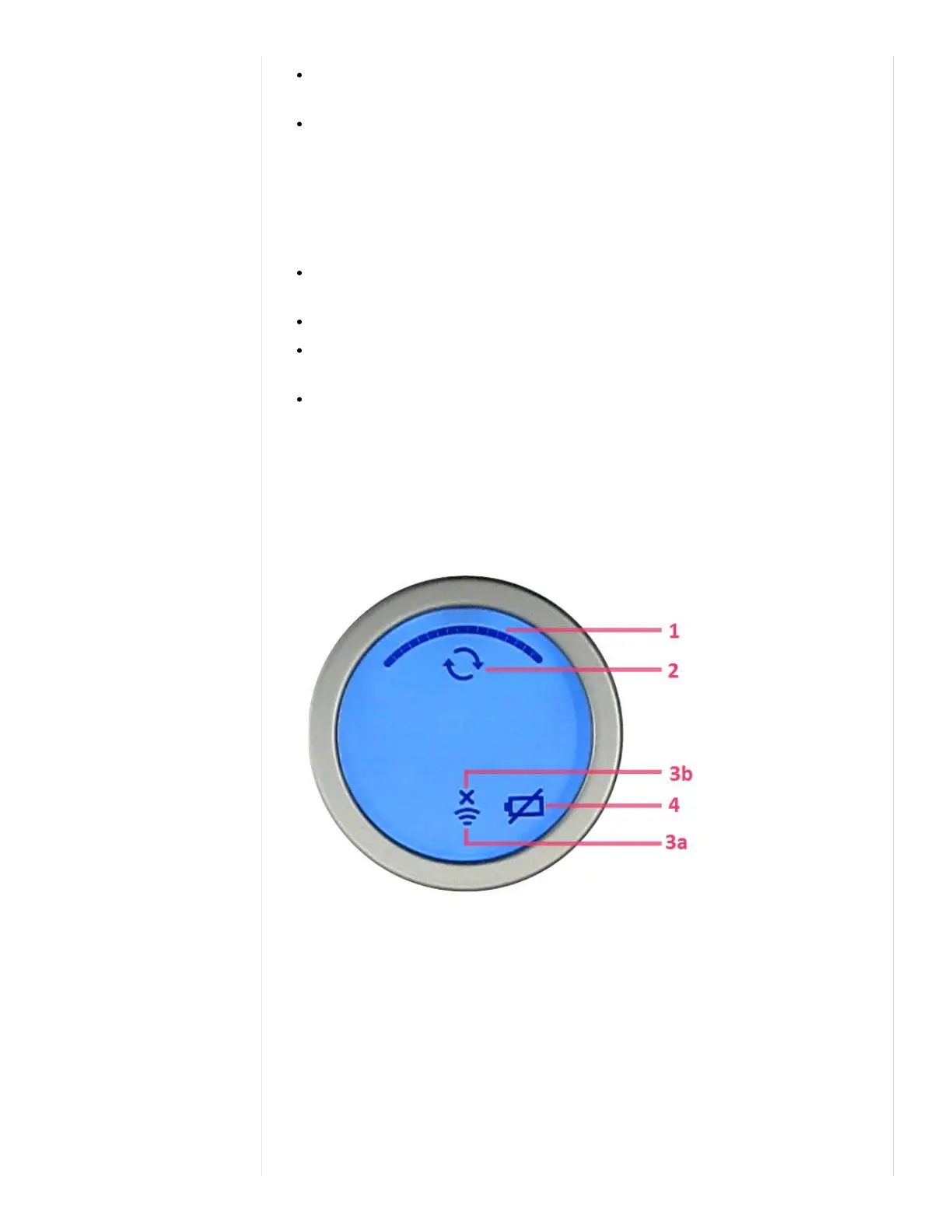For greatest accuracy, the scale should be kept on a hard, flat surface. Use of Aria on carpet is not
recommended and may result in inaccurate measurements.
To properly measure % body fat, you must be barefoot and balanced evenly between both sides of
the scale. Stand with both feet pointed forward, not diagonally across the scale.
Batteries
The Fitbit Aria uses 4 AA batteries. A scale taking four measurements a day should last
approximately six months.
The battery compartment is located on the bottom of the Aria.
When the batteries are low, you will be notified on your Fitbit.com Dashboard, on your Device
Settings page, and by a low battery indicator on the scale's display.
When the batteries are dead, just replace them with new AA batteries. Low powered batteries may
reduce the functionality of the scale.
Display
Icons
Progress bar: indicates progress of the scale in capturing weight and body composition.1.
Sync: displays when the scale is connecting to the Fitbit server to sync your weight information.2.
Wi-Fi Active: signals a connection with the Wi-Fi network.a.
Wi-Fi error: signals a failed connection with the Wi-Fi network. If you see this icon please check
your Wi-Fi's connection.
b.
NOTE: Your scale's internal memory will hold the last sixteen measurements, until the scale
properly syncs.
3.
Battery low: shown when battery level is 26% or less. The scale will still work but it will not be able
to update firmware until new batteries are placed.
4.
Stepping on the Aria will show the following on the scale's display:
Fitbit Aria Product Manual http://www.fitbit.com/manual/aria#section-AriaProductManual-GettingSt...
9 of 26 3/20/2013 2:35 PM