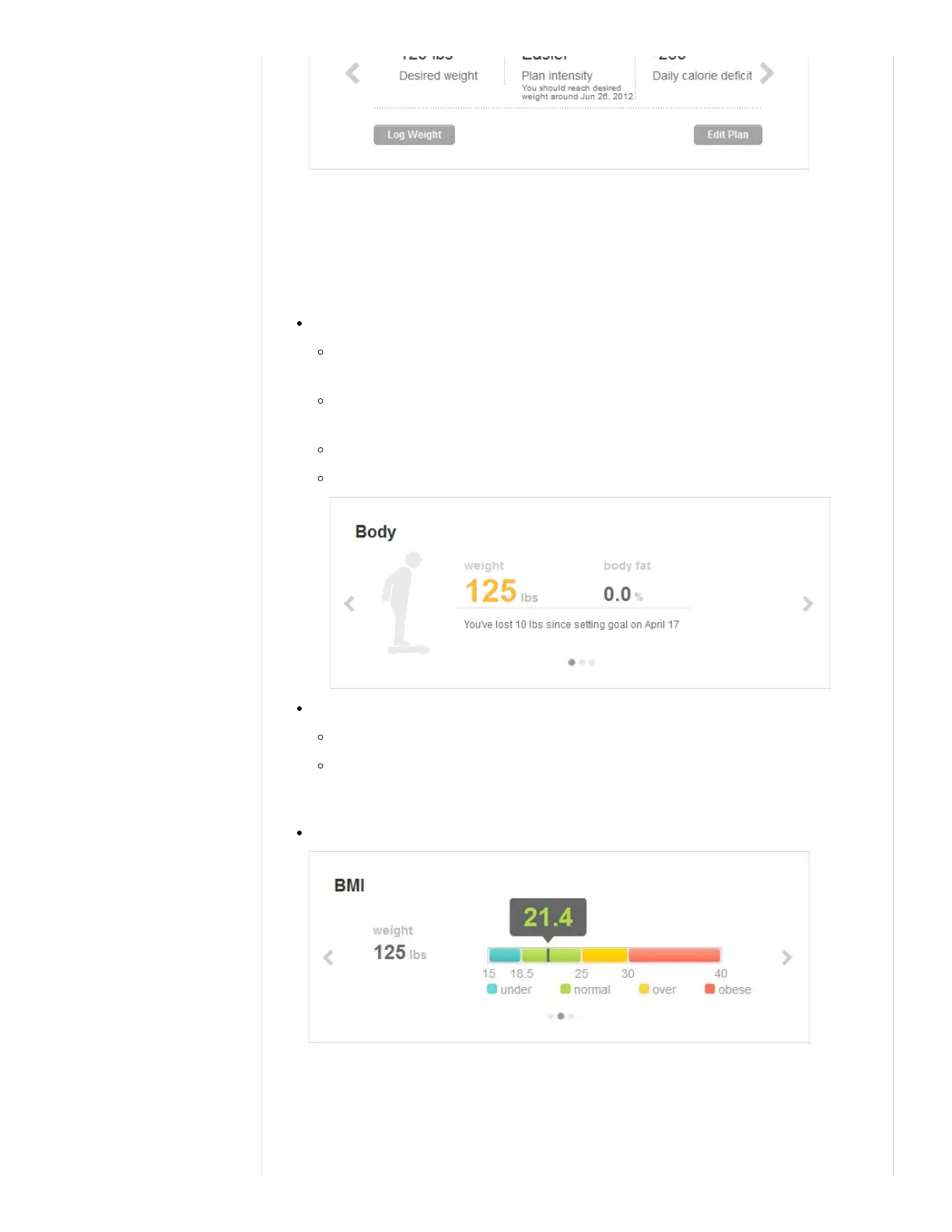Tile 2
Body
ou can view your weight, body fat and BMI in various time frames: day, week, month,
year, or choose a
custom date range.
Day:
Consists of three sections: Body, BMI, and Plan Summary. The sections are viewable by clicking
the arrows on either side of the tile.
Displays the weight and BMI of your last measurement compared to your goal, if you have one
set.
Your BMI is displayed in relation to a standard scale of health for BMI
You can update and view your weight goal from here.
Week, Month, Year and Custom:
These views will show your long term progress for weight, lean mass vs body fat and BMI.
If you have a weight or body fat goal, the graphs will show your progress in relation to the goal.
BMI
Displays current weight in relation to standard scale of health for BMI.
Setting Goals
Weight and body fat goals are important tools in helping you stay motivated. These goals can be set
Fitbit Aria Product Manual http://www.fitbit.com/manual/aria#section-AriaProductManual-GettingSt...
19 of 26 3/20/2013 2:35 PM