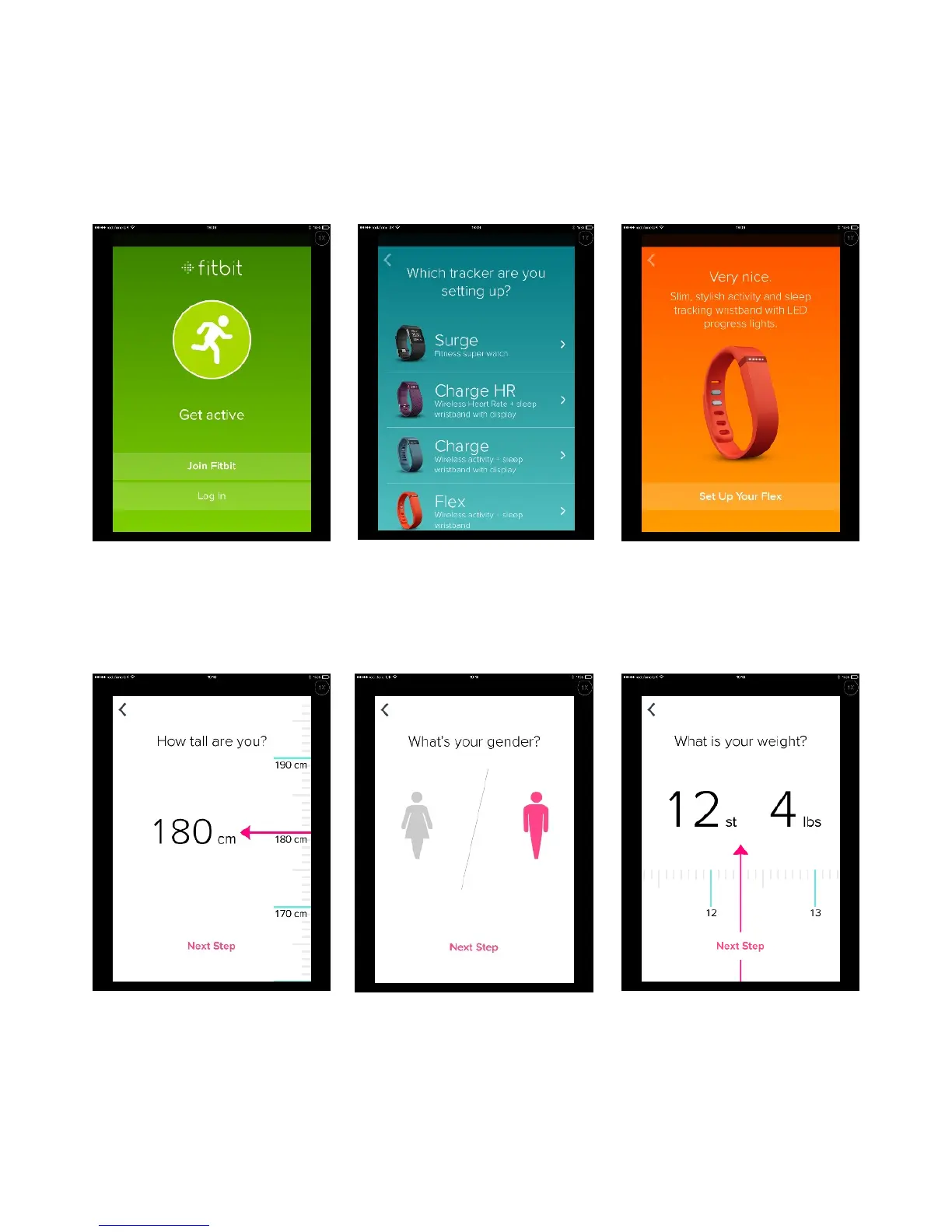SETTING UP YOUR Fitbit ACCOUNT :
A Fitbit account is free and not only does it help you keep track of your fitness goals from your phone or
tablet but you can log in on any PC or Laptop and view your stats on a larger screen.
NOW
OPEN THE FITBIT APP ON YOUR MOBILE DEVICE AND LET’S GO THROUGH THE SETUP TOGETHER
The first thing you need to is join Fitbit (Please note that if you already have a Fitbit account you can simply
login at this point, which will cut out the next few steps).
Then simply select Flex as your tracker and then select the option to set up your flex.
In order for Fitbit to accurately calculate your fitness levels and calories burnt, you will need to accurately
enter some personal details. Don’t worry, this information won’t be shared.
Do remember of course to try to keep your weight statistics up to date. If you start to lose weight, it’s
important that you keep this information accurate so that Fitbit can help you achieve your targets