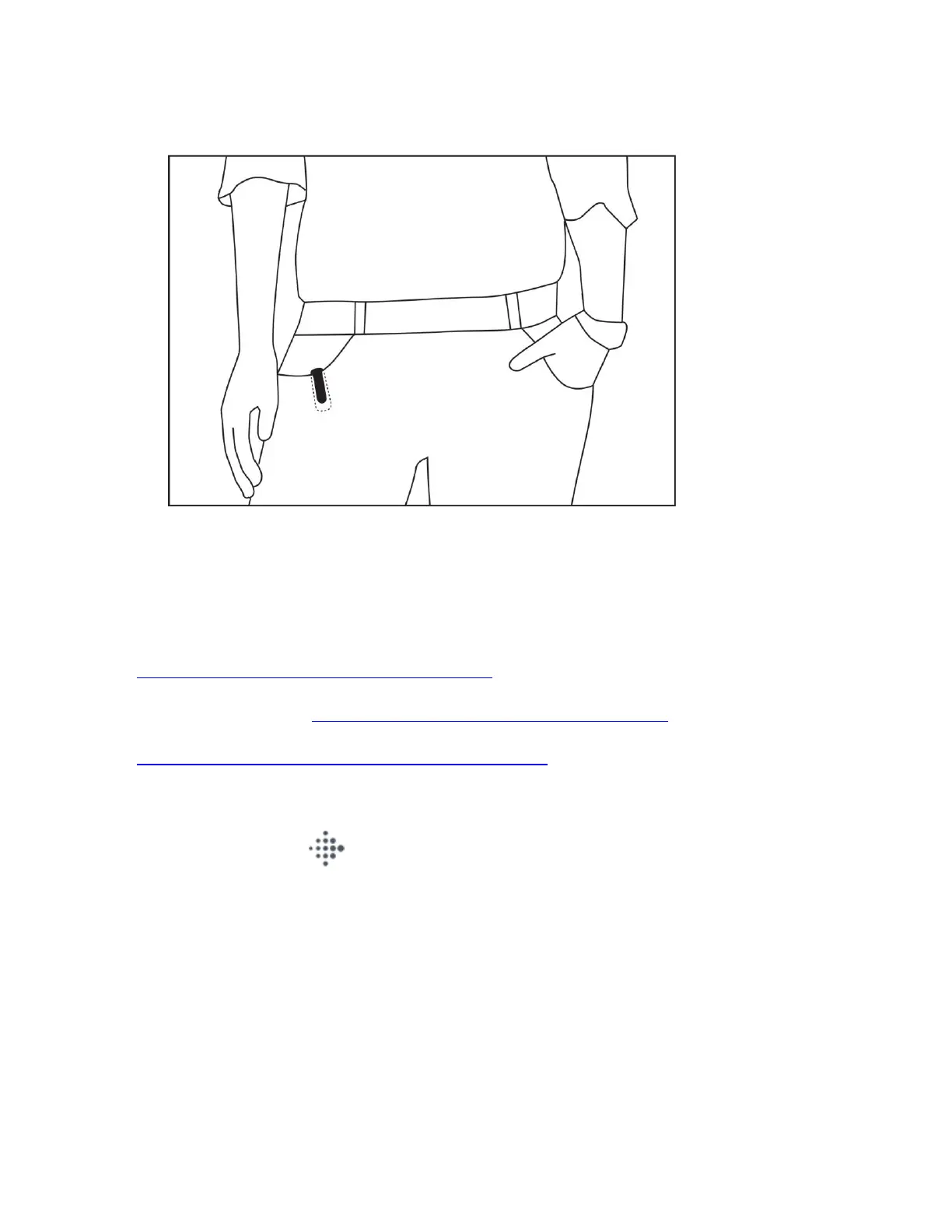If you experience skin irritation when wearing your device on your bra or waistband, clip
it to an external piece of clothing instead, such as your belt or pocket.
If you previously wore Fitbit Inspire in the wristband, press and hold the button on your
device, and tap On Wrist to change your device to On Clip.
Note that all Fitbit devices contain ferromagnetic materials that may be attracted to an MRI
scanner. We recommend that you avoid using Fitbit devices in the vicinity of MRI scanners.
How do I change the band on my Fitbit device?
For more information, see How do I change my band on my Fitbit device?
How do I change the wrist setting on my Fitbit device?
Change the wrist setting from your non-dominant wrist to your dominant one in the Fitbit app.
1. Tap the Today tab and tap your profile picture.
2. Tap your device image.
3. Tap Wrist > Dominant.