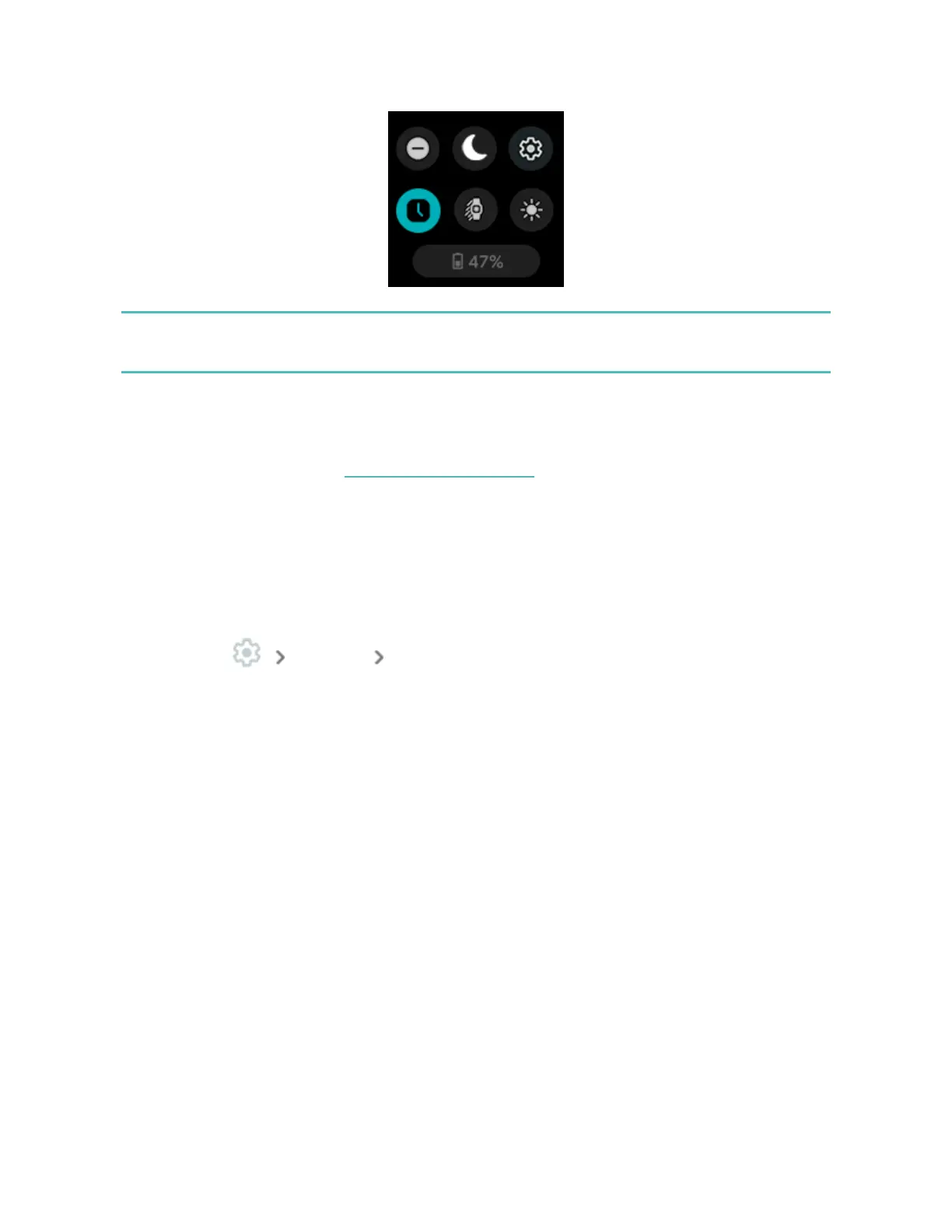Note that turning on this feature impacts your watch's battery life. When always-on
display is turned on, Versa 4 requires more frequent charging.
Always-ondisplay automatically turns off when your watch's battery is critically
low.
For more information, see the related help article.
Turn off the screen
To turn off your watch's screen when not in use, turn your wrist away from your
body. If your screen wake setting is set to Button only, the screen turns off when
you stop interacting with the watch. To adjust the screen timeout setting, open the
Settings app Display Screen timeout.
Note that if you turn on the always-on display setting, the screen won't turn off.
25