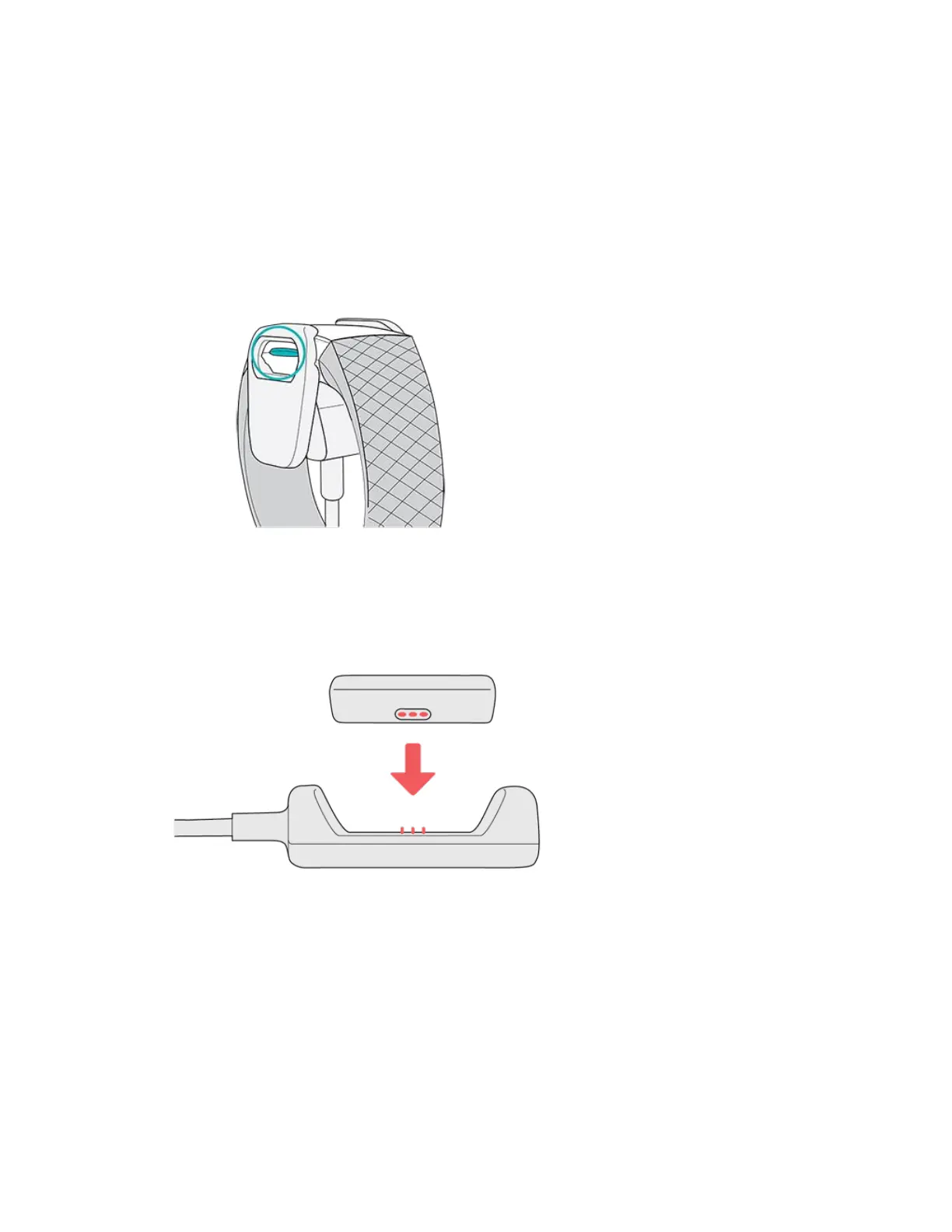Charge 2 & Charge 3
1. Clip the end of the charging cable to the port on the back of the tracker. The pins
on the charging cable must lock securely with the port.
2. Make sure the button on your tracker is aligned with the button opening on the
charging cable. The connection is secure when the tracker vibrates and a battery
icon appears on the screen.
Flex 2
Press the tracker into the compartment on the charging cable. The pins on the charging
cable must lock securely with the corresponding pins on the back of the device. The
connection is secure when the tracker vibrates and the indicator lights blink.
