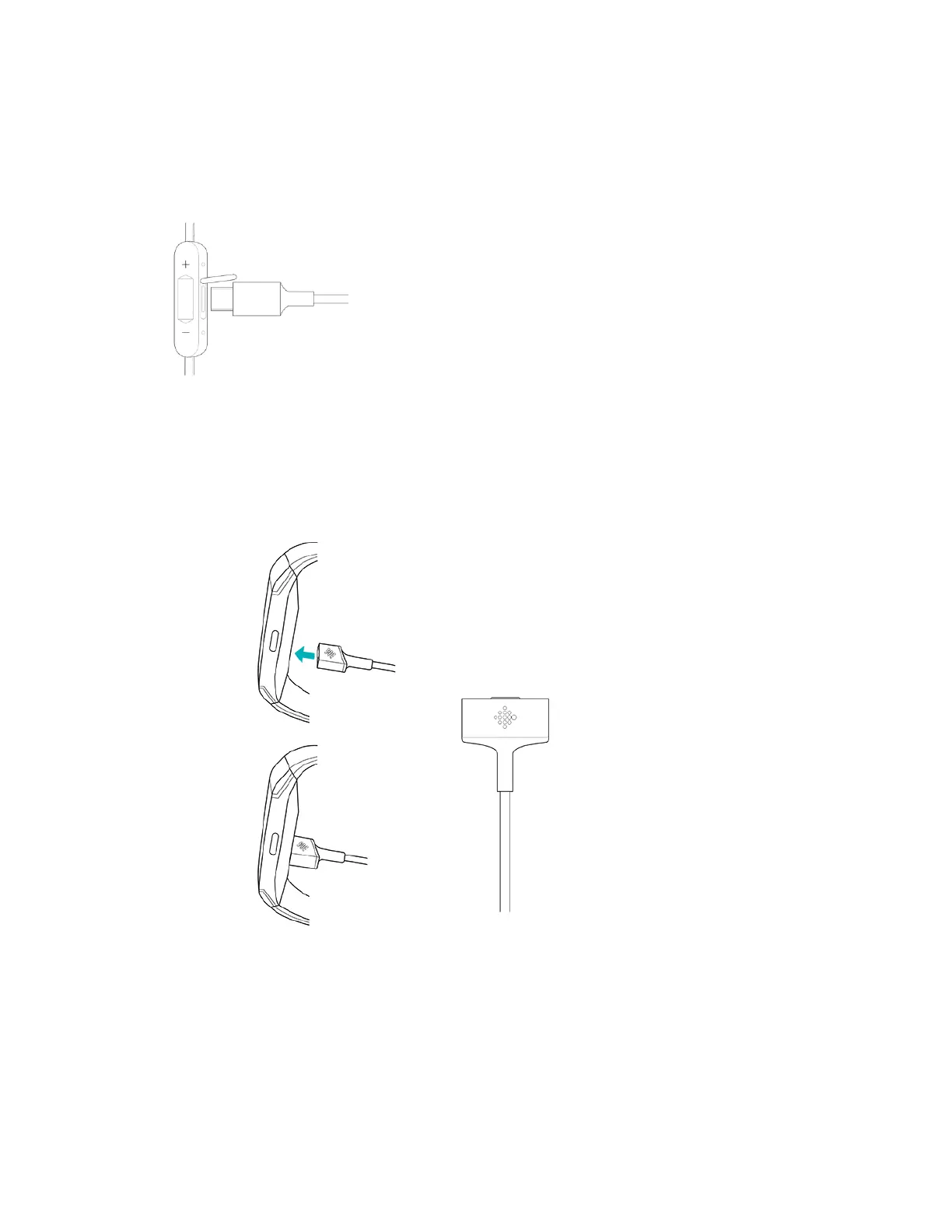Flyer
Plug the micro-USB 2.0 charging cable into Flyer's charging port, located underneath the
cover. Note: Flyer can’t be used while charging.
Ionic
1. Hold the end of the charging cable near the port on the back of the watch until it
attaches magnetically.
2. Make sure the pins on the charging cable lock securely with the port. The percent
charged appears on the screen.