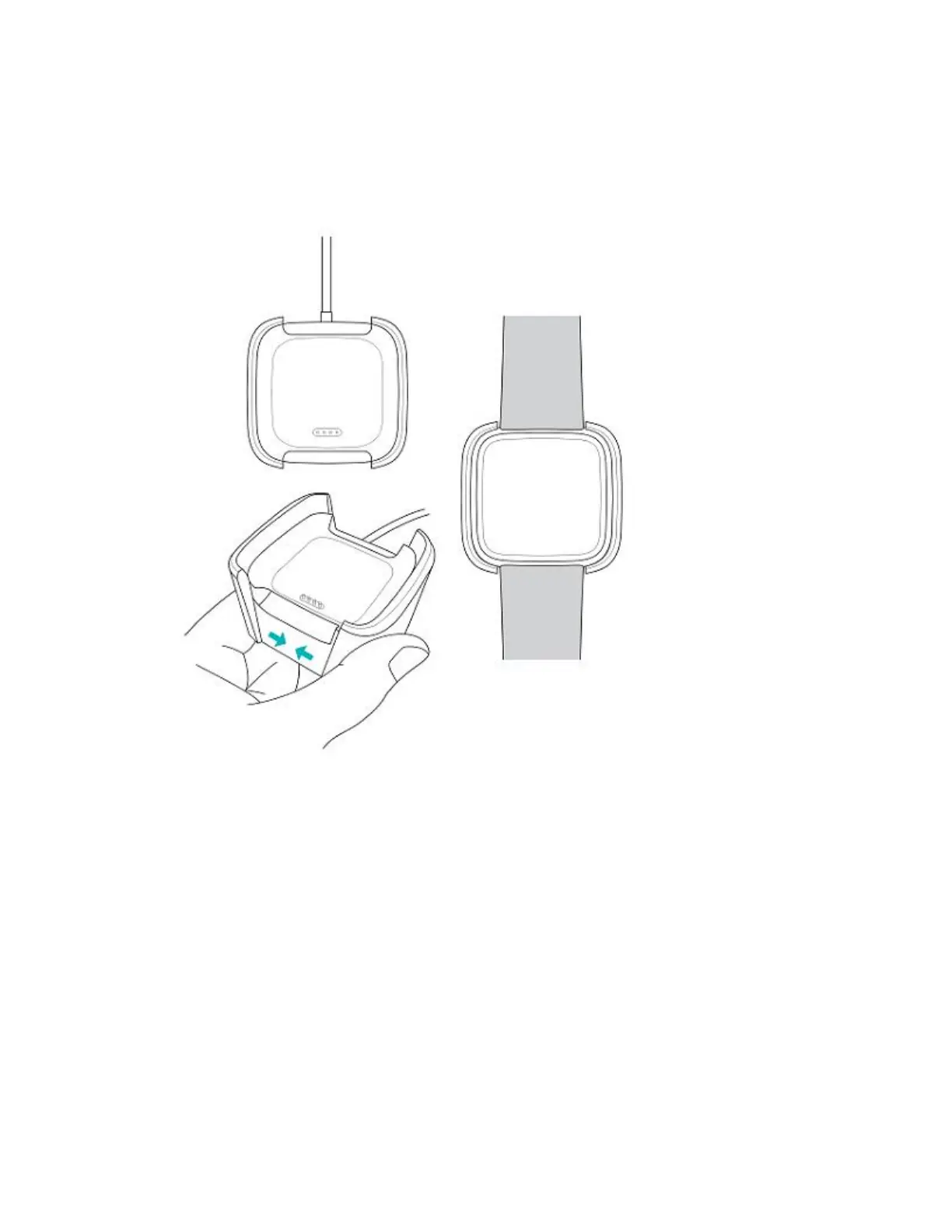Versa
Pinch the clip and place Versa in the charging cradle. The pins on the charging cradle
must align with the gold contacts on the back of the watch. The percent charged appears
on the screen.
How do I know when my device is charged to 100%?
While your watch or tracker charges, press the button or tap to see the battery level.
Ace & Alta series
A solid battery icon appears when your device is charged to 100%.
