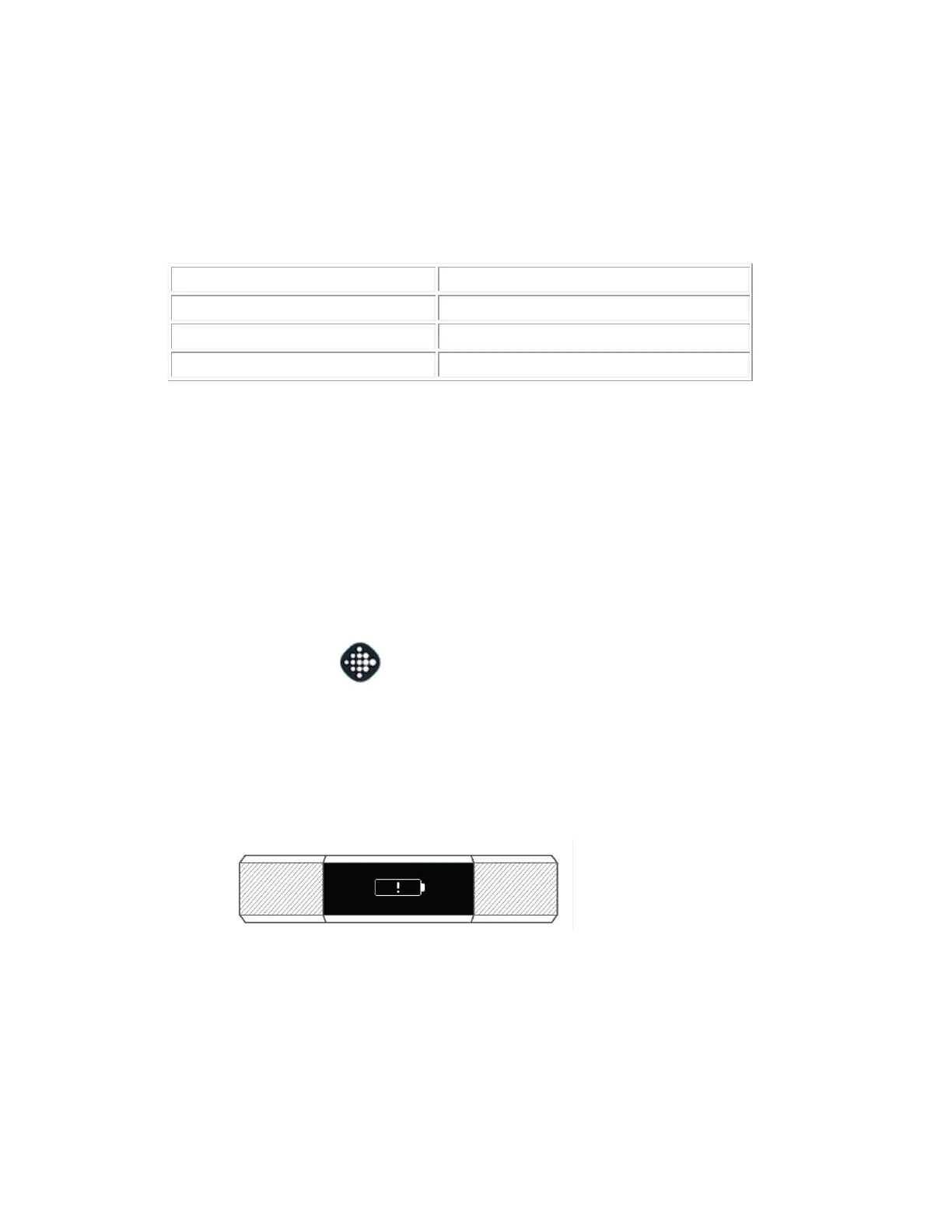Flyer
While Flyer charges, the LED changes color depending on the current charge level. Use
the following table to determine the current battery level when Flyer is plugged into the
charger:
Ionic & Versa
Tap the screen, and “100%” briefly appears. Tap twice to use your watch while it’s
charging.
How do I check the battery level on my Fitbit device?
Swipe down on the Today tab of the Fitbit app to see your battery level in the top left
corner, or see your battery level on most devices.
Ace & Alta series
o When 1 day or less of battery life remains, a battery icon appears on your device
as you tap through your stats.
o When a critically-low battery warning appears, charge your device as soon as
possible.
