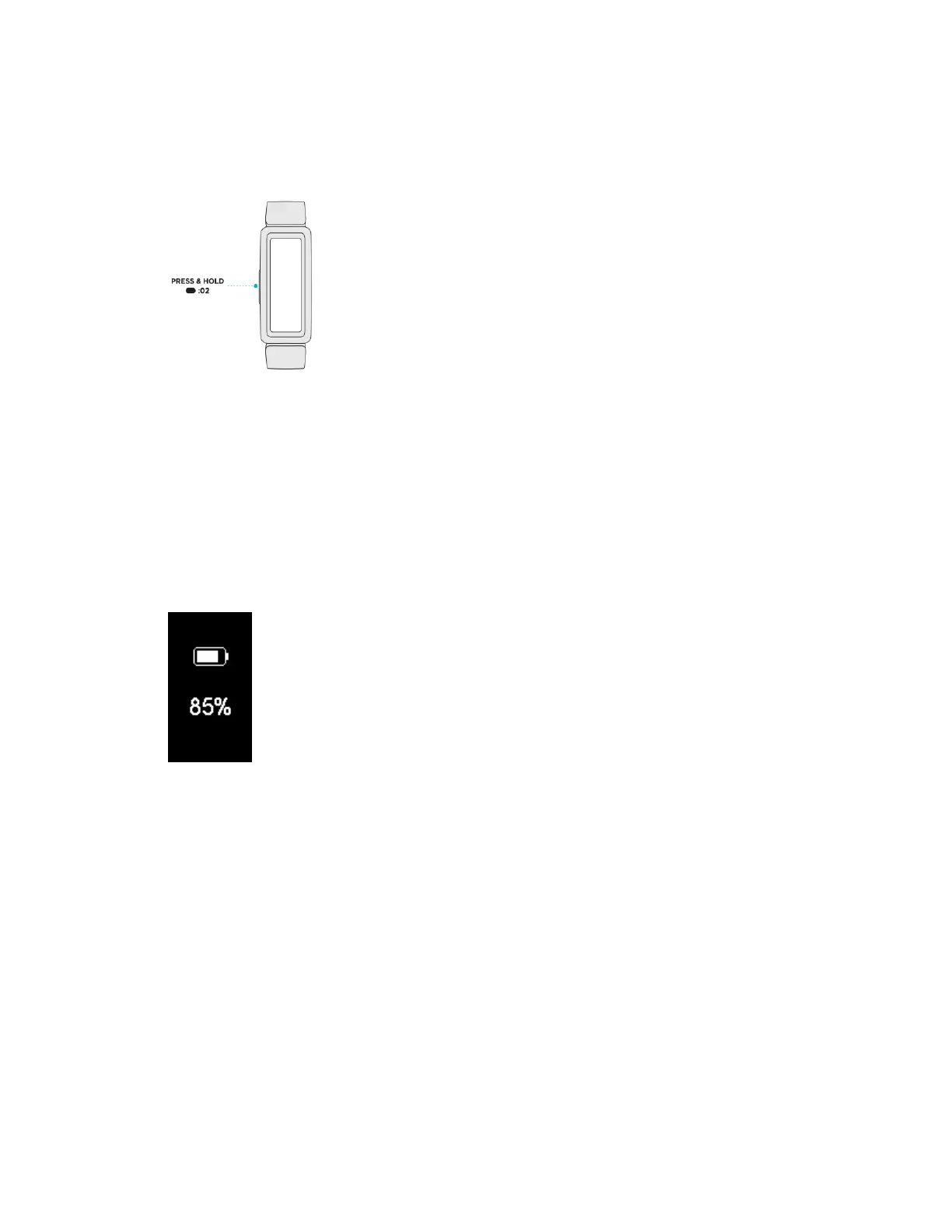Ace 2 & Inspire series
Press and hold the button on your device to see the battery level on the quick settings
screen.
Blaze
The battery icon in the top left of your device’s screen shows the remaining battery life as
of the last sync.
Charge 2
See your battery level on the battery screen on your tracker. To see this screen, turn on
the battery menu item in the Fitbit app.
Charge 3
Swipe up on your clock face. The battery icon is in the top left of the screen.
Flex 2
o If your device’s battery is low, a flashing red light appears after you check your
goal progress.
o When your device’s battery is critically low, a flashing red light appears instead
of your goal progress.