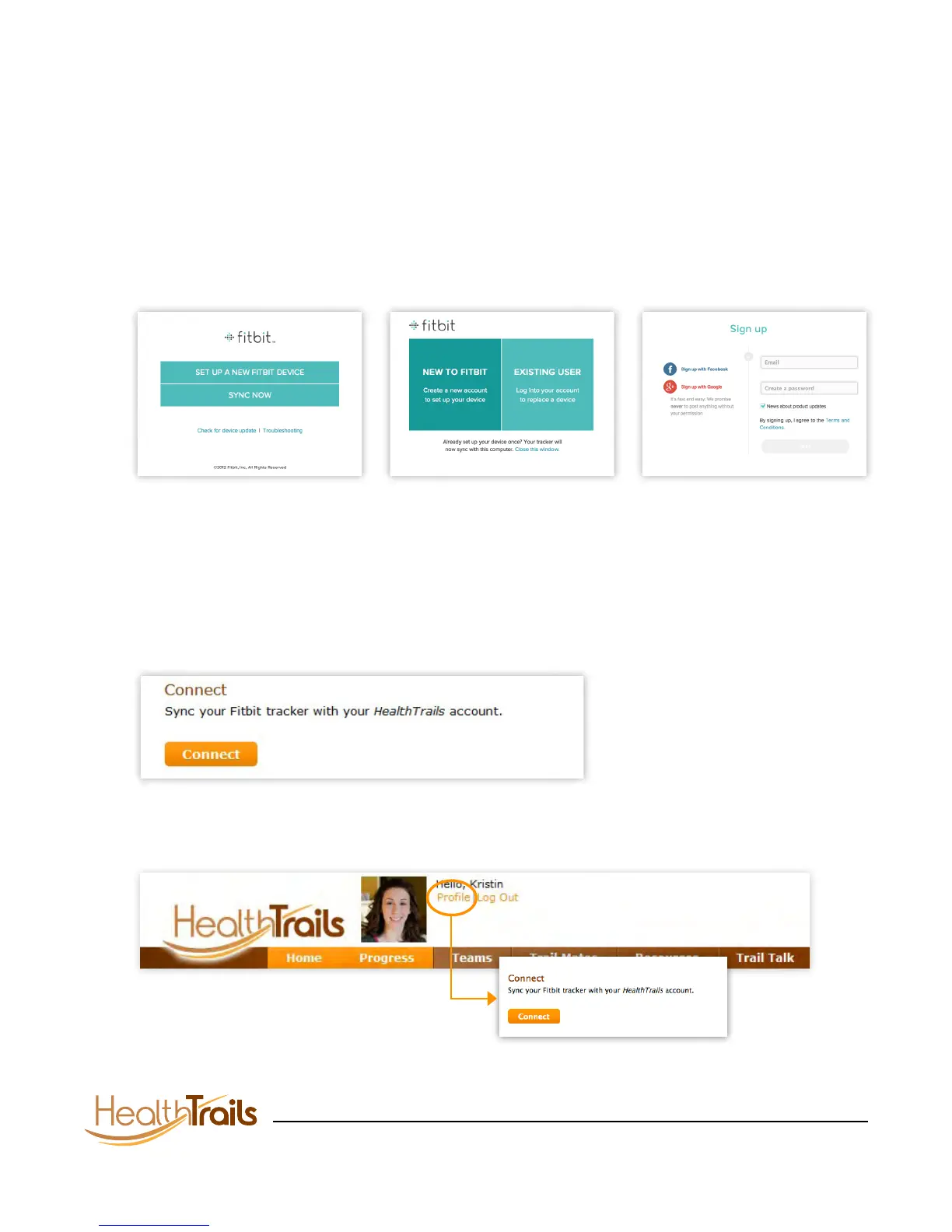Copyright © 2014 Health Enhancement Systems
™
™
3
Click on the Connect button link on the Getting Started page.
Or go to the Settings icon at the top of the site, then click Connect on the Settings page.
1. Register Your Device on Fitbit.com, Using Your HealthTrails Email Address
2. Connect to Your HealthTrails Account
Setting Up Your Fitbit
Select Set Up a New Fitbit Device Select New to Fitbit
Enter your HealthTrails email address
and create a password.
Fitbit Getting Started continued
