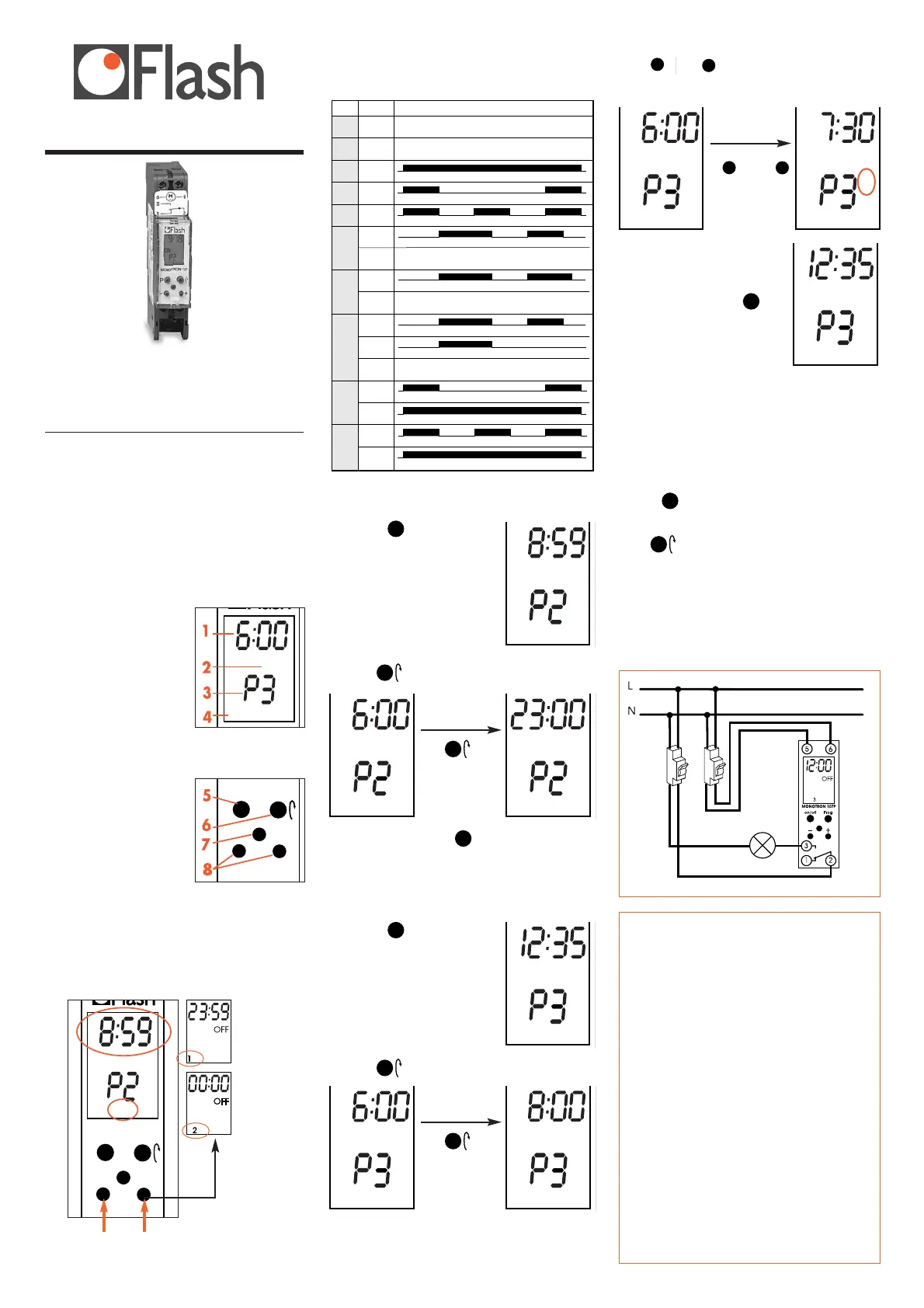Monotron 107
Time Switch
Guide for use
Monotron 107
Monotron 107 is a timetable switch that enables
you to automatically pilot an apparatus or electric
circuit from your board.
It is equipped with ten pre-recorded programmes
(P0 to P9), on some of which (P2 to P9) time
schedules may be modified according to your
needs, by choosing start and stop times.
Your Monotron 107 Flash
On the screen:
1. Present time
2. State of circuit
(ON or OFF)
3. Current programme
4. Days to which programme
applies
1 = Monday,
2 = Tuesday, etc.
up to 7 = Sunday)
The buttons:
5. Choice of programme
6. Scrolling of programming
times.
7. RESET: to set Monotron to
zero.
8. LESS and MORE: setting
the time and modification of programming times.
Setting the time and date
e.g.: 8.59-day 4 (Thursday)
With + or – scroll through the 24 hours of the successive
days until you reach the desired day and time.
Available Programmes
Groups of days: 1-2-3-4-5-6-7
PTo select a programme
1. Press
several times until the desired
programme (P0 to P9) is
displayed – e.g.: P2
2. Press to see the programme displayed
3. Validate by pressing
To modify a programme
1. Press
several times until the desired
programme (P0 to P9) is
displayed – e.g. P3
2. Press to see the programme displayed
P
P
P
OFF
1 2 3 4 5 6 7
P
–
+
MONOTRON 107
Technical features:
• Supply: 230V~ ± 10% 50Hz
• Working reserve
by lithium battery: 3 years’ accumulation for current
breaking
• Outlet: 1 reversing switch
• Cut-off power:
Reductive load 16 A / 250 V~
Inductive load 3 A / 250 V AC cos ϕ =1
• Time precision: +/– 1 s per day at 20°C
• Working temperature: –10°C to +50°C
• Storage temperature: –10°C to +50°C
• Hygrometry: 90% at 20°C
• Protection degree: IP 40
• Type of insulation: II
• Connection: by screw terminal
max. conductor section: 4 mm
2
min. conductor section: 1 mm
2
• Complies with norm EN 60730
P
–
+
MONOTRON 107
OFF
4
day 1
day 2
day 3
day 4
Electrical connections
P0
P1
P2
P3
P4
P5
P6
P7
P8
P9
1 --> 7
6 - 7
7
1-2-4-5
3 - 6
7
1 --> 7
1 --> 7
1 --> 7
1 --> 7
1 --> 5
1 --> 6
1 --> 5
6 - 7
1 --> 5
6 - 7
6.00 8.00 11.00 13.00 17.00 23.00
8.00 12.00 14.00 18.00
8.00 12.00
14.00 20.00
8.00 12.00 14.00 18.00
8.00 12.00
6.00 8.00 17.00 23.00
6.00 8.00 17.00 23.00
6.00
23.00
6.00
23.00
6.00 8.00 11.00 13.00 17.00 23.00
6.00
23.00
ON cannot be modified
OFF cannot be modified
OFF
OFF
OFF
P
ProgrammesDays
OFF
1 2 3 4 5 6 7
OFF
1
ON
1 2 3 4 5 6 7
OFF
1 2 3 4 5 6 7
ON
1 2 3 4 5 6 7
OFF
1 2 3 4 5 6 7
3. If necessary, modify the switch-on times using
the or buttons.
A modified programme step is marked by the symbol
*
Carry out operations 2 and 3
again to modify other times in the
programme.
4. Validate by pressing
The present time and day are dis-
played, together with the symbol
*
,
marking the modification in the
programme.
Return to pre-recorded
programme
Press
Display first step of programme.
Press for 4 seconds.
The
*
symbol disappears; MONOTRON 107 has
returned to the pre-recorded programme.
P
P
–
+
ON
1 2 3 4 5 6 7
ON
1 2 3 4 5 6 7
*
–
+
OFF
1
*