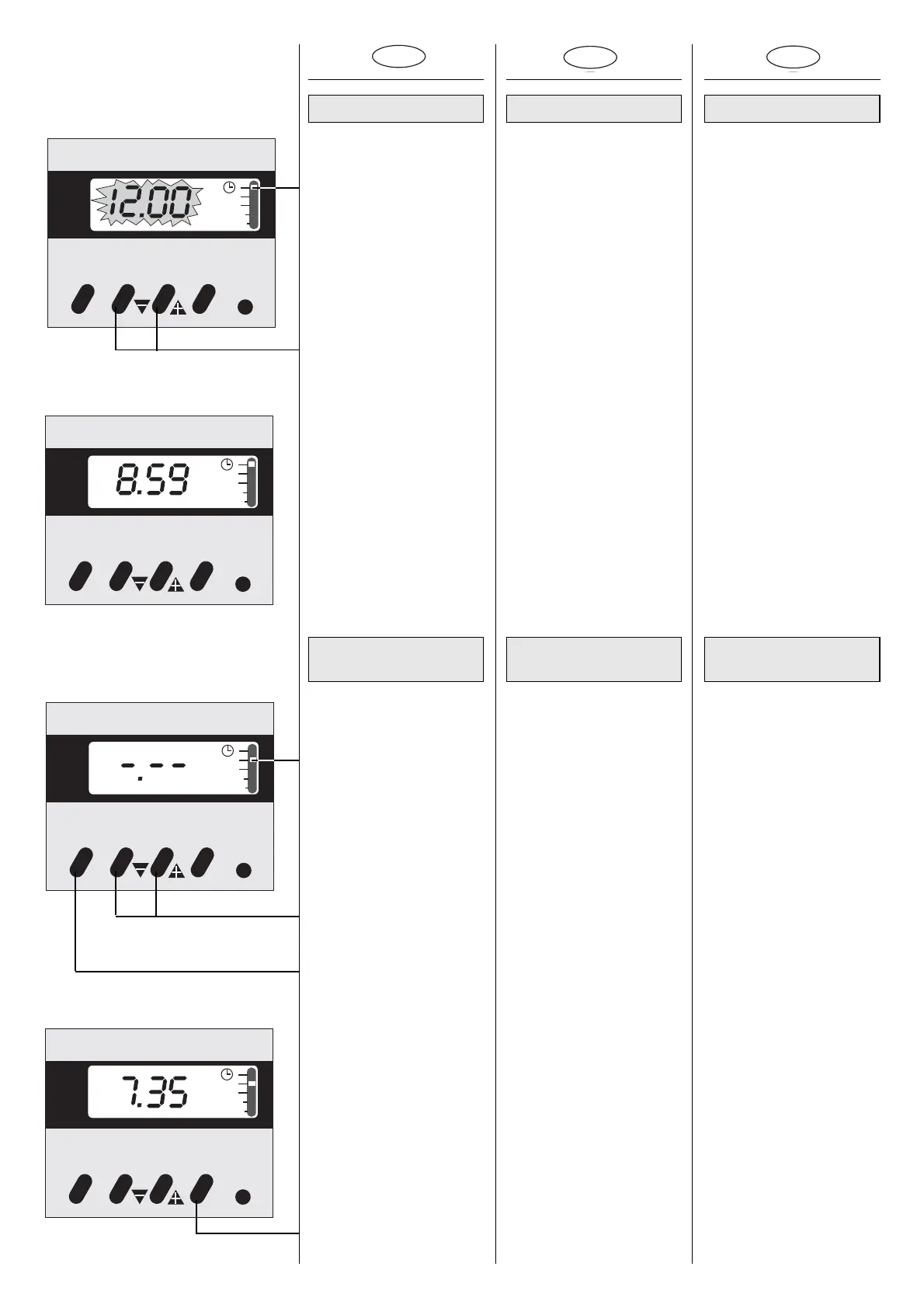Example : Thursday 8.59
Time setting mode
Input of time (hours -
minutes)
The clock starts when lea-
ving the time setting mode
(after time setting only)
1
st
switching action
Example : ON at 7.35
Select C 1
Input the switching time
Type of switching ON or OFF
(for the first action ON is
automatically proposed)
Enter the input data
1. TIME SETTING
2. PROGRAMMING
CHANNEL 1
Beispiel: Donnerstag 8.59
Zeiteinstellung
Zeitablauf (Stunden -
Minuten)
Beim Übergehen zum nächs-
ten Moden, startet die Uhr
sekundengenau (nur nach
Zeitänderung)
Erster Schaltbefehl
Beispiel: ON um 7.35
C 1
Schaltzeit Eingabe
ON oder OFF Auswahl (zum
ersten Schaltbefehl ist ON
automatisch vorgeschla-
gen)
Speicherung des Schaltbe-
fehls
1. ZEITEINSTELLUNG
2. PROGRAMMIERUNG
KANAL 1
Exemple : 8 h 59
Mode mise à l'heure
Défilement des heures et
des minutes
L'horloge démarre lorsqu'on
quitte le mode mise à l'heu-
re (uniquement en cas de
modification de l'heure)
1
ère
consigne
Exemple : ON à 7 h 35
Sélection C 1
Ecriture de l'horaire de
commutation
Sens de commutation
ON ou OFF (pour la 1
ère
consigne, ON est proposé
automatiquement)
Validation de la consigne
F
1. MISE A L'HEURE
2. PROGRAMMATION
CANAL 1
C 1
AUTO
MANU
off
enter
res
C 2
on
C 1
AUTO
MANU
off
enter
res
C 2
on
C 1
AUTO
MANU
ON
off
enter
res
C 2
on
C 2
AUTO
MANU
ON
off
enter
res
C 1
on
