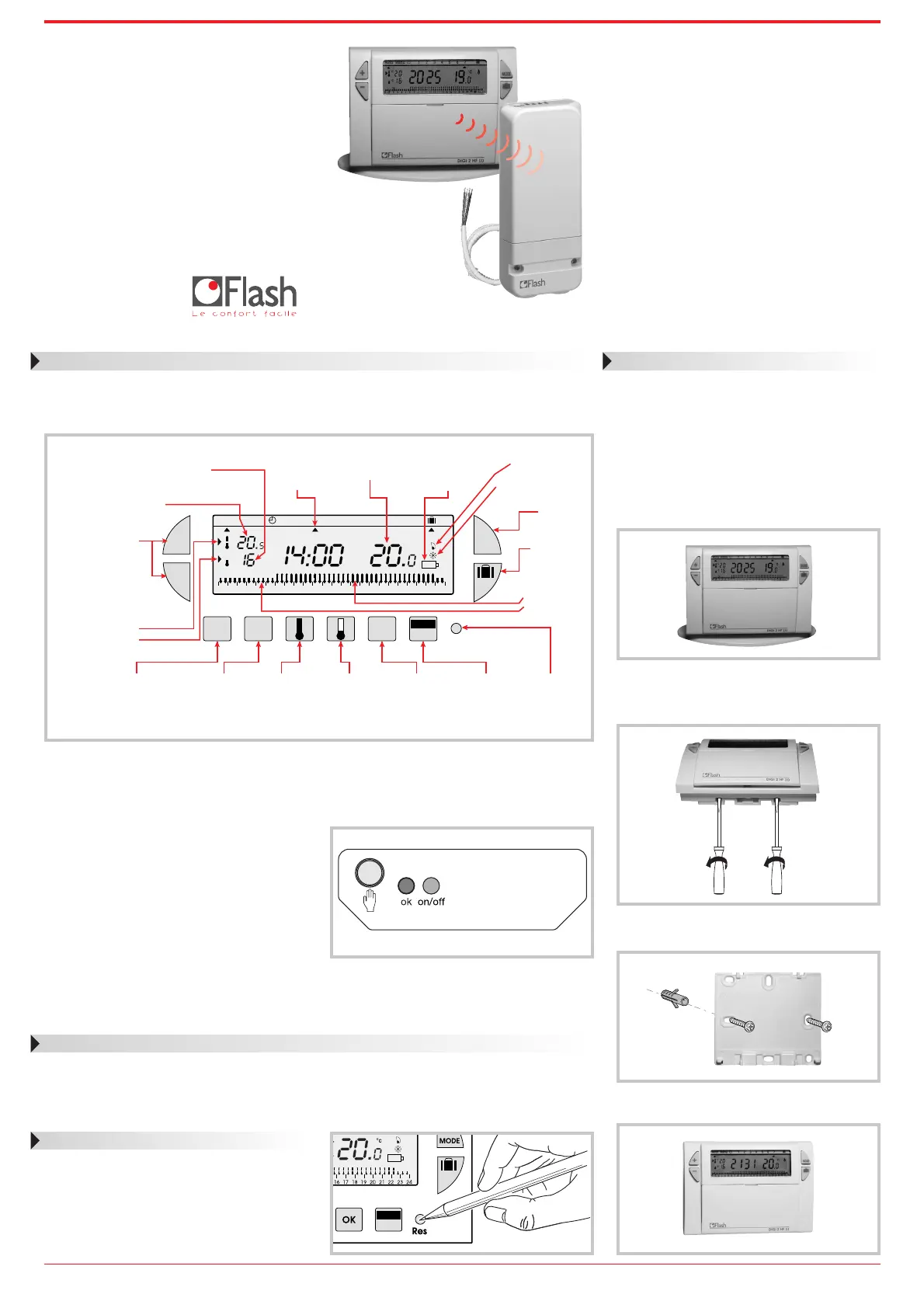Inserting or re-inserting the batteries
This clock thermostat is equipped with a warning light to indicate when the batteries need replacing.
As soon as this indicator lights up at the bottom right-hand side of the display panel, replace the bat-
teries (use two 1.5V LR6 alkaline batteries, life is approximately 12 months).
The device remains programmed for 60 seconds while batteries are being replaced.
Reset
Before beginning the programming of the device,
please slide cover down and press RESET with
the tip of a pen.
Product presentation
The thermostat DIGI 2 HF
Easy to install, easy to program, the kit DIGI 2 HF will allow you to control your heating system in
accordance with your way of life.
The IP43 wall-mounting receiver
The IP43 wall-mounting receiver can be easily installed close to the boiler.The thermostat DIGI 2 HF will
control the ambient temperature in the dwelling and will transmit ON and OFF signals to the receiver.
Pushbutton for configuration and priority
setting.
Indicator of Power on and coding light.
LED on = product is powered on.
This LED flickers during coding operations.
Operation indicator light.
The LED is on when receiver’s output
contact is closed = ON.
Important: the transmitter and receiver assembly is factory coded and is therefore immediately
operational.
There is no need to recode.
Kit Thermoflash DIGI 2 HF
ref. 56460
Wireless clock thermostat and
wall-mounting receiver
9419-565-10/04.07
Wireless clock thermostat, weekly cycle and
IP43 wall-mounting receiver
The Thermoflash DIGI 2 HF kit has been designed
to offer you comfort and energy savings. It will be
easily installed in your home and will control the
ambient temperature according to the program. It will
control through radio waves the RF receiver which may
be fitted close to the boiler or the heating system.
The Thermoflash DIGI 2 HF kit will control the
ambient temperature according to 3 temperature levels.
• Comfort temperature: this is the temperature for
your hours of presence.
• Reduced temperature: this is the temperature for
your brief absences or during the night.
• Frost protection temperature: this is the minimum
temperature for long absences. It protects your
dwelling from the risk of frost.
Installation of thermoflash DIGI 2 HF
To control accurately the ambient temperature,
the DIGI 2 HF must be installed 1,5 m. above the
floor, on an internal wall shaded from direct
sunlight and from all thermal influences such as:
television, lamps, heater, etc.
The DIGI 2 HF is delivered with a base.With this
accessory, you can simply put it on a furniture. It is
important to check that no external influence will
perturb it (heater, window etc.).
You can also install it on an internal wall.
• Therefore, take out its wall mounting base.
• Fix it to the wall.
• Then replace the product on its base.