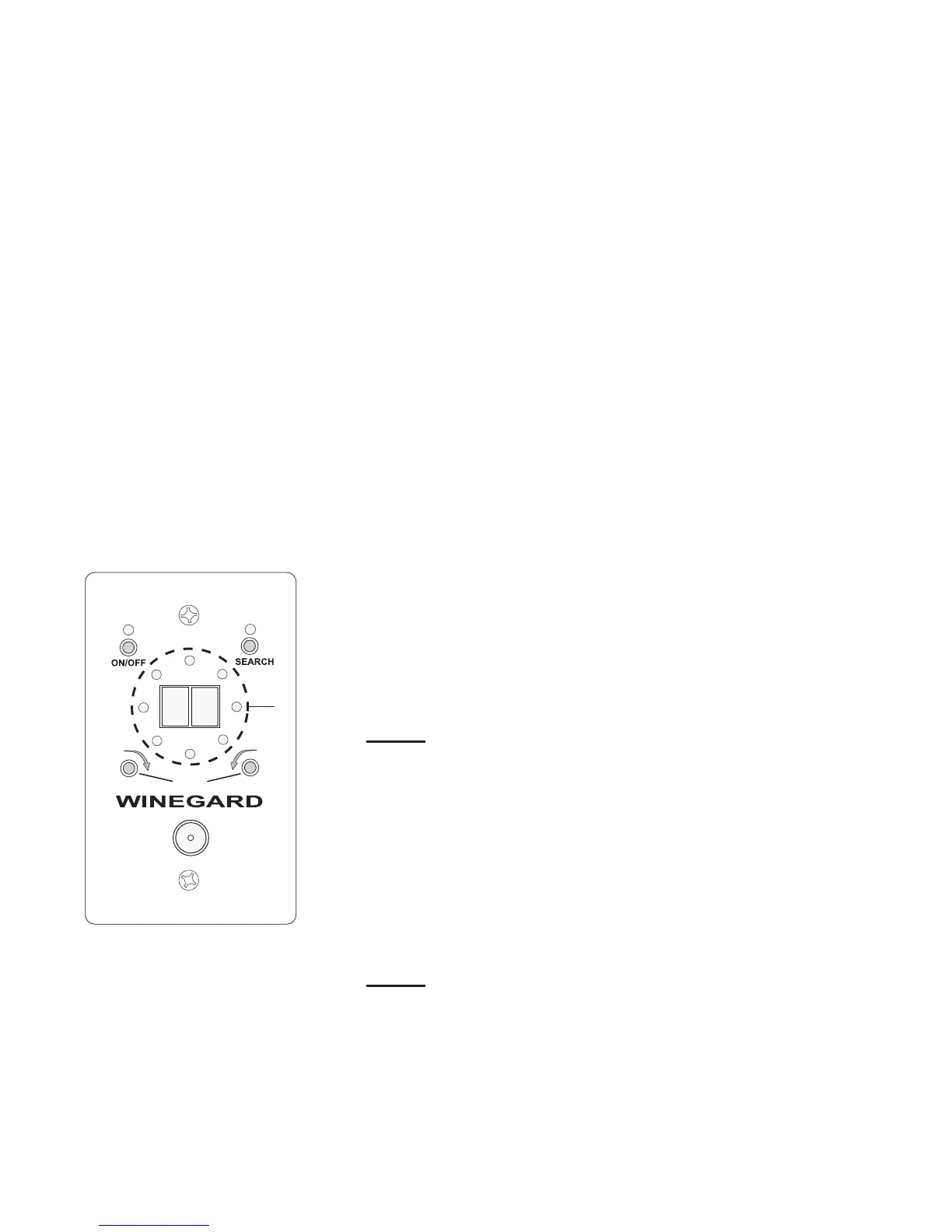121
Discovery, Discovery LXE, Pace Arrow, and
Legend:
A = On/Off: Use Off
position when connected/
viewing park cable
service. Turn on the panel
when to view over the air
channels.
B = Search: Intiates search
for available over the air
channels.
C = Channels
Available:Total number
over the air channels
available.
D = Directional LED
Indicators: Shows
antenna position and
direction of broadcast
signal.
E = Fine Tune: Use the ne
tune buttons to optimize
antenna direction for best
reception.
Optimize the Antenna:
The antenna will require a
new search pattern for each
location during travel. Be aware
mountainous terrain affects
reception. Location of broadcast
antennas relative to distance
reduces reception quality due to
signal degradation.
Turn on the remote panel
Press Search. Allow
sufcient time for the
system to acquire all
available over the air
channels.
Once the search is
complete, the number of
available channels will
display. The number of
channels available for
viewing may differ from
the number of channels
displayed.
Red and green LEDs
indicate direction of
reception and antenna.
Red indicates optimal
positioning of antenna for
reception. If two adjacent
Green LEDs are lit, it
may be necessary to use
the Fine Tune buttons to
optimize antenna reception.
Front TV Operation
NOTE:
Due to options in
entertainment equipment
and floor plans, operation
of entertainment
components may vary.
Only the most common
operating instructions
are detailed. Refer to
the OEM manuals for
further information and
programming instructions.
NOTE:
The player has an internet
port for streaming media.
Refer to the OEM manual
for details on media
streaming.
Hook to shore power, start
the generator or turn on the
inverter.
Ensure the house batteries
are fully charged.
Turn on interior house
power.
Ignition key must be off for
the front TV to work.
To Watch TV from the
Antenna:
Turn on Antenna Select
switch.
Turn on the TV. Repeatedly
press the TV Input button
to select TV.
Select desired channel.
Adjust antenna direction.
Adjust volume on TV.
To Watch TV from Shore
Cable:
Hook to shore cable using
the Cable port in the water
service compartment.
Turn off antenna select
switch.
Turn on the TV. Repeatedly
press the TV Input button
to select TV tuner.
Select desired channel on
T V.
Adjust volume on TV.
DVD/Blu-Ray Player:
Press the Power button to
turn the player on.
Press the Disc Open button
to open disc tray.
Place disc onto tray. Close
tray. Allow time for the
player to scan disc.
The disc will begin playing
automatically.
Repeatedly press the Input
button on the TV until the
DVD screen appears on the
T V.
Adjust volume on TV.
E
C
D
031268e
A
B
TV antenna control panel
