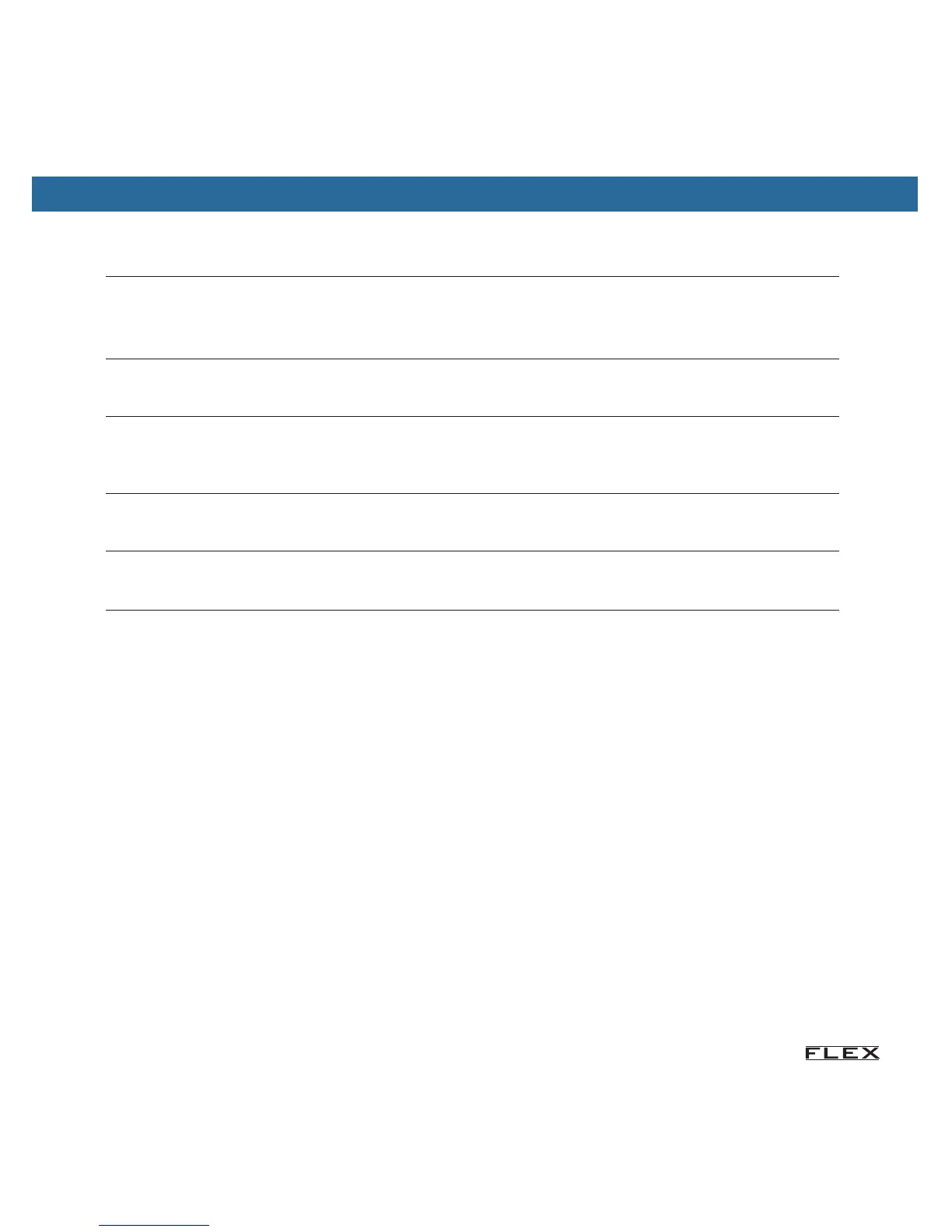UK-9
ergo
Help and tips
Symptom
Phone does not ring
Stored memories disappear
No dial tone
R button does not work
No handsfree mode
Tip
• Check the Ringer Volume and Ring tone switches
on the underside of the phone (see page 6).
• Check and replace the batteries.
• Check the tele line cord and plug.
• Try to connect the phone to another wall socket.
• Check so that the mode selector is set to TB.
• Check and replace the batteries.
Battery information
Replacing the batteries
The batteries are needed mainly as a backup for
stored memories, and will last up to 18 months. If the
phone is used in a place where the tele line voltage is
very low, the handsfree mode may malfunction if the
batteries are flat.
Use alkaline batteries.
You need 4 batteries type AA.
Follow the instructions on page
3 to replace the
batteries. If the batteries are flat, the phone will retain
stored numbers for up to five minutes, if disconnected
from the phone line.